FSX FS Earth Demo Version
FS Earth links Flight Simulator X with Google Earth so flights track in real time over satellite imagery, with adjustable zoom, tilt, orientation, and map styling. Save flights, view AI and multiplayer traffic, and run on one PC or split across two networked computers; requires Google Earth (May 2007 or later).
- File: fsxea52.zip
- Size:3.46 MB
- Scan:
Clean (21d)
- Access:Freeware
- Content:Everyone
This program acts as an interface between Flight Simulator X and Google Earth, letting to follow a flight in real time, over the satellite images generated by Google Earth. Flights can be saved, and many options are available for fine tuning the performance, as well as the map's style (zoom, tilt, orientation). Works on a single computer running FSX and Google Earth all together or, for best experience, can be used on two networked computers running respectively FSX (master) and Google Earth (slave). AI and Multiplayer traffic is also displayed in Google Earth. Requires Flight Simulator X and Google Earth of May 2007 or later. The program running in trial mode works only around Anchorage, Alaska, (PANC / ANC) for a maximum of five minutes per flight session.

Cover image for FS Earth Demo.
REQUIREMENTS:
In order to work, FS Earth requires Flight Simulator X and Google Earth (suggested May 2007 or later), not provided in this installation package.
USER'S GUIDE:
The user's guide is contained inside manual.pdf and requires Adobe Acrobat Reader.
Once the installation is completed, the user's guide can be found into Windows START menu -> Programs -> FS Earth for FSX. Alternatively, it can be found into your Flight Simulator installation folder inside .\FS_Earth
INSTALLATION & QUICK START GUIDE:
Run SETUP and follow the on-screen instructions. Once installed, FS Earth will appear into Windows START menu -> Programs -> FS Earth for FSX. This is only the first step. Please consult the user's guide for a complete installation, configuration & quick start guide.
UPGRADE FROM PREVIOUS VERSION:
Upgrading users coming from FS Earth 4.2 or older, please UNINSTALL the previous release before installing this one and consult the user's guide for important things to know about this version. Users coming from version 5.1 are not required to uninstall. The upgrade is free of charge and there is no need to activate the software again.
TRIAL MODE & REGISTRATION:
The program running in trial mode works only around Anchorage, Alaska, (PANC / ANC) for a maximum of five minutes per flight session. Once purchased, can be used for all the world, for unlimited time.
The archive fsxea52.zip has 8 files and directories contained within it.
File Contents
This list displays the first 500 files in the package. If the package has more, you will need to download it to view them.
| Filename/Directory | File Date | File Size |
|---|---|---|
| SETUP.LST | 08.06.08 | 4.91 kB |
| FILE_ID.DIZ | 11.02.07 | 845 B |
| fs_earth_files.cab | 08.07.08 | 3.39 MB |
| fsxea52.gif | 09.16.06 | 11.11 kB |
| readme.txt | 08.06.08 | 3.03 kB |
| setup.exe | 07.15.00 | 136.50 kB |
| flyawaysimulation.txt | 10.29.13 | 959 B |
| Go to Fly Away Simulation.url | 01.22.16 | 52 B |
Installation Instructions
Most of the freeware add-on aircraft and scenery packages in our file library come with easy installation instructions which you can read above in the file description. For further installation help, please see our Flight School for our full range of tutorials or view the README file contained within the download. If in doubt, you may also ask a question or view existing answers in our dedicated Q&A forum.








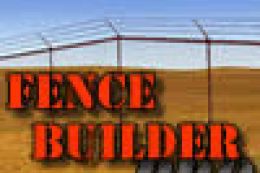


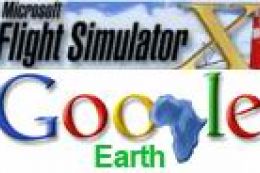

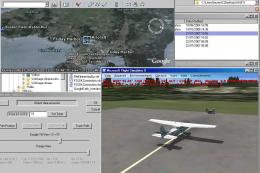
0 comments
Leave a Response