
FSX Gauge Recover V1.2
Gauge Recover v1.2 restores missing default gauges and Effects in Microsoft Flight Simulator X in seconds, fixing black panel screens and invisible visuals like smoke, afterburner, and contrails after file loss or add-on changes. It also resolves gray, textureless FS9-era add-ons and automatically deploys required MSVCP70.DLL and MSVCR70.DLL.
- File: gauges_recovery_fsx.zip
- Size:11.44 MB
- Scan:
Clean (7d)
- Access:Freeware
- Content:Everyone
A small free utility that will restore all your gauges and effects of origin in less than 10 seconds. With Gauges Recovery, you're sure to get the display of all gauges and effects. By Erik Bender.
New ! Since version 1.2 Gauges Recovery also fix the problem of compatibility of FS9 add-ons which display all gray and without texture!
For years I worked on Flight Simulator I realized that many people have problems with showing the gauges panel (black screen) or special effects such as afterburner, smoke or line of condensation occurring after uninstalling an add-on or accidentally deleted files of the simulator.
In your Flight Simulator X there is a folder named 'Gauges' it contains files 'gauges' representative board instrumentation for each add-on, such as the autopilot, the horizon indicator etc, if you delete one of these files, your panel will not display the gauge that it was programmed. It is the same for the folder 'Effects' that contains all the special effects in FSX, it sometimes happens that some files in these folders disappear leaving your simulator in a situation where you no longer see your instrument panel (black screens) and afterburner invisible. Under these conditions, you reinstall FSX and lose a lot of time (and patience).
So I created Gauges Recovery, a small free utility that will restore all your gauges and effects of origin in less than 10 seconds. With Gauges Recovery, you're sure to get the display of all gauges and effects.
This program does restore the original files from Microsoft FSX FSX SP1, FSX SP2 and not the files from other publishers, no changes will be made to these files.
Some people see the gauges all black (black screens), unless FSX is installed correctly. The solution to this problem is to install the files MSVCP70.DLL and msvcr70.dll in your 'system32', Gauges Recovery does this automatically for you.
Do not look if Gauges Recovery is installed because there is no installation, the program only updates files in FSX and nothing else.
Use this program at your own risk, I can not be held liable for any damage caused to your computer, although this program is safe.

Screenshot of the Gauge Recover Utility.
The archive gauges_recovery_fsx.zip has 6 files and directories contained within it.
File Contents
This list displays the first 500 files in the package. If the package has more, you will need to download it to view them.
| Filename/Directory | File Date | File Size |
|---|---|---|
| Gauges_Recovery_FSX.exe | 01.18.10 | 11.64 MB |
| Lisez_moi.txt | 01.19.10 | 2.60 kB |
| Readme.txt | 01.19.10 | 2.21 kB |
| snapshot.jpg | 01.19.10 | 142.79 kB |
| flyawaysimulation.txt | 10.29.13 | 959 B |
| Go to Fly Away Simulation.url | 01.22.16 | 52 B |
Installation Instructions
Most of the freeware add-on aircraft and scenery packages in our file library come with easy installation instructions which you can read above in the file description. For further installation help, please see our Flight School for our full range of tutorials or view the README file contained within the download. If in doubt, you may also ask a question or view existing answers in our dedicated Q&A forum.
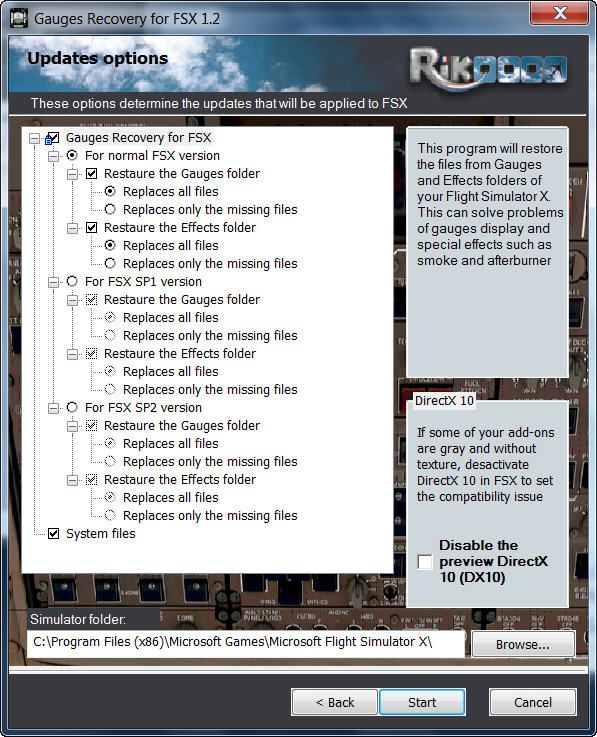
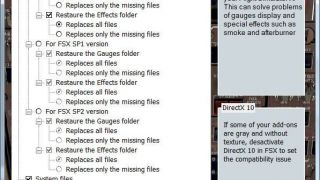







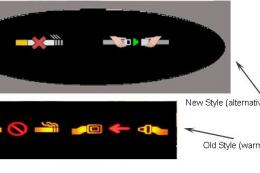
1 comments
Leave a ResponseThe content of the comments below are entirely the opinions of the individual posting the comment and do not always reflect the views of Fly Away Simulation. We moderate all comments manually before they are approved.
My "Motorcycle" gauges vanished a long time ago. I always thought of them as motorcycle gauges because they were lined up along the bottom of the screen where their location reminded me of bike gauges. This software did not restore them. I sure wish I knew where they went.