FS2004 AFCAD2 File For Buffalo New York
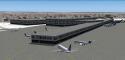 Buffalo, New York (NY) airport (KBUF). Adds all 26 airline gates to the default terminal (including airline assignments), general aviation and cargo parking and adds the runway extension to runway 14-32 including the new ILS for runway 32. By Chris Behnke.
Buffalo, New York (NY) airport (KBUF). Adds all 26 airline gates to the default terminal (including airline assignments), general aviation and cargo parking and adds the runway extension to runway 14-32 including the new ILS for runway 32. By Chris Behnke.
- Download hits
- 95
- Compatibility
- Microsoft Flight Simulator 2004
- Filename
- kbufai04.zip
- File size
- 100.05 KB
- Virus Scan
- Scanned 12 days ago (clean)
- Access to file
- Free (Freeware)
- Content Rating
- Everyone
Buffalo, New York (NY) airport (KBUF). Adds all 26 airline gates to the default terminal (including airline assignments), general aviation and cargo parking and adds the runway extension to runway 14-32 including the new ILS for runway 32. By Chris Behnke.
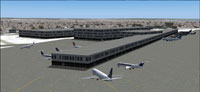
Screenshot of Buffalo, New York scenery.
This scenery is designed for the default FS2004 scenery and will provide you with all of the 27 terminal gates (for aircraft parking only, NO visual gates) at the Buffalo airport terminal. General Aviation and Cargo parking is also provided (including one spot for the experimental F-16 that used to fly from KBUF that belonged to NASA).
Also included is the new extension to runway 14-32 and associated taxiways and the newly installed ILS for runway 32. I have also added some taxiways to the apron area to reflect the current setup as of March 2005. I used the JAN 2005 approach plates for the necessary information.
The archive kbufai04.zip has 6 files and directories contained within it.
File Contents
This list displays the first 500 files in the package. If the package has more, you will need to download it to view them.
| Filename/Directory | File Date | File Size |
|---|---|---|
| AF2_KBUF.bgl | 03.20.05 | 13.59 kB |
| File_id.diz | 03.23.05 | 328 B |
| kbuf.JPG | 03.23.05 | 94.95 kB |
| Readme.txt | 03.23.05 | 3.21 kB |
| flyawaysimulation.txt | 10.29.13 | 959 B |
| Go to Fly Away Simulation.url | 01.22.16 | 52 B |
Installation Instructions
Most of the freeware add-on aircraft and scenery packages in our file library come with easy installation instructions which you can read above in the file description. For further installation help, please see our Flight School for our full range of tutorials or view the README file contained within the download. If in doubt, you may also ask a question or view existing answers in our dedicated Q&A forum.
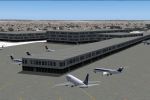


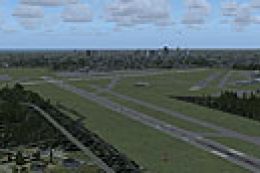
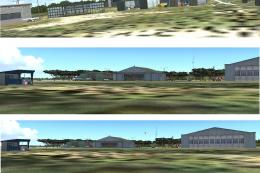





0 comments
Leave a Response