
FSX Spanair Airbus A321
Spanair Airbus A321 livery for registration EC-HRG brings the carrier’s classic Spanish branding to the default jet with crisp logos, accurate color tones, and layered panel shading that enhances rivets and surface depth. Built for Microsoft Flight Simulator X, it requires the included default Airbus A321 and preserves the stock virtual cockpit and lighting.
- Type:Repaint
- File: a321spna.zip
- Size:7.37 MB
- Scan:
Clean (17d)
- Access:Freeware
- Content:Everyone
This add-on provides a detailed Spanair Airbus A321 repaint, faithfully reflecting the airline’s registration EC-HRG for Microsoft Flight Simulator X. These textures are intended for the default Airbus A321. Enthusiasts can appreciate the way each design element showcases authentic markings, delivering a grounded, realistic visual experience in the simulator.
Distinctive Aircraft Details
The Airbus A321 is well-regarded in the flight simulation community for its mid-range capacity and operational versatility. This custom repaint evokes Spanair’s classic branding, featuring meticulously replicated fuselage titles and tail elements. In particular, the realistic color gradients and precise logos highlight the airline’s visual identity.
Highlighting Spanair’s Legacy
Spanair (often noted as a historic Spanish carrier) operated numerous domestic and international routes with the A321 in its fleet. The recreated livery for registration EC-HRG underscores a unique chapter in the airline’s operational timeline, adhering to all the stylized fonts, emblem placements, and subtle markings that genuine Spanair jets wore.
Key Repaint Features
- Accurate Color Palette: The chosen paint scheme matches Spanair’s official hues, ensuring a realistic finish.
- Fine-Tuned Textures: Rivets, panel lines, and surface shading are carefully layered for enhanced depth.
- Consistent Registrations: Transcribed tail codes and wing markings mirror the airline’s real-world specification.
Integration in FSX
To enjoy these textures, simmers must already have the default Airbus A321 included in FSX. This repaint is fully compatible with standard lighting effects, and any elaborate flight decks or gauges remain consistent with the default aircraft’s systems. Installation involves placing the texture files within the existing A321 folder, adjusting configuration entries as needed.

- Developer Note
- This freeware repaint, crafted by Luis Lopez Artero, does not include the base model. The necessary default A321 files can be found in the Fly Away Simulation library.
The archive a321spna.zip has 29 files and directories contained within it.
File Contents
This list displays the first 500 files in the package. If the package has more, you will need to download it to view them.
| Filename/Directory | File Date | File Size |
|---|---|---|
| AIIRBUS_A321_SPANAIR | 03.01.08 | 0 B |
| A312_SPANAIR.gif | 03.01.08 | 12.75 kB |
| A312_SPANAIR.jpg | 03.01.08 | 283.76 kB |
| readme.txt | 03.01.08 | 1.13 kB |
| Texture.Spanair | 03.01.08 | 0 B |
| A321_1_T.dds | 03.01.08 | 1.00 MB |
| A321_1_T_Bump.dds | 09.04.06 | 1.00 MB |
| A321_1_T_LM.dds | 09.04.06 | 170.79 kB |
| A321_1_T_spec.dds | 09.04.06 | 1.33 MB |
| A321_2_T.dds | 09.04.06 | 1.33 MB |
| A321_2_T_Bump.dds | 09.04.06 | 1.00 MB |
| A321_2_T_LM.dds | 09.04.06 | 170.79 kB |
| A321_2_T_spec.dds | 09.04.06 | 1.33 MB |
| A321_Interior_T.dds | 09.04.06 | 341.45 kB |
| A321_reflection.dds | 09.04.06 | 170.79 kB |
| Airbus_A321_1_C.dds | 09.04.06 | 682.79 kB |
| Airbus_A321_1_night_C.dds | 09.04.06 | 682.79 kB |
| Airbus_A321_2_C.dds | 09.04.06 | 682.79 kB |
| Airbus_A321_2_night_C.dds | 09.04.06 | 682.79 kB |
| Airbus_A321_3_C.dds | 09.04.06 | 682.79 kB |
| Airbus_A321_3_night_C.dds | 09.04.06 | 682.79 kB |
| Airbus_A321_4_C.dds | 09.04.06 | 682.79 kB |
| Airbus_A321_4_night_C.dds | 09.04.06 | 682.79 kB |
| Airbus_Pilots.dds | 09.04.06 | 42.79 kB |
| Fresnel_Ramp.dds | 09.04.06 | 640 B |
| texture.cfg | 08.14.06 | 137 B |
| thumbnail.jpg | 03.01.08 | 43.92 kB |
| flyawaysimulation.txt | 10.29.13 | 959 B |
| Go to Fly Away Simulation.url | 01.22.16 | 52 B |
Installation Instructions
Most of the freeware add-on aircraft and scenery packages in our file library come with easy installation instructions which you can read above in the file description. For further installation help, please see our Flight School for our full range of tutorials or view the README file contained within the download. If in doubt, you may also ask a question or view existing answers in our dedicated Q&A forum.




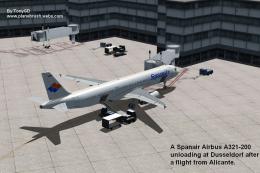



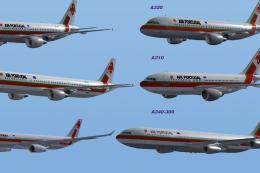







0 comments
Leave a Response