
FSX Braniff Boeing 727-100 "Jellybean Blue" N7286
Braniff’s “Jellybean Blue” Boeing 727-100, registration N7286, comes to life with crisp textures, realistic shading, and carefully placed period markings that capture the airline’s bold 1960s branding. Designed for Microsoft Flight Simulator X, this repaint requires the payware Captain Sim 727-100 and adds an authentic retro tri-jet look to the virtual cockpit experience.
- Type:Repaint for Payware Model
- File: n7286.zip
- Size:5.75 MB
- Scan:
Clean (14d)
- Access:Freeware
- Content:Everyone
This high-fidelity repaint depicts Braniff International’s eye-catching “Jellybean Blue” Boeing 727-100, meticulously crafted by Marc Brown. The texture set is designed exclusively for the payware Captain Sim B727-100 and requires Microsoft Flight Simulator X. It showcases the distinctive retro styling of Braniff’s fleet, complete with vivid blue exterior panels and authentic markings that match the real-world registry (N7286). Enthusiasts can expect a visually immersive and historically accurate interpretation of Braniff’s iconic tri-jet operations.
Background on the Boeing 727-100 and Braniff “Jellybean” Scheme
The Boeing 727-100 is a short- to medium-range commercial aircraft introduced in the early 1960s. Equipped with three rear-mounted engines, it offered enhanced performance, especially on shorter runways. Braniff International, renowned for its colorful “Jellybean” liveries, adopted unique color palettes on various fleet members, making each airframe stand out with a bold, single-color fuselage. This particular “Jellybean Blue” scheme recalls an era when groundbreaking liveries were redefining airline branding.
Key Repaint Features
- Dedicated Textures: Textures only, intended for installation alongside the payware Captain Sim Boeing 727-100 model. The original payware product is not included.
- Accurate Livery: Reflects Braniff’s signature Jellybean style, precise placement of logos, and authentic tail number (N7286).
- Enhanced Visual Fidelity: Sharp graphics and realistic shading techniques ensure an immersive appearance from any camera angle.
- Retro Aesthetic: Emulates the classic 1960s look, highlighting Braniff’s pioneering approach to airline branding and exterior design.
Included Imagery

Screenshot of “Jellybean Blue” Braniff Boeing 727-100 in flight, displaying vibrant blue fuselage tones.
Step-by-Step Installation Process
- Extract all files from the downloaded archive into a temporary folder.
- Locate your “CS-B727-100” directory (within your Captain Sim Boeing 727 installation path).
- Move the extracted texture.N7286 folder into your “CS-B727-100” directory.
- Open the aircraft.cfg file from the CS-B727-100 directory in a text editor. Add the following entry, updating x to the next sequential number:
[fltsim.x]
title=CS 727-100 Braniff Jellybean Blue
sim=cs727100
model=
panel=
sound=
texture=N7286
kb_checklists=
kb_reference=
atc_id=N7286
atc_airline=Braniff
atc_flight_number=143
ui_manufacturer=Boeing
ui_type=727-100
ui_variation=Braniff Blue Jellybean
ui_typerole=Commercial Airliner
ui_createdby=Captain Sim
description=727 Captain: 727-100 Expansion Model v2.2
2009 Captain Sim
visual_damage=1
Once the above lines are in place, save the aircraft.cfg file and close it. Ensure the numbering sequence (fltsim.0, fltsim.1, etc.) remains correct to allow the simulator to recognize the repaint.
Additional Notes
- You must already own the Captain Sim Boeing 727-100 payware product for these textures to function correctly.
- This repaint honors both the classic lines of the Boeing 727 and the vibrant color philosophy Braniff International once championed.
- All credits go to Marc Brown for creating and sharing this beautiful livery design.
Enjoy the nostalgic charm of this “Jellybean Blue” repaint during your virtual flights!
The archive n7286.zip has 14 files and directories contained within it.
File Contents
This list displays the first 500 files in the package. If the package has more, you will need to download it to view them.
| Filename/Directory | File Date | File Size |
|---|---|---|
| 2014-1-10_20-24-59-228.jpg | 01.10.14 | 718.93 kB |
| 2014-1-10_20-25-5-235.jpg | 01.10.14 | 689.14 kB |
| readme.txt | 01.16.14 | 1.56 kB |
| texture.N7286 | 01.15.14 | 0 B |
| 727_100_2_T.dds | 01.08.14 | 4.00 MB |
| 727_100_3_T.dds | 01.10.14 | 4.00 MB |
| 727_100_4_T.dds | 01.02.14 | 4.00 MB |
| 727_100_A_T.dds | 01.08.14 | 4.00 MB |
| description.txt | 01.16.14 | 386 B |
| texture.cfg | 12.06.13 | 227 B |
| thumbnail.jpg | 01.07.14 | 183.90 kB |
| thumbnail.jpg | 01.07.14 | 183.90 kB |
| flyawaysimulation.txt | 10.29.13 | 959 B |
| Go to Fly Away Simulation.url | 01.22.16 | 52 B |
Installation Instructions
Most of the freeware add-on aircraft and scenery packages in our file library come with easy installation instructions which you can read above in the file description. For further installation help, please see our Flight School for our full range of tutorials or view the README file contained within the download. If in doubt, you may also ask a question or view existing answers in our dedicated Q&A forum.








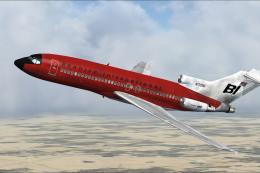








0 comments
Leave a Response