
FSX Garuda Indonesia Boeing 737-800NG PK-GEP
Garuda Indonesia Boeing 737-800NG PK-GEP brings a vintage Landor-inspired scheme to the PMDG 737-800NGX WL in Microsoft Flight Simulator X, with crisp alignment across fuselage, winglets, and tail plus subtle shading for a convincing retro finish. Requires the PMDG 737 800/900 NGX base pack and installs via the PMDG Livery Manager.
- Type:Repaint for Payware Model
- File: pk_gepv2.zip
- Size:17.41 MB
- Scan:
Clean (16d)
- Access:Freeware
- Content:Everyone
This Garuda Indonesia Boeing 737-800NG repaint applies a vintage Landor-inspired design to the payware PMDG 737-800NGX WL package for Microsoft Flight Simulator X, representing registration PK-GEP. Created by Febriant Leocesio, it captures the airline’s classic visual identity. Users must already own the PMDG 737 800/900 NGX base pack, which is available separately from specialized vendors, before adding this freeware repaint. Installation takes place through the PMDG Livery Manager utility, simplifying the process for those familiar with advanced flight simulation tools.
Heritage-Inspired Exterior Design
The distinctive old Landor scheme showcased on this Boeing 737-800NG features a traditional fuselage layout and refined tail graphics. This styling is reminiscent of Garuda Indonesia’s earlier branding approach, giving virtual pilots a chance to fly with a retro look that contrasts modern visual elements. The high-fidelity textures are aligned carefully along the fuselage, wings, and rudder, replicating the airline’s historical feel on this Next Generation variant.
Visual Improvements and Notable Details
Each section of the airframe, including the winglets and tail fin, has been meticulously mapped. The repaint ensures panel lines, doors, and rivets remain visible and in the correct location, heightening immersion. Subtle weathering and shading effects enhance realism even further, making this repaint a valuable addition to any collection that values authenticity in cockpit and exterior rendering.

Real-world depiction of the aircraft in-flight with its older livery elements fully visible.
Livery File Integration
The dedicated PMDG Livery Manager helps integrate new textures seamlessly. Pilots can then select the aircraft from within Microsoft Flight Simulator X, instantly flying under Garuda Indonesia’s older theme. This method is clean and avoids manual modification of configuration files, reducing the risk of installation errors.
- Extract the .ptp file from the downloaded archive.
- Open the PMDG Livery Manager, then pick the 800NGX WL model from the left panel.
- Select “Choose Livery to Install,” and locate the .ptp file.
- Follow the on-screen prompts to finalize the installation.
- Check the newly added variation under your PMDG 737-800NGX aircraft liveries.
Additional Remarks
Garuda Indonesia, as Indonesia’s flagship airline, operated numerous Boeing 737 variants when transitioning liveries. This particular repaint captures an era of design that stands out from the current scheme, yet fits perfectly within modern flight simulation. The base model’s depth of systems simulation integrates well with this shade of nostalgia, ensuring a balanced blend of legacy visuals and advanced cockpit functionality.
Authored by Febriant Leocesio, this repaint is a freeware download requiring prior ownership of the payware model. Once all requirements are met, virtual aviators can experience classic Garuda Indonesia operations through every phase of flight, taking full advantage of the Boeing 737-800NG’s performance and handling.
The archive pk_gepv2.zip has 8 files and directories contained within it.
File Contents
This list displays the first 500 files in the package. If the package has more, you will need to download it to view them.
| Filename/Directory | File Date | File Size |
|---|---|---|
| PK GEP | 11.26.13 | 0 B |
| 1.BMP.jpg | 11.24.13 | 262.29 kB |
| 2.BMP.jpg | 11.24.13 | 169.87 kB |
| PK GEP.ptp | 11.26.13 | 16.68 MB |
| readme.txt | 11.24.13 | 611 B |
| THUMBNAIL.jpg | 11.24.13 | 349.71 kB |
| flyawaysimulation.txt | 10.29.13 | 959 B |
| Go to Fly Away Simulation.url | 01.22.16 | 52 B |
Installation Instructions
Most of the freeware add-on aircraft and scenery packages in our file library come with easy installation instructions which you can read above in the file description. For further installation help, please see our Flight School for our full range of tutorials or view the README file contained within the download. If in doubt, you may also ask a question or view existing answers in our dedicated Q&A forum.





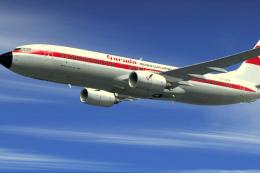




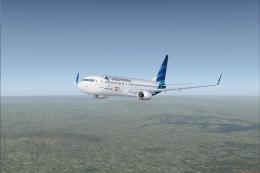






0 comments
Leave a Response