
FSX TAAG Angola Airlines Boeing 777-200LR
TAAG Angola Airlines’ Boeing 777-200LR livery brings crisp real-world markings, orbital fuselage motifs, and the carrier’s bold tail striping to long-haul flying in Microsoft Flight Simulator X. The paintwork is tuned for authentic fleet presentation and requires the PMDG 777-200LR payware model for full compatibility.
- Type:Repaint for Payware Model
- File: pmdg777-200lr_angola_airliens_taag.zip
- Size:66.31 MB
- Scan:
Clean (18d)
- Access:Freeware
- Content:Everyone
Augment your fleet in Microsoft Flight Simulator X with an accurately depicted TAAG Angola Airlines Boeing 777-200LR repaint. Crafted by Matt Wynn and Corina Meyer, this rendition merges distinctive TAAG livery details with the PMDG 777-200LR payware model (separately purchased) to replicate the airline’s authentic color design. Enthusiasts can expect precise markings and carefully tailored paintwork that reflect the real-world long-haul operations of this prominent African carrier.
Visual Highlights of the Angolan Flag Carrier

Screenshot showcasing TAAG Angola Airlines Boeing 777-200LR in active flight.
TAAG Angola Airlines operates from Luanda’s primary airport, handling extensive routes across Africa, Europe, and other intercontinental destinations. This Boeing 777-200LR variant, often called the “Worldliner,” excels at covering exceptionally long distances. By incorporating orbital shapes along the fuselage and bold striping on the tail fin, this repaint authentically mirrors TAAG’s recognizable motif.
Preparations and Installation Steps
To include this livery in your environment, follow these guidelines using the PMDG Operations Center:
- Unpack the downloaded file to reveal the .ptp livery package.
- Open your PMDG Livery Manager in the Operations Center.
- Choose PMDG 777, then access Livery Manager.
- Select “Click to Add” and locate the .ptp file.
- Allow the software to finalize the repaint installation.
Key Technical Notes
This repaint relies on the PMDG 777-200LR payware model, which is available for separate purchase. It does not include the base aircraft package. The 777-200LR’s robust GE90 engines, extended range capability, and wingtip design all form the backbone of TAAG’s extensive intercontinental services.
Livery Insight
Users seeking to enrich their wide-body collection will appreciate how meticulously the authors have replicated TAAG Angola Airlines’ red, orange, and white scheme. Every emblem and text block aligns with the real operator’s standards, thereby adding an immersive layer to any long-haul simulation session.
By Matt Wynn, Corina Meyer.
The archive pmdg777-200lr_angola_airliens_taag.zip has 10 files and directories contained within it.
File Contents
This list displays the first 500 files in the package. If the package has more, you will need to download it to view them.
| Filename/Directory | File Date | File Size |
|---|---|---|
| FS-47747.jpg | 11.04.13 | 154.59 kB |
| PMDG777-200LR Angola Airliens TAAG D2-TED.ptp | 11.04.13 | 64.95 MB |
| ReadMe_Install.txt | 11.04.13 | 1.04 kB |
| 1.gif | 11.04.13 | 7.05 kB |
| FS-47739.jpg | 11.04.13 | 203.08 kB |
| FS-47742.jpg | 11.04.13 | 108.86 kB |
| FS-47744.jpg | 11.04.13 | 96.11 kB |
| FS-47745.jpg | 11.04.13 | 832.88 kB |
| flyawaysimulation.txt | 10.29.13 | 959 B |
| Go to Fly Away Simulation.url | 01.22.16 | 52 B |
Installation Instructions
Most of the freeware add-on aircraft and scenery packages in our file library come with easy installation instructions which you can read above in the file description. For further installation help, please see our Flight School for our full range of tutorials or view the README file contained within the download. If in doubt, you may also ask a question or view existing answers in our dedicated Q&A forum.



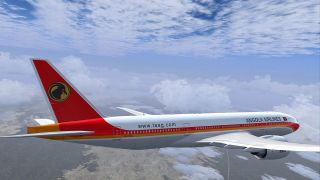
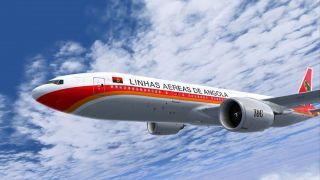






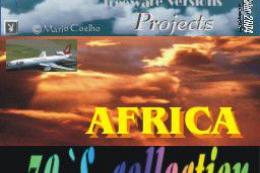







0 comments
Leave a Response