
FSX Japan Airlines Boeing 787-9 V5
Japan Airlines’ Boeing 787-9 V5 for Microsoft Flight Simulator X pairs a refined wide-body model with sharper textures, corrected exterior details, and polished surface reflections for a more convincing Dreamliner look. Animated ground servicing adds deployable stairs, cargo doors, and ramp vehicles through default commands, backed by custom static objects and included lighting effects.
- Type:Complete with Base Model
- File: 789v5jalx.zip
- Size:5.61 MB
- Scan:
Clean (0d)
- Access:Freeware
- Content:Everyone
The latest release of this freeware Japan Airlines Boeing 787-9 includes a refined model with enhanced textures, custom static objects, and interactive ground services. This version 5 is derived from CamSim’s notable design work, with paint and model crafted by Camil Valiquette. It offers improved detailing, refined animation triggers, and a complete base package to simplify installation in FSX. Below, you will find all crucial steps and descriptions needed to get the full benefit from this modern wide-body airliner simulation.
Key Developments in the Aircraft Rendering
The Boeing 787-9 is well-known for its cutting-edge composite structures and advanced propulsion systems. In this mod, those elements are highlighted with new texture detailing and reworked surface reflections. The visual enhancements (including updated fuselage lines and correct door placements) aim to provide a realistic portrayal of Japan Airlines’ livery. CamSim’s static ground objects, which include service carts and boarding stairs, anchor the aircraft in a believable airport setting.

Visual representation of the aircraft on the ramp, showing various service vehicles and stair attachments.
Freeware Installation Essentials
- Extract all included files to your “Airplanes” folder within the main FSX directory. Verify that the main aircraft folder merges correctly with existing files.
- If this is your first time installing any CamSim AGS (Animated Ground Servicing) aircraft, also unzip the “Effects.zip” content into your primary FSX folder. This step places vital night lighting effects in the “Effects” subfolder.
Leveraging the Animated Ground Servicing (AGS)
AGS provides dynamic ramp operations, so you can simulate real-world turnaround procedures:
- Passenger Door M2 (Shift+E): Opens and closes the secondary boarding door, complete with integrated air stairs.
- Passenger Door M1 (Shift+E+2): Manages the forward passenger door that can link to the built-in FSX ground animations.
- Cargo Doors (Shift+D): Manipulates the cargo bay hatches, allowing simulated baggage handling.
- All External Services (Shift+C): Triggers ramp equipment deployment or retraction, including fueling trucks (if applicable) and service vehicles.
For smooth operation, configure these commands in your simulator’s options:
- Wing fold/unfold = Shift + C
- Tail hook up/down = Shift + D
Notable Credits and Usage Notes
This Boeing 787-9 rendition is entirely free to download and use within Microsoft Flight Simulator X. Model design and paint were developed exclusively by Camil Valiquette, known for his meticulous attention to visual fidelity. Every animated feature integrates seamlessly with FSX default controls, ensuring a straightforward setup. Enjoy a faithful depiction of Japan Airlines’ modern long-haul aircraft and fully immerse yourself in realistic ground operations. Users are urged to explore the improved flight deck views and external angles for a comprehensive experience.
The archive 789v5jalx.zip has 39 files and directories contained within it.
File Contents
This list displays the first 500 files in the package. If the package has more, you will need to download it to view them.
| Filename/Directory | File Date | File Size |
|---|---|---|
| CamSim Boeing 787-9 V5 Japan Airlines | 10.08.13 | 0 B |
| 787-9.air | 02.28.12 | 12.76 kB |
| 788v5 mod.jpg | 09.05.13 | 271.89 kB |
| 789v5jal ags.jpg | 10.08.13 | 235.36 kB |
| 789v5jal.jpg | 10.07.13 | 76.93 kB |
| aircraft.cfg | 10.08.13 | 15.52 kB |
| Effects.zip | 09.09.08 | 1.81 kB |
| file_id.diz | 10.08.13 | 250 B |
| FSX Installation Aircraft and AGS Animations Read Me.htm | 10.08.13 | 6.56 kB |
| model.787-9 ags V5 | 10.08.13 | 0 B |
| 787-9 ags V5.mdl | 10.09.13 | 2.99 MB |
| Model.cfg | 09.04.13 | 31 B |
| Page design 787 v3_2 600.jpg | 12.28.11 | 77.35 kB |
| Panel | 10.08.13 | 0 B |
| 787_350_panel_background.bmp | 02.25.10 | 2.25 MB |
| 787_350_panel_background_night.bmp | 02.25.10 | 2.25 MB |
| Airbus_A321.cab | 09.04.06 | 2.72 MB |
| panel.cfg | 02.25.10 | 5.48 kB |
| panel camsim 787-350 afx_2.jpg | 04.09.10 | 182.86 kB |
| Read Me How to setup Animations (AGS).txt | 09.16.13 | 869 B |
| Read Me_FSX.txt | 10.08.13 | 2.38 kB |
| sound | 10.08.13 | 0 B |
| Sound.cfg | 11.04.09 | 35 B |
| texture.jal | 10.09.13 | 0 B |
| 787eng_t.bmp | 10.07.13 | 1.00 MB |
| 787ext_L.bmp | 10.08.13 | 4.00 MB |
| 787ext_t.bmp | 10.08.13 | 1.00 MB |
| 787int_L.bmp | 10.08.13 | 4.00 MB |
| 787int_t.bmp | 10.08.13 | 1.00 MB |
| 787tail_t.bmp | 10.07.13 | 1.00 MB |
| 789fuse_t.bmp | 10.07.13 | 1.00 MB |
| 789wings_t.bmp | 08.21.13 | 1.00 MB |
| gris_t.bmp | 12.09.09 | 16.07 kB |
| tail.bmp | 12.02.12 | 1.00 MB |
| thumbnail.jpg | 10.08.13 | 4.44 kB |
| w787x_t.bmp | 07.17.13 | 16.07 kB |
| w_t.bmp | 10.09.13 | 16.07 kB |
| flyawaysimulation.txt | 10.29.13 | 959 B |
| Go to Fly Away Simulation.url | 01.22.16 | 52 B |
Complementing Files & Dependencies
This add-on mentions the following files below in its description. It may be dependent on these files in order to function properly. It's possible that this is a repaint and the dependency below is the base package.
You may also need to download the following files:
Installation Instructions
Most of the freeware add-on aircraft and scenery packages in our file library come with easy installation instructions which you can read above in the file description. For further installation help, please see our Flight School for our full range of tutorials or view the README file contained within the download. If in doubt, you may also ask a question or view existing answers in our dedicated Q&A forum.






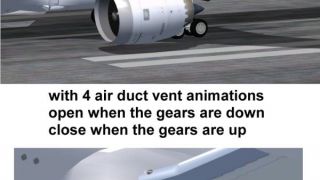







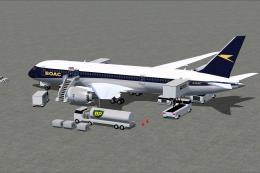




0 comments
Leave a Response