
FSX Transaero Airlines Boeing 777-200LR
Transaero Airlines colors come to life on the Boeing 777-200LR with a faithful long-haul paint scheme, crisp logo placement, and carefully matched tones that suit immersive airline operations in FSX. The textures align cleanly with windows and markings for a convincing external model, and requires the PMDG 777 base package.
- Type:Repaint for Payware Model
- File: pmdg777-200lr_transaero_ei-unv.zip
- Size:16.09 MB
- Scan:
Clean (7d)
- Access:Freeware
- Content:Everyone
This customized repaint offers a faithful Transaero Airlines visual theme for the Boeing 777-200LR in FSX, providing enthusiasts with a realistic depiction of the airline’s long-haul fleet. Developed by Corina Meyer, it requires the underlying payware PMDG 777 model, which is not included and must be obtained separately.
Distinctive Characteristics of This Repaint
Transaero Airlines operated for several decades and was known for its international destinations. With this livery, you can experience a classic paint scheme that accurately portrays its unique logo placement, fuselage text style, and tail design. The Boeing 777-200LR (Long Range) variant on show here features extended operational distance, making it ideal for transcontinental flights and global routes in FSX. This adaptation reflects fine details such as window configuration alignment and color tone matching.

Transaero Airlines Boeing 777-200LR repaint showcased in FSX.
Technical Overview of the Boeing 777-200LR
Renowned for its twin-engine configuration and efficient wing design, the 777-200LR was created to handle some of the world’s longest commercial routes. Its robust powerplants and aerodynamic profile allow it to maintain impressive performance in a variety of weather conditions. This repaint leverages the PMDG simulation base, known for its advanced systems modeling and accurate flight deck layout. The exterior texturing integrates seamlessly, ensuring enhanced immersion for those who enjoy in-depth virtual airline operations.
Proper Setup for the PMDG Livery
The files you download here contain the repaint textures in .ptp format. To install this Transaero Airlines livery and begin flying, follow these steps using the PMDG Operations Center:
- Extract the .ptp file from the provided ZIP package.
- Launch the PMDG Operations Center, then open the Livery Manager beneath the PMDG 777 section.
- Select the Click to Add option and choose the .ptp file you just extracted.
- The Livery Manager will process and finalize the installation automatically.
Important Note on Payware Requirements
This add-on repaint is freeware but functions exclusively with the payware PMDG 777 base package. The underlying aircraft model must be purchased from a suitable vendor, such as our payware store. Once the required model is installed, these Transaero textures will allow you to enjoy a highly detailed, historically accurate airline livery in FSX.
By Corina Meyer.
The archive pmdg777-200lr_transaero_ei-unv.zip has 9 files and directories contained within it.
File Contents
This list displays the first 500 files in the package. If the package has more, you will need to download it to view them.
| Filename/Directory | File Date | File Size |
|---|---|---|
| PMDG777-200LR Transaero EI-UNV.ptp | 09.15.13 | 15.78 MB |
| ReadMe_Install.txt | 09.14.13 | 1.02 kB |
| 1.gif | 09.14.13 | 9.06 kB |
| FS-45294.jpg | 09.14.13 | 77.35 kB |
| FS-45295.jpg | 09.14.13 | 63.58 kB |
| FS-45296.jpg | 09.14.13 | 105.99 kB |
| FS-45299.jpg | 09.14.13 | 60.50 kB |
| flyawaysimulation.txt | 10.29.13 | 959 B |
| Go to Fly Away Simulation.url | 01.22.16 | 52 B |
Installation Instructions
Most of the freeware add-on aircraft and scenery packages in our file library come with easy installation instructions which you can read above in the file description. For further installation help, please see our Flight School for our full range of tutorials or view the README file contained within the download. If in doubt, you may also ask a question or view existing answers in our dedicated Q&A forum.




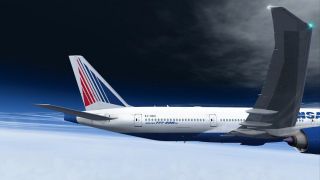













0 comments
Leave a Response