
FSX Norwegian Boeing 787-8 EI-LNB V4
Norwegian’s EI-LNB Boeing 787-8 Dreamliner brings low-cost long-haul flavor to FSX with CamSim’s v4 model, featuring improved wing root geometry, refined windows, and reworked passenger doors. Animated Ground Servicing sequences add moving support vehicles and interactive door and cargo operations for livelier ramp scenes.
- Type:Complete with Base Model
- File: 788v4dylnbx.zip
- Size:5.44 MB
- Scan:
Clean (17d)
- Access:Freeware
- Content:Everyone
This freeware add-on provides a detailed Boeing 787-8 Dreamliner in Norwegian livery (registration EI-LNB) for FSX. Developed by CamSim and authored by Camil Valiquette, it incorporates version 4 updates such as enhanced wing root geometry, redesigned passenger doors, and animated ground support functions. Enthusiasts can expect a comprehensive simulation that reflects Norwegian’s low-cost, long-haul operations, all while maintaining the distinctive physical traits of the 787-8.
Key Enhancements
The CamSim v4 iteration features an augmented wing root structure, which delivers a more authentic aerodynamic profile. Additionally, the door frames have been widened for visual realism, and the window shapes have been refined. Ground servicing animations [AGS] are expanded, featuring ancillary elements like trucks hooking and unhooking trailers alongside static display objects. Model design and paint remain the work of Camil Valiquette.

Screenshot of Norwegian Boeing 787-8 with ground services.
Installation Steps for FSX
- Extract all contents into your FSX /Airplane directory.
- If you have not installed one of the author’s AGS aircraft before, unzip the Effects.zip (contains night effects) into the main FSX directory. These files will be placed in the default Effects folder.
Animations and Interaction
This aircraft incorporates Animated Ground Servicing [AGS] functionality. Below are the custom commands for opening, closing, and engaging various equipment and doors:
- Shift+E: Operates the passenger air stairs door (M2).
- Shift+E+2: Operates the first passenger door (M1), which also triggers built-in FSX ground animations.
- Shift+D: Opens or closes the cargo doors.
- Shift+C: Starts or ends the AGS sequences.
For ease of use, ensure the following settings are assigned in FSX:
- Wing fold/unfold = Shift + C
- Tail hook up/down = Shift + D
These controls activate the realistic ground support elements, allowing users to replicate jetway attachments, cargo loading, and various maintenance tasks. By assigning these specific commands, sim pilots can synchronize the animations with in-sim procedures and add a greater sense of immersion.
The archive 788v4dylnbx.zip has 38 files and directories contained within it.
File Contents
This list displays the first 500 files in the package. If the package has more, you will need to download it to view them.
| Filename/Directory | File Date | File Size |
|---|---|---|
| CamSim Boeing 787-8 V4 Norwegian EI-LNB | 08.12.13 | 0 B |
| 787-8.air | 03.24.09 | 12.76 kB |
| 788v4dy lnb .jpg | 08.12.13 | 82.28 kB |
| 788v4dy lnb ags.jpg | 08.12.13 | 285.35 kB |
| aircraft.cfg | 08.12.13 | 15.54 kB |
| Effects.zip | 03.25.06 | 1.80 kB |
| file_id.diz | 08.12.13 | 438 B |
| model.787-8 ags v4 | 08.12.13 | 0 B |
| 787-8 ags v4.mdl | 07.08.13 | 3.02 MB |
| Model.cfg | 03.26.12 | 31 B |
| Page design 787 v3_2 600.jpg | 12.28.11 | 77.35 kB |
| Panel | 08.12.13 | 0 B |
| 787_350_panel_background.bmp | 02.25.10 | 2.25 MB |
| 787_350_panel_background_night.bmp | 02.25.10 | 2.25 MB |
| Airbus_A321.cab | 09.04.06 | 2.72 MB |
| panel.cfg | 02.25.10 | 5.48 kB |
| panel camsim 787-350 afx_2.jpg | 04.09.10 | 182.86 kB |
| Read Me How to setup Animations (AGS).txt | 06.13.13 | 867 B |
| Read Me_FSX.txt | 07.08.13 | 2.38 kB |
| sound | 08.12.13 | 0 B |
| Sound.cfg | 11.04.09 | 35 B |
| texture.dy lnb | 08.12.13 | 0 B |
| 787eng_t.bmp | 07.07.13 | 1.00 MB |
| 787ext_L.bmp | 07.08.13 | 4.00 MB |
| 787ext_t.bmp | 07.08.13 | 1.00 MB |
| 787int_L.bmp | 08.12.13 | 4.00 MB |
| 787int_t.bmp | 08.12.13 | 1.00 MB |
| 787tail_t.bmp | 08.12.13 | 1.00 MB |
| 788fuse_t.bmp | 08.12.13 | 1.00 MB |
| 789wings_t.bmp | 11.24.09 | 1.00 MB |
| gris_t.bmp | 12.09.09 | 16.07 kB |
| pilot1.bmp | 03.04.10 | 257.05 kB |
| pilot1_L.bmp | 07.14.13 | 1.00 MB |
| tail.bmp | 12.02.12 | 1.00 MB |
| thumbnail.jpg | 08.12.13 | 5.07 kB |
| w_t.bmp | 07.17.13 | 16.07 kB |
| flyawaysimulation.txt | 10.29.13 | 959 B |
| Go to Fly Away Simulation.url | 01.22.16 | 52 B |
Complementing Files & Dependencies
This add-on mentions the following files below in its description. It may be dependent on these files in order to function properly. It's possible that this is a repaint and the dependency below is the base package.
You may also need to download the following files:
Installation Instructions
Most of the freeware add-on aircraft and scenery packages in our file library come with easy installation instructions which you can read above in the file description. For further installation help, please see our Flight School for our full range of tutorials or view the README file contained within the download. If in doubt, you may also ask a question or view existing answers in our dedicated Q&A forum.




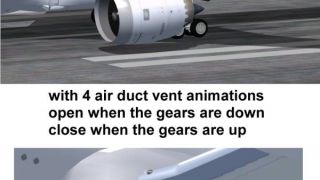






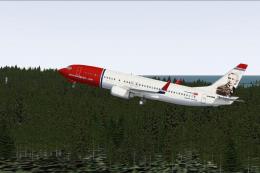






0 comments
Leave a Response