
FSX Thomson Boeing 787-8 G-TUIB V4
Thomson Boeing 787-8 G-TUIB “Alfie” delivers a sharper Dreamliner for FSX, with revised wing roots, resized doors, reworked cockpit and cabin windows, plus extra antennas and ducting for closer-to-real proportions. Animated Ground Servicing sequences add timed cargo, stairs, and ramp vehicle action for a busier stand feel.
- Type:Complete with Base Model
- File: 788v4alfiex.zip
- Size:5.47 MB
- Scan:
Clean (16d)
- Access:Freeware
- Content:Everyone
This fourth iteration of the freeware Thomson Boeing 787-8 G-TUIB “Alfie” captures the innovative spirit of the Dreamliner series by incorporating upgraded external details, multiple new animations, and a highly refined model design. Developed and painted by Camil Valiquette (CamSim), this package showcases enhanced structures such as revised wing roots, larger passenger doors, and newly shaped windows to elevate realism for virtual pilots. It also includes sophisticated ground service sequences that bring an added layer of immersion to your FSX flights.
Refined External Modeling and Innovative Details
CamSim version 4 introduces newly contoured wing roots, widened door frames, and redefined cockpit and cabin window placements that align more closely with the real-world Thomson 787-8. Designers have equipped this aircraft with supplementary animated air ducts, expanded communication (comm) arrays, and additional satellite antenna components. These refinements heighten visual accuracy for anyone seeking an in-depth simulation experience.

Thomson Boeing 787-8 on stand with animated ground service support.
Comprehensive Ground Service Animations
Based on CamSim’s Animated Ground Servicing (AGS) implementation, this rendition depicts a variety of scenes including trucks coupling and decoupling trailers. These sophisticated AGS details simulate a bustling ramp environment. From cargo doors in motion to deployable passenger stairways, each element has been crafted to synchronize with correct aircraft transitions and realistic timing.
Flexible Setup Procedure in FSX
- Base Install: Extract the entire content into your “Airplane” directory inside FSX. The exact directory path may differ depending on your individual simulator setup.
- Night Effects: If you have not used one of Camil Valiquette’s AGS aircraft previously, locate and unzip Effects.zip into your root FSX directory. These files activate custom lighting features.
Key Animations and Control Assignments
To maintain maximum authenticity, certain interactions require dedicated key commands. Below is a summary of recommended settings within the FSX “Settings > Controls > Buttons/Keys” menu:
- Wing fold/unfold (Shift + C): Toggles specialized ground service animations.
- Tail hook up/down (Shift + D): Manages cargo door sequences.
Beyond these bindings, you can access the following animations:
- Passenger Air Stairs Door (Shift + E)
- Deploys or retracts an external stairway for boarding.
- Passenger First Door (Shift + E + 2)
- Opens or closes the primary passenger entry point.
- Cargo Doors (Shift + D)
- Makes the cargo holds accessible for loading procedures.
- AGS Start/End (Shift + C)
- Activates or halts all ground service activities.
Why This “Alfie” Delivery Stands Out
Carrying the registration G-TUIB and known by its nickname “Alfie,” this model symbolizes the next-generation design of the Boeing 787 family, a long-haul aircraft prized for fuel efficiency and passenger comfort. Under the Thomson livery, the aircraft delivers a faithful representation of its real-world counterpart, delivering subtle details that flight simulator enthusiasts will appreciate during extended virtual routes.
Designed and painted by Camil Valiquette and available as freeware, this full package merges upgraded exterior modeling, balanced flight dynamics, and immersive operations. It stands as an excellent choice for those wishing to experience the unique attributes of Thomson’s Boeing 787-8 fleet in FSX.
The archive 788v4alfiex.zip has 36 files and directories contained within it.
File Contents
This list displays the first 500 files in the package. If the package has more, you will need to download it to view them.
| Filename/Directory | File Date | File Size |
|---|---|---|
| CamSim Boeing 787-8 V4 Thomson G-TUIB Alfie | 07.18.13 | 0 B |
| 787-8.air | 03.24.09 | 12.76 kB |
| 788v4alfie FSX ags.jpg | 07.18.13 | 326.55 kB |
| 788v4alfie_.jpg | 07.16.13 | 115.93 kB |
| aircraft.cfg | 07.18.13 | 15.55 kB |
| Effects.zip | 03.25.06 | 1.80 kB |
| file_id.diz | 07.18.13 | 464 B |
| model.787-8 ags v4 | 07.18.13 | 0 B |
| 787-8 ags v4.mdl | 07.14.13 | 3.03 MB |
| Model.cfg | 03.26.12 | 31 B |
| Panel | 07.18.13 | 0 B |
| 787_350_panel_background.bmp | 02.25.10 | 2.25 MB |
| 787_350_panel_background_night.bmp | 02.25.10 | 2.25 MB |
| Airbus_A321.cab | 09.04.06 | 2.72 MB |
| panel.cfg | 02.25.10 | 5.48 kB |
| panel camsim 787-350 afx_2.jpg | 04.09.10 | 182.86 kB |
| Read Me_FSX.txt | 07.18.13 | 2.56 kB |
| sound | 07.18.13 | 0 B |
| Sound.cfg | 11.04.09 | 35 B |
| texture.tom | 07.18.13 | 0 B |
| 787eng_t.bmp | 07.10.13 | 1.00 MB |
| 787ext_L.bmp | 04.25.12 | 4.00 MB |
| 787ext_t.bmp | 04.25.12 | 1.00 MB |
| 787int_L.bmp | 04.25.12 | 4.00 MB |
| 787int_t.bmp | 07.18.13 | 1.00 MB |
| 787tail_t.bmp | 07.04.13 | 1.00 MB |
| 788fuse_t.bmp | 07.18.13 | 1.00 MB |
| 789wings_t.bmp | 11.24.09 | 1.00 MB |
| gris_t.bmp | 12.09.09 | 16.07 kB |
| pilot1.bmp | 03.04.10 | 257.05 kB |
| pilot1_l.bmp | 07.14.13 | 1.00 MB |
| tail.bmp | 12.02.12 | 1.00 MB |
| thumbnail.jpg | 07.18.13 | 6.42 kB |
| w_t.bmp | 07.17.13 | 16.07 kB |
| flyawaysimulation.txt | 10.29.13 | 959 B |
| Go to Fly Away Simulation.url | 01.22.16 | 52 B |
Complementing Files & Dependencies
This add-on mentions the following files below in its description. It may be dependent on these files in order to function properly. It's possible that this is a repaint and the dependency below is the base package.
You may also need to download the following files:
Installation Instructions
Most of the freeware add-on aircraft and scenery packages in our file library come with easy installation instructions which you can read above in the file description. For further installation help, please see our Flight School for our full range of tutorials or view the README file contained within the download. If in doubt, you may also ask a question or view existing answers in our dedicated Q&A forum.
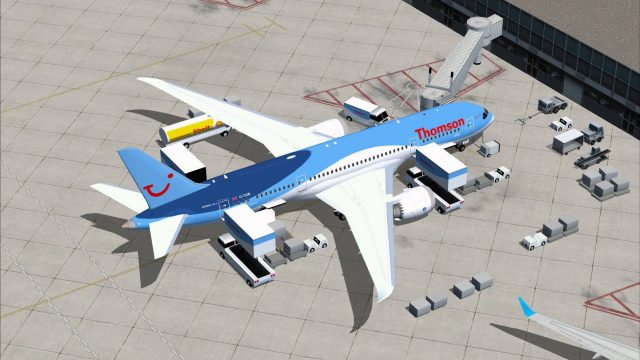


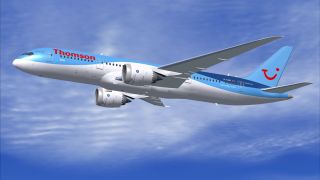


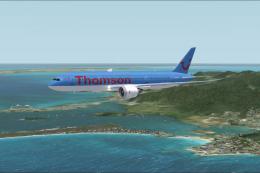
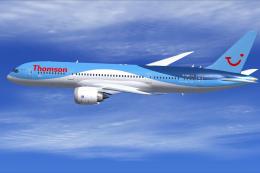

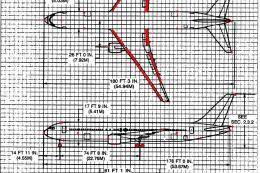



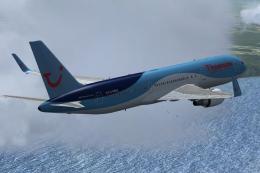



0 comments
Leave a Response