
FSX Sri Lankan Colors Airbus A350-900 V4
Sri Lankan Airlines colors meet CamSim’s Airbus A350-900 V4 with refined landing gear geometry, including tilted main bogies, and lively Animated Ground Servicing that brings ramp operations to life with connecting support vehicles and static details. Built for Microsoft Flight Simulator X, it delivers an authentic long-haul widebody feel with a detailed virtual cockpit and night effects.
- Type:Complete with Base Model
- File: 359v4ulx.zip
- Size:5.22 MB
- Scan:
Clean (22d)
- Access:Freeware
- Content:Everyone
This fully realized freeware package brings the CamSim fourth iteration of the Airbus A350-900 in Sri Lankan colors, featuring an expanded set of ground operations and visually refined landing gear enhancements. Developed and painted by Camil Valiquette, it offers a complete and unique simulation experience for FSX enthusiasts.
Functional Enhancements and Visual Refinements
Ground Services (AGS): The aircraft integrates upgraded Animated Ground Servicing, including support trucks that latch onto and detach from various modules, along with additional static elements. These dynamic operations enrich the atmospheric feel during ramp procedures.
Main Landing Gear with Tilt Mechanism: This rendition accurately depicts the angled main bogies to reflect the real-world stance of the Airbus A350 series, thereby adding a layer of authenticity to taxiing and takeoff roll.

Sri Lankan Colors Airbus A350-900 during ground servicing operations.
Brief Notes on the A350 and Sri Lankan Livery
The Airbus A350-900 is a modern, twin-engine, long-haul aircraft constructed primarily of composite materials. In this release, the sleek lines of the fuselage are paired with the vibrant Sri Lankan Airlines paint scheme, showcasing national motifs along the tail and body. This carrier’s actual fleet incorporates advanced avionics and aerodynamic features that are faithfully re-created in this add-on.
Essential Installation Steps
- Unpack all contents into the "Airplane" folder within your main FSX directory.
- If not previously installed from another AGS-equipped add-on, extract the Effects.zip contents directly into your primary FSX folder. The night lighting and other visual effects will be placed automatically into the "Effects" folder.
Ground Service Animations and Usage
This model comes with an enhanced range of interactive animations. The default FSX key assignments must be configured correctly for complete functionality:
- Passenger Access: Press Shift+E to manage the door at station M2 (includes stair deployment if configured).
- Front Exit: Press Shift+E+2 to control the forward door M1 and trigger FSX’s own ground services.
- Cargo Holds: Press Shift+D to operate the cargo doors.
- Initiate/End AGS: Press Shift+C to activate or stop the loading equipment and associated ground animations.
To ensure these commands work seamlessly, assign two additional controls in the FSX menu under Options > Settings > Controls > Buttons/Keys > Change Assignment:
- Wing fold/unfold = Shift + C
- Tail hook up/down = Shift + D
Remarks on Authorship
This release draws on the expertise of Camil Valiquette, who meticulously designed the 3D model and produced the textured finish. The package combines a realistic wide-body layout with specialized ground service animations to offer a complete freeware fleet addition for FSX.
The archive 359v4ulx.zip has 37 files and directories contained within it.
File Contents
This list displays the first 500 files in the package. If the package has more, you will need to download it to view them.
| Filename/Directory | File Date | File Size |
|---|---|---|
| CamSim Airbus 350-900 V4 Sri Lankan | 07.05.13 | 0 B |
| 350-900.air | 02.28.12 | 12.75 kB |
| 359v4ul_ags_.jpg | 07.03.13 | 172.93 kB |
| 359v4ul_jpg.jpg | 07.03.13 | 89.98 kB |
| aircraft.cfg | 07.05.13 | 15.37 kB |
| Effects.zip | 03.25.06 | 1.80 kB |
| file_id.diz | 07.03.13 | 281 B |
| model.350-900 ags v4 | 07.05.13 | 0 B |
| 350-900 ags v4.mdl | 06.26.13 | 2.79 MB |
| Model.cfg | 06.11.12 | 33 B |
| PANEL | 07.05.13 | 0 B |
| 787_350_panel_background.bmp | 02.25.10 | 2.25 MB |
| 787_350_panel_background_night.bmp | 02.25.10 | 2.25 MB |
| Airbus_A321.cab | 09.04.06 | 2.72 MB |
| panel.cfg | 02.25.10 | 5.48 kB |
| panel camsim 787-350 afx_2.jpg | 04.09.10 | 182.86 kB |
| Read Me How to setup Animations (AGS).txt | 06.13.13 | 867 B |
| Read Me_FSX.txt | 07.03.13 | 2.34 kB |
| SOUND | 07.05.13 | 0 B |
| Sound.cfg | 11.04.09 | 35 B |
| texture.ul | 07.05.13 | 0 B |
| 359fuse_t.bmp | 07.03.13 | 1.00 MB |
| 35eng_t.bmp | 07.03.13 | 1.00 MB |
| 35int_l.bmp | 07.03.13 | 4.00 MB |
| 35int_t.bmp | 07.03.13 | 1.00 MB |
| 35tail_t.bmp | 07.03.13 | 1.00 MB |
| 35wings_t.bmp | 07.03.13 | 1.00 MB |
| 787ext_L.bmp | 07.03.13 | 4.00 MB |
| 787ext_t.bmp | 07.03.13 | 1.00 MB |
| gris_t.bmp | 12.09.09 | 16.07 kB |
| pilot1.bmp | 03.04.10 | 257.05 kB |
| pilot1_l.bmp | 12.06.06 | 1.00 MB |
| tail.bmp | 12.02.12 | 1.00 MB |
| thumbnail.jpg | 07.03.13 | 4.75 kB |
| w_t.bmp | 12.06.08 | 16.07 kB |
| flyawaysimulation.txt | 10.29.13 | 959 B |
| Go to Fly Away Simulation.url | 01.22.16 | 52 B |
Complementing Files & Dependencies
This add-on mentions the following files below in its description. It may be dependent on these files in order to function properly. It's possible that this is a repaint and the dependency below is the base package.
You may also need to download the following files:
Installation Instructions
Most of the freeware add-on aircraft and scenery packages in our file library come with easy installation instructions which you can read above in the file description. For further installation help, please see our Flight School for our full range of tutorials or view the README file contained within the download. If in doubt, you may also ask a question or view existing answers in our dedicated Q&A forum.









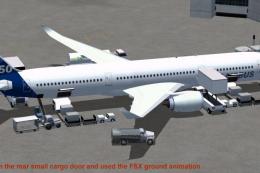







1 comments
Leave a ResponseThe content of the comments below are entirely the opinions of the individual posting the comment and do not always reflect the views of Fly Away Simulation. We moderate all comments manually before they are approved.
Hi i Try in FSX Sri Lankan Arline Aircraft, flight is loading but there are no Instrument Panel , how to get Instrument Panel can you advice, thanks
Jude