
FSX Avianca Boeing 787-8 V3
Avianca’s Boeing 787-8 V3 brings a sleek Dreamliner model to FSX with refined wing root geometry, crisp airline visuals, and smooth performance. Animated Ground Servicing adds interactive doors, cargo access, and ramp support cues, while included night lighting effects enhance realism from dusk departures to late arrivals.
- Type:Complete with Base Model
- File: 787_canadian.zip
- Size:10.45 MB
- Scan:
Clean (14d)
- Access:Freeware
- Content:Everyone
A fully featured rendition of the Avianca Boeing 787-8 is now available, showcasing refined aerodynamic shaping and integrated ground-service functionalities. This freeware release, created by CamSim (led by Camil Valiquette), adds a fresh dimension to the simulator through its enhanced wing root modeling and convenient Animated Ground Servicing (AGS) features.
Refined Wing Geometry
The developer has carefully adjusted the aircraft’s wing root to achieve a more authentic structural outline. This improvement not only boosts visual fidelity but also provides a more precise representation of the aerodynamic interactions that the real Boeing 787-8 demonstrates. While operating in Microsoft Flight Simulator X, the updated contours enhance the overall flight experience, especially during takeoff and landing phases.
777-Inspired Fuselage Innovations (Clarification)
(Note: “Fuselage” refers to the aircraft’s main body structure.) Although this add-on incorporates certain orientation inspirations from other twin-aisle jets, the focus remains on capturing the specific form and flight profile of the 787-8. CamSim’s development team has balanced visual detail with performance optimization to ensure a smooth simulation experience.

Snapshot of the Avianca 787-8 parked on the ramp, highlighting the new wing root contours.
Interactive Ground Support
The Animated Ground Servicing (AGS) system lets pilots engage with a variety of service-related animations around the aircraft. This functionality facilitates easy airport operations and provides an extra layer of immersion. By triggering specific commands to open doors and access cargo areas, enthusiasts can replicate realistic on-ground workflows.
Activating AGS
Use these commands (in the simulator) to control doors and ground equipment:
- Shift+E – Opens/closes the passenger air stairs door.
- Shift+E+2 – Operates the forward passenger door.
- Shift+D – Toggles cargo compartments.
- Shift+C – Initiates or ends the ground service animations.
For comprehensive use of all animations, ensure the following default key assignments are set in the simulator:
- Wing fold/unfold = Shift + C
- Tail hook up/down = Shift + D
File Placement and Setup
Main Aircraft Folder
Extract every file into your “Airplane” directory inside Microsoft Flight Simulator X. This procedure introduces the updated 787-8 files, delivering the authentic CamSim model complete with Avianca’s livery. The add-on includes everything needed for immediate operation.
Night Lighting Effects
If you have not previously integrated CamSim’s effects, unzip the Effects.zip into the main simulator directory. These lighting components, which include navigational and cabin-based illuminations, must be placed in the appropriate “Effects” folder to function correctly at dusk and nighttime.
Real-World Inspiration
Avianca, a major carrier in Latin America, utilizes the Boeing 787-8 for international service due to its extended range and high efficiency. This freeware model aims to capture the airline’s emblematic tail design while reflecting genuine flight dynamics. Simulator pilots can relish the balance between advanced in-flight performance and ground servicing animations that mirror actual aviation procedures.
Credits to the Creators
Developed and painted by Camil Valiquette of CamSim, this version brings modern refinements to a top-tier Boeing 787 freeware release. The package stands as a testament to CamSim’s dedication and attention to engineering details, giving virtual aviators a dependable representation of Avianca’s Dreamliner fleet.
The archive 787_canadian.zip has 82 files and directories contained within it.
File Contents
This list displays the first 500 files in the package. If the package has more, you will need to download it to view them.
| Filename/Directory | File Date | File Size |
|---|---|---|
| 787-8.air | 02.05.13 | 12.76 kB |
| 788v2av ags fsx.jpg | 02.05.13 | 169.42 kB |
| 788v3av_1400.jpg | 02.05.13 | 111.34 kB |
| aircraft.cfg | 02.05.13 | 15.50 kB |
| Effects.zip | 02.05.13 | 1.80 kB |
| file_id.diz | 02.05.13 | 197 B |
| model.787-8 ags v3 | 02.05.13 | 0 B |
| 787-8 ags v3.mdl | 02.05.13 | 2.70 MB |
| Model.cfg | 02.05.13 | 31 B |
| Page design 787 v3_2 600.jpg | 02.05.13 | 77.35 kB |
| panel camsim 787-350 afx_2.jpg | 02.05.13 | 182.86 kB |
| Panel | 02.05.13 | 0 B |
| 787_350_panel_background.bmp | 02.05.13 | 2.25 MB |
| 787_350_panel_background_night.bmp | 02.05.13 | 2.25 MB |
| Airbus_A321.cab | 02.05.13 | 2.72 MB |
| panel.cfg | 02.05.13 | 5.48 kB |
| Read Me_FSX.txt | 02.05.13 | 2.55 kB |
| sound | 02.05.13 | 0 B |
| Sound.cfg | 02.05.13 | 35 B |
| texture | 02.05.13 | 0 B |
| 787eng_L.bmp | 01.30.13 | 4.00 MB |
| 787eng_t.bmp | 01.30.13 | 1.00 MB |
| 787eng_t_new V3_GE LOGO.bmp | 01.30.13 | 3.00 MB |
| 787eng_t_new V3_GE pas LOGO.bmp | 01.30.13 | 3.00 MB |
| 787eng_t_new V3_RR pas LOGO.bmp | 01.30.13 | 3.00 MB |
| 787eng_t_new V3_RR_LOGO.bmp | 01.30.13 | 3.00 MB |
| 787ext_L.bmp | 01.30.13 | 4.00 MB |
| 787ext_L_24SHELL sky.bmp | 01.30.13 | 3.00 MB |
| 787ext_t.bmp | 01.30.13 | 1.00 MB |
| 787ext_t_24BP Serv.bmp | 01.30.13 | 3.00 MB |
| 787ext_t_24BP700.bmp | 01.30.13 | 3.00 MB |
| 787ext_t_24SHELL sky.bmp | 01.30.13 | 3.00 MB |
| 787ext_t_24SHELL700.bmp | 01.30.13 | 3.00 MB |
| 787ext_t_24SHELL700_new servair.bmp | 01.30.13 | 3.00 MB |
| 787ext_t_24SHELL700_new servair__.bmp | 01.30.13 | 3.00 MB |
| 787ext_t_24SHELL700_P.bmp | 01.30.13 | 3.00 MB |
| 787ext_t_sky__.bmp | 01.30.13 | 3.00 MB |
| 787int_L.bmp | 01.30.13 | 4.00 MB |
| 787int_L_24 bon.bmp | 01.30.13 | 3.00 MB |
| 787int_t.bmp | 01.30.13 | 1.00 MB |
| 787int_t_24 bon2.bmp | 01.30.13 | 3.00 MB |
| 787tail_L.bmp | 01.30.13 | 4.00 MB |
| 787tail_t.bmp | 01.30.13 | 1.00 MB |
| 787tail_t_24.bmp | 01.30.13 | 3.00 MB |
| 787tail_t_24_Blanc Blanc.bmp | 01.30.13 | 3.00 MB |
| 787tail_t_ligne.bmp | 01.30.13 | 3.00 MB |
| 788fuse_L.bmp | 01.30.13 | 4.00 MB |
| 788fuse_L_24newc_V2.bmp | 01.30.13 | 3.00 MB |
| 788fuse_t.bmp | 01.30.13 | 1.00 MB |
| 788fuse_t_24newc_V2_24 noir.bmp | 01.30.13 | 3.00 MB |
| 788fuse_t_24newc_V2A_bout.bmp | 01.30.13 | 3.00 MB |
| 788fuse_t_V3_1.bmp | 01.30.13 | 3.00 MB |
| 788fuse_t_windows.bmp | 01.30.13 | 3.00 MB |
| 789wings_L.bmp | 01.30.13 | 4.00 MB |
| 789wings_t.bmp | 01.30.13 | 1.00 MB |
| 789wings_t_24_55.bmp | 01.30.13 | 3.00 MB |
| gris_L.bmp | 01.30.13 | 17.05 kB |
| gris_t.bmp | 01.30.13 | 16.07 kB |
| Night Master | 02.05.13 | 0 B |
| 787eng_L night Master.bmp | 01.30.13 | 3.00 MB |
| 787ext_L 797.bmp | 01.30.13 | 3.00 MB |
| 787ext_L Master.bmp | 01.30.13 | 3.00 MB |
| 787ext_L Master2.bmp | 01.30.13 | 3.00 MB |
| 787ext_l_CADY_BBJ.bmp | 01.30.13 | 3.00 MB |
| 787int_L Master.bmp | 01.30.13 | 3.00 MB |
| 787tail_l_night Master.bmp | 01.30.13 | 3.00 MB |
| 788fuse_L_splash.bmp | 01.30.13 | 3.00 MB |
| 788fuse_L_V2.bmp | 01.30.13 | 3.00 MB |
| 788fuse_L_V2b.bmp | 01.30.13 | 3.00 MB |
| 789wings_L_24splash Master2.bmp | 01.30.13 | 3.00 MB |
| pilot1_l_242Master.bmp | 01.30.13 | 768.05 kB |
| texture_l_Black Master.bmp | 01.30.13 | 3.00 MB |
| pilot1.bmp | 01.30.13 | 256.07 kB |
| pilot1_24 blanc bon.bmp | 01.30.13 | 768.05 kB |
| pilot1_L.bmp | 01.30.13 | 1.00 MB |
| pilot1_L24 blanc bon.bmp | 01.30.13 | 768.05 kB |
| pilot1_L24 blanc bontga.tga | 01.30.13 | 1.00 MB |
| w_t.bmp | 01.30.13 | 16.07 kB |
| B787 800 FSX.jpg | 02.05.13 | 699.56 kB |
| B787 FSX.jpg | 02.05.13 | 422.00 kB |
| flyawaysimulation.txt | 10.29.13 | 959 B |
| Go to Fly Away Simulation.url | 01.22.16 | 52 B |
Complementing Files & Dependencies
This add-on mentions the following files below in its description. It may be dependent on these files in order to function properly. It's possible that this is a repaint and the dependency below is the base package.
You may also need to download the following files:
Installation Instructions
Most of the freeware add-on aircraft and scenery packages in our file library come with easy installation instructions which you can read above in the file description. For further installation help, please see our Flight School for our full range of tutorials or view the README file contained within the download. If in doubt, you may also ask a question or view existing answers in our dedicated Q&A forum.







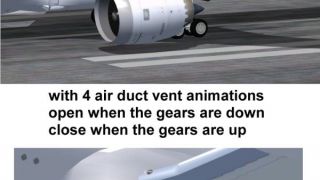











0 comments
Leave a Response