
FSX/P3D Lexington Photoreal Scenery
Lexington, Kentucky comes alive with 1 meter-per-pixel photoreal ground textures across roughly 245 square miles, split into 10 coverage sections highlighting downtown, the University of Kentucky, Blue Grass Airport, Keeneland, horse farms, lakes, and major interstates in FSX. Built from April 2002 USGS imagery, it blends well with the default mesh for crisp daytime VFR navigation.
- File: lexington-photoreal.zip
- Size:648 MB
- Scan:
Clean (4d)
- Access:Freeware
- Content:Everyone
The complete Lexington, Kentucky 1M photoreal scenery package including all sections.
 This is high resolution, 1 meter/pixel, terrain scenery for Lexington, KY.
This is high resolution, 1 meter/pixel, terrain scenery for Lexington, KY.
The 10 sections of scenery, totaling 600 Mb, contains photoreal terrain textures for Lexington, KY, encompassing an area bounded by 14.5 E-W and 17 N-S miles (about 245 square miles).
GENERAL NOTES AND COMMENTS
This photo scenery is for DAY USE ONLY and will work for any season, although the source is from USGS aerial photos taken in April 2002. The resolution of this scenery is 1 meter/pixel.
Photoscenery areas prevent autogen scenery from appearing within the photo scenery area, but autogen will appear outside the area. The default FSX mesh works well with this scenery and no additional mesh for the area needs to be purchased.
I have no plans to create 1M night scenery. Use my 4M night scenery instead if you intend to fly at night. Caution, 1M, and 4M scenery are incompatible and should not be active at the same time since they conflict with one another producing unpleasing results.
If the 1M scenery is active at night the default FSX night scenery terrain scenery will not show.
The area covered by all 10 downloads is nearly rectangular, with a couple of notches removed and represents all of that area covered in the original photography. All downloads will require about 600Mb of disk space.
The corner locations are approximately:
- NW Corner: N38 07.57, W84 37.59
- NE Corner: N38 08.06, W84 22.20
- SW Corner: N37 52.17, W84 37.60
- SE Corner: N37 51.83, W84 21.77
The 10 downloads of scenery contain photoreal terrain textures for Lexington, KY, encompassing an area bounded by 14.5 E-W and 17 N-S miles (about 245 square miles). No new objects have been added and none have been removed. So, misplaced or misaligned objects placed in the original FSX scenery remain as is.
Refer to the photo below to see what is included in the package. The following shows a list of the 10 areas included, a brief comment on their contents and the storage requirements for each.
INCLUDED SECTIONS:
- LexXP1Ma I64, I65, Horse farms
- LexXP1Mb Keenland, Bluegrass Airport, Horse farms
- LexXP1Mc Lexington city center, University of Kentucky
- LexXP1Md I64, I75, outskirts of the city
- LexXP1Me New Circle Road (Highway 4), Highway 68 and suburbs
- LexXP1Mf City south, Highway 4, Lakes
- LexXP1Mg I75, US 25, Jacobson Park
- LexXP1Mh Nicholsville
- LexXP1Mi Farmland
- LexXP1Mj Farmland, Ky River, I75
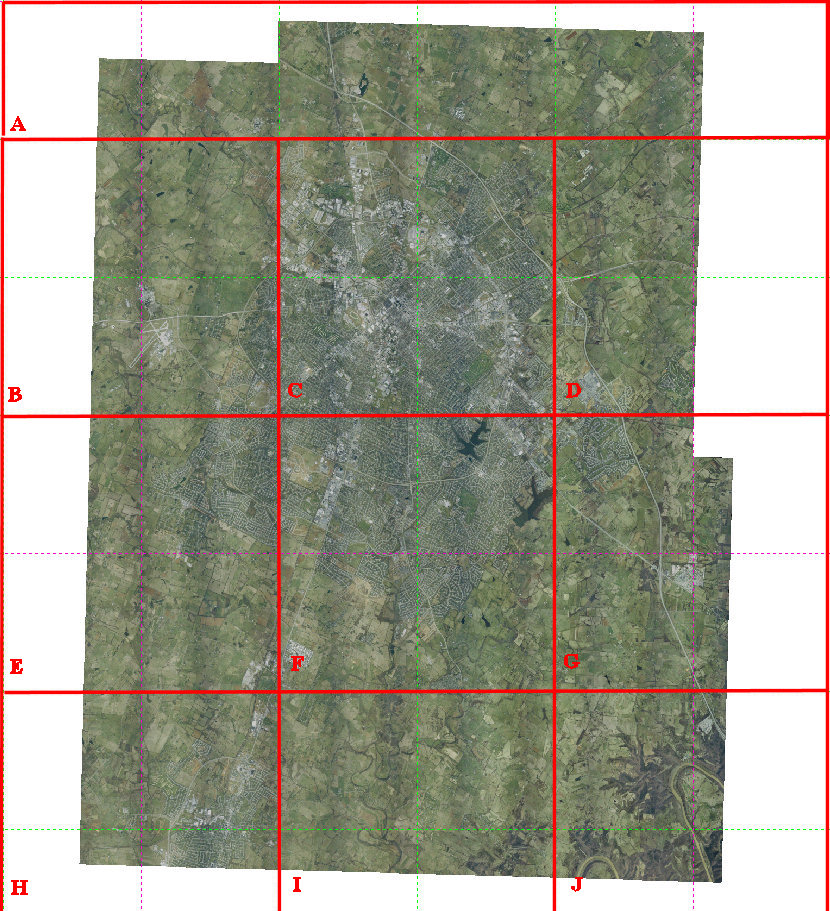
Coverage map of the scenery.
Places of interest include the center of the City of Lexington, KY, the University of Kentucky Campus, Bluegrass Airport, Keeneland Racetrack, horse farms, lakes, Interstate systems, and the general terrain of Kentucky's bluegrass region.
The textures cover the Kentucky River with the river's natural color. Only a small portion of the river appears in the SouthEast section of the photoreal scenery. Consequently, these textures will not show reflections or other water effects such as wakes by float planes and boats. The lakes have not been processed to act like water, so boats and floatplanes will not provide water effects.
INSTALLATION:
Note: There is not a Texture folder since the BGL files contain the textures within them.
- Unzip the archive to a folder of your choice and add to the scenery library.
- Activate this scenery by starting FSX. In the opening menu locate and select from the menus in the following order: Settings\SceneryLibrary\Add Area.
- You are presented with a Select Scenery Directory Window. Here you must browse until you locate the "Lexington Scenery" folder you extracted.
- When you have selected this folder it will appear in the Directory box. You can optionally enter your own Scenery area title.
- Press OK to exit the Select Scenery Directory Window.
- You are returned to the Settings - Scenery Library Window. Here the new scenery should appear at the top and enabled.
- Press OK to exit.
- You are returned to the main FSX menu where you can select Free Flight to set up your plane, etc and at one of the Louisville airports.
CONFIGURATION NOTES:
Some FSX configurations are essential for getting the best detail in these photo sceneries:
- Level of Detail Radius: Large
- Scenery Complexity: Extremely dense
- Mesh Resolution: 19 M
- Texture Resolution: 1 M
Modify or add to your FSX.CFG file as follows:
FIBER_FRAME_TIME_FRACTION=0.33
Adjust other settings to your computer capabilities and your tastes. However, the following are some starting suggestions for this scenery:
- Mesh Complexity: 60
- Ground Shadows: Off
- Traffic Road Vehicles: 14%
- Ships and leisure boats both at 15%
FPS is a very important adjustment. If set too high the textures will not appear sharp. Photo textures are usually presented by FSX at startup in its highest resolution. If you go too fast, if the Target FPS is too high, or you do a lot of panning in or out of the A/C the terrain will go to a lower blurry resolution.
In time the blurry terrain will improve ahead of your view. If not you need to set your FPS target lower, or fly slower or stop panning your view -- or all of these. The amount of non-terrain scenery and panel also has an effect. You may wish to view it with no panel at all.
I get the best result using the Trike at low speeds, with an exterior view above and behind, zoomed out and looking almost directly below. That is where FSX seems to generate the highest resolution terrain first.
ACKNOWLEDGMENTS:
- Microsoft and BAO for providing the flight simulator and their continuous improvement of the software and SDK tools.
- To Jasc Paint Shop Pro 7 & 9 creators that provide powerful tools for the creation and manipulation of textures.
- To Terraserver and USGS for their photo scenery data.
- To Don Starr for his Terrafetcher program to extract Terraserver data for input to USAPhotoMaps.
- To Doug Cox for his USAPhotoMaps program to extract Terraserver data and produce BIG jpeg files.
- To Scott Gridley for direction to the DGWarp tool to convert from Terraserver UTM projection bitmaps to WGS84 projection in GeoTiff format for input to the FSX SDK Resample program.
The author of this scenery is not responsible for any problems you may encounter with your system or other files as a result of using the programs provided here.
Developer: Jim Jones

Finding the Scenery
- FSX/Prepar3D Coordinates:
-
38.04060000,-84.50370000
Use the downloaded flight plan file by launching FSX/P3D, selecting "Load Flight Plan" in the flight planner, and choosing the .pln file. Your aircraft will be positioned directly at the add-on’s location. - Decimal Degrees (DD):
-
Latitude: 38.040600°
Longitude: -84.503700° - Degrees, Minutes, Seconds (DMS):
-
Latitude: 38° 02' 26.160" N
Longitude: 84° 30' 13.320" W
Map Location
The archive lexington-photoreal.zip has 64 files and directories contained within it.
File Contents
This list displays the first 500 files in the package. If the package has more, you will need to download it to view them.
| Filename/Directory | File Date | File Size |
|---|---|---|
| Lexington Scenery | 01.27.20 | 0 B |
| scenery | 01.27.20 | 0 B |
| Lex0162701180.bgl | 04.11.07 | 3.79 MB |
| Lex0162701181.bgl | 04.11.07 | 6.85 MB |
| Lex0162701182.bgl | 04.15.07 | 7.51 MB |
| Lex0162701183.bgl | 04.18.07 | 7.87 MB |
| Lex0162701184.bgl | 04.20.07 | 8.37 MB |
| Lex0162701185.bgl | 04.25.07 | 8.79 MB |
| Lex0162701186.bgl | 04.25.07 | 2.32 MB |
| Lex0162801180.bgl | 04.11.07 | 11.87 MB |
| Lex0162801181.bgl | 04.11.07 | 20.89 MB |
| Lex0162801182.bgl | 04.15.07 | 21.66 MB |
| Lex0162801183.bgl | 04.18.07 | 22.58 MB |
| Lex0162801184.bgl | 04.20.07 | 20.65 MB |
| Lex0162801185.bgl | 04.25.07 | 21.48 MB |
| Lex0162901180.bgl | 04.10.07 | 17.66 MB |
| Lex0162901181.bgl | 04.12.07 | 22.37 MB |
| Lex0162901182.bgl | 04.16.07 | 23.91 MB |
| Lex0162901183.bgl | 04.19.07 | 23.37 MB |
| Lex0162901184.bgl | 04.23.07 | 21.51 MB |
| Lex0162901185.bgl | 04.26.07 | 20.95 MB |
| Lex0162901186.bgl | 04.26.07 | 6.29 MB |
| Lex0163001180.bgl | 04.10.07 | 17.26 MB |
| Lex0163001181.bgl | 04.12.07 | 22.85 MB |
| Lex0163001182.bgl | 04.17.07 | 23.89 MB |
| Lex0163001183.bgl | 04.19.07 | 23.37 MB |
| Lex0163001184.bgl | 04.23.07 | 22.03 MB |
| Lex0163001185.bgl | 04.26.07 | 21.18 MB |
| Lex0163001186.bgl | 04.26.07 | 7.35 MB |
| Lex0163101180.bgl | 04.10.07 | 16.91 MB |
| Lex0163101181.bgl | 04.15.07 | 21.47 MB |
| Lex0163101182.bgl | 04.17.07 | 21.80 MB |
| Lex0163101183.bgl | 04.20.07 | 21.94 MB |
| Lex0163101184.bgl | 04.24.07 | 21.33 MB |
| Lex0163101185.bgl | 04.27.07 | 21.73 MB |
| Lex0163101186.bgl | 04.27.07 | 8.19 MB |
| Lex0163201180.bgl | 04.10.07 | 1.36 MB |
| Lex0163201181.bgl | 04.15.07 | 1.21 MB |
| Lex0163201182.bgl | 04.17.07 | 647.08 kB |
| Lex0163201183.bgl | 04.20.07 | 4.41 MB |
| Lex0163201184.bgl | 04.24.07 | 5.76 MB |
| Lex0163201185.bgl | 04.27.07 | 5.28 MB |
| Lex0163201186.bgl | 04.27.07 | 1.89 MB |
| LexX.bgl | 11.08.06 | 50.51 MB |
| Screenshots | 01.27.20 | 0 B |
| LexA01.jpg | 01.27.20 | 363.13 kB |
| LexA02.jpg | 01.27.20 | 263.47 kB |
| LexA03.jpg | 01.27.20 | 278.09 kB |
| LexB01.jpg | 01.27.20 | 351.61 kB |
| LexB02.jpg | 01.27.20 | 350.22 kB |
| LexC01.jpg | 01.27.20 | 347.75 kB |
| LexC02.jpg | 01.27.20 | 426.38 kB |
| LexD01.jpg | 01.27.20 | 379.73 kB |
| LexD02.jpg | 01.27.20 | 375.35 kB |
| LexE01.jpg | 01.27.20 | 381.25 kB |
| LexF01.jpg | 01.27.20 | 434.40 kB |
| LexF02.jpg | 01.27.20 | 437.67 kB |
| LexF03.jpg | 01.27.20 | 461.62 kB |
| LexG01.jpg | 01.27.20 | 371.12 kB |
| LexG02.jpg | 01.27.20 | 401.24 kB |
| LexI01.jpg | 01.27.20 | 355.79 kB |
| LexJ01.jpg | 01.27.20 | 413.60 kB |
| flyawaysimulation.txt | 10.29.13 | 959 B |
| Go to Fly Away Simulation.url | 01.22.16 | 52 B |
Installation Instructions
Most of the freeware add-on aircraft and scenery packages in our file library come with easy installation instructions which you can read above in the file description. For further installation help, please see our Flight School for our full range of tutorials or view the README file contained within the download. If in doubt, you may also ask a question or view existing answers in our dedicated Q&A forum.







 United States of America
United States of America 




















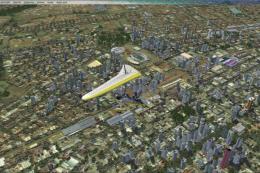
1 comments
Leave a ResponseThe content of the comments below are entirely the opinions of the individual posting the comment and do not always reflect the views of Fly Away Simulation. We moderate all comments manually before they are approved.
I need to know how to install photo real senery on FSX? Please help!