
FSX Braniff Beige Jellybean Boeing 707
Braniff International’s Beige “Jellybean” Boeing 707-300 repaint depicts registration N7104 with period-correct tones and markings for an authentic mid-1960s look, bringing classic U.S. jetliner style to Microsoft Flight Simulator X. Crisp exterior textures suit screenshots and vintage route flying, and requires the payware Captain Sim B707-300 model.
- Type:Repaint for Payware Model
- File: braniff_707_beige.zip
- Size:7.34 MB
- Scan:
Clean (7d)
- Access:Freeware
- Content:Everyone
This freeware repaint brings to life the Braniff International Beige Jellybean Boeing 707 registration N7104, reflecting the airline’s mid-1960s aesthetic. Created by Marc Brown, these textures accurately capture the vintage look and feel of the era, perfect for those who appreciate the distinct style of Braniff’s classic fleet within Microsoft Flight Simulator X.
Iconic Boeing 707 Airframe
The Boeing 707 was among the pioneering commercial jets that transformed passenger air travel with its swept-wing design and dependable performance. It offered airlines an opportunity to operate transcontinental and intercontinental routes, paving the way for modern aviation practices. Braniff International, a major U.S. carrier that showcased vibrant liveries, adopted the “Jellybean” color concept for publicity and brand distinction. The neutral beige hue on N7104 was one of the many unique color options used during that period, making it especially memorable among aviation enthusiasts.

Screenshot of Braniff Beige Jellybean Boeing 707 in flight.
Repaint Details
This package contains only the texture files intended for the payware Captain Sim B707-300 model. The exterior re-creation stays close to Braniff’s classic style by presenting accurate color tones and markings from that period. The developer, Marc Brown, focused on meticulous details, ensuring each piece of fuselage art matches historical references for an authentic result. Note that ownership of the Captain Sim B707-300 payware model is required to utilize these repainted textures.
Installation Procedure
- Extract the downloaded archive to a temporary folder.
- Transfer the extracted texture.N7104 directory into your existing CS_B707-300 installation folder.
- Locate and open the aircraft.cfg file in the CS_B707-300 folder and add a new fltsim.X entry. Replace X with a sequential number after your current highest fltsim entry (for example, if your last entry is fltsim.6, this one becomes fltsim.7). Make sure to use the same number in the title line as well.
Once you have edited and saved the aircraft.cfg file, the Braniff Beige Jellybean repaint will be available in your simulator for selection. These texture files elevate the visual character of the Boeing 707, letting you experience a notable slice of aviation history in a realistic fashion.
The archive braniff_707_beige.zip has 16 files and directories contained within it.
File Contents
This list displays the first 500 files in the package. If the package has more, you will need to download it to view them.
| Filename/Directory | File Date | File Size |
|---|---|---|
| 2014-3-27_16-34-1-276.jpg | 03.28.14 | 302.89 kB |
| 2014-3-27_16-34-15-212.jpg | 03.28.14 | 221.86 kB |
| 2014-3-27_16-34-24-434.jpg | 03.28.14 | 302.38 kB |
| Read Me.txt | 03.28.14 | 3.70 kB |
| texture.N7104 | 03.27.14 | 0 B |
| b707_3_T.dds | 03.16.14 | 4.00 MB |
| b707_4_T.dds | 03.07.14 | 4.00 MB |
| b707_b1_T.dds | 03.15.14 | 4.00 MB |
| b707_b2_T.dds | 03.15.14 | 4.00 MB |
| b707_b5_T.dds | 03.15.14 | 4.00 MB |
| b707_b6_T.dds | 03.16.14 | 4.00 MB |
| texture.cfg | 09.06.10 | 118 B |
| thumbnail.jpg | 03.26.14 | 486.96 kB |
| thumbnail.jpg | 03.26.14 | 486.96 kB |
| flyawaysimulation.txt | 10.29.13 | 959 B |
| Go to Fly Away Simulation.url | 01.22.16 | 52 B |
Installation Instructions
Most of the freeware add-on aircraft and scenery packages in our file library come with easy installation instructions which you can read above in the file description. For further installation help, please see our Flight School for our full range of tutorials or view the README file contained within the download. If in doubt, you may also ask a question or view existing answers in our dedicated Q&A forum.






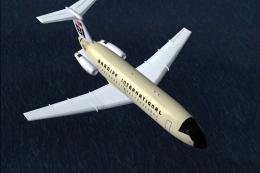










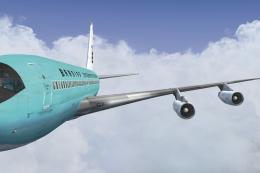
0 comments
Leave a Response