
FSX Braniff Dark Blue Jellybean Boeing 707
Braniff International’s Dark Blue “Jellybean” livery brings 1968-era flair to the Boeing 707-300 with registration N7078, featuring crisp logos, accurate window placements, and a polished exterior texture finish. Designed for Microsoft Flight Simulator X, it requires the Captain Sim B707-300 package to showcase the classic jetliner’s distinctive lines.
- Type:Repaint for Payware Model
- File: braniff_707_dark_blue.zip
- Size:7.41 MB
- Scan:
Clean (9d)
- Access:Freeware
- Content:Everyone
This freeware repaint offers a meticulously recreated Braniff International Dark Blue Jellybean livery (registration N7078) designed for the payware Captain Sim B707-300 package. Created by Marc Brown, it depicts the airline’s distinctive 1968-era color scheme and delivers a detailed external finish for Microsoft Flight Simulator X enthusiasts eager to enhance their historic jetliner collection.
Period-Specific Livery Details
In the late 1960s, Braniff International introduced its “Jellybean” series of liveries, which featured bold, vibrant hues across its fleet. This particular dark blue variation underscores the airline’s unique branding approach of the time. The Boeing 707 itself also revolutionized air travel, offering transcontinental and transatlantic routes with improved speed and passenger capacity. By combining Braniff’s flashy style with the iconic 707 airframe, this repaint highlights a pivotal moment in mid-century commercial aviation.

Screenshot of Braniff Dark Blue Jellybean Boeing 707 in flight.
Included Textures and Requirements
This add-on contains only the exterior textures of Braniff’s dark blue paint scheme. To use these files, you must own the Captain Sim B707-300 base package from an external payware source such as SimShack or another retailer (payware not included). The texture set aligns with the 707’s classic outlines, preserving fuselage lines, detailed engine cowls, and correct window placements for an authentic look consistent with Braniff’s classic branding.
Installation Procedure
- Decompress the download to a temporary folder of your choice.
- Locate the “texture.N7078” folder and place it inside your “CS_B707-300” directory.
- Open the aircraft.cfg file found in your “CS_B707-300” folder and add the new repaint entry. Make sure to adjust “fltsim.X” to the next available number after your existing entries. Match the title number in the title= line with the corresponding fltsim.X index as well.
Upon completion, load Microsoft Flight Simulator X and select this Braniff International dark blue repaint for your Captain Sim B707-300. Feel free to explore the aircraft’s distinctive 1968 paintwork and observe how the dark blue hue complements the 707’s classic lines. Marc Brown’s representation captures subtle details like the airline logos, window configurations, and engine markings attributed to Braniff’s iconic era and colorful identity.
The archive braniff_707_dark_blue.zip has 16 files and directories contained within it.
File Contents
This list displays the first 500 files in the package. If the package has more, you will need to download it to view them.
| Filename/Directory | File Date | File Size |
|---|---|---|
| 2014-3-27_16-36-17-927.jpg | 03.28.14 | 260.80 kB |
| 2014-3-27_16-36-31-855.jpg | 03.28.14 | 253.49 kB |
| 2014-3-27_16-36-6-805.jpg | 03.28.14 | 303.81 kB |
| Read Me.txt | 03.28.14 | 3.70 kB |
| texture.N7078 | 03.27.14 | 0 B |
| b707_3_T.dds | 03.16.14 | 4.00 MB |
| b707_4_T.dds | 03.07.14 | 4.00 MB |
| b707_b1_T.dds | 03.15.14 | 4.00 MB |
| b707_b2_T.dds | 03.15.14 | 4.00 MB |
| b707_b5_T.dds | 03.15.14 | 4.00 MB |
| b707_b6_T.dds | 03.16.14 | 4.00 MB |
| texture.cfg | 09.06.10 | 118 B |
| thumbnail.jpg | 03.26.14 | 507.57 kB |
| thumbnail.jpg | 03.26.14 | 507.57 kB |
| flyawaysimulation.txt | 10.29.13 | 959 B |
| Go to Fly Away Simulation.url | 01.22.16 | 52 B |
Installation Instructions
Most of the freeware add-on aircraft and scenery packages in our file library come with easy installation instructions which you can read above in the file description. For further installation help, please see our Flight School for our full range of tutorials or view the README file contained within the download. If in doubt, you may also ask a question or view existing answers in our dedicated Q&A forum.


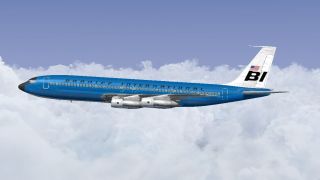




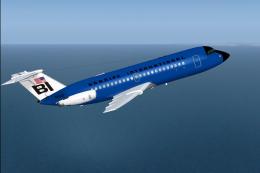









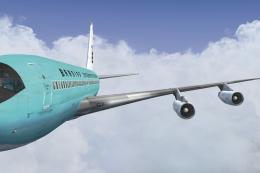
0 comments
Leave a Response