
FSX Braniff Ochre Jellybean Boeing 707
Braniff International’s Ochre “Jellybean” livery gets a faithful 1968-era makeover on Boeing 707-300 N7077, with crisp markings, period-correct striping, and nuanced shading that suits classic jetliner flying. Built for Microsoft Flight Simulator X, the repaint requires the payware Captain Sim 707-300 base package.
- Type:Repaint for Payware Model
- File: braniff_707_ochre.zip
- Size:7.34 MB
- Scan:
Clean (27d)
- Access:Freeware
- Content:Everyone
This repaint showcases Braniff International’s remarkable Ochre Jellybean color scheme applied to the Boeing 707-300 series airliner, specifically tail number N7077 from around 1968. Created by Marc Brown for use with the Captain Sim B707 package (a payware add-on), these textures bring a classic flair to Microsoft Flight Simulator X and highlight one of Braniff’s most iconic paint variants.
Background on This Classic Airliner
The Boeing 707 revolutionized commercial aviation in the late 1950s and remained a long-serving member of many airline fleets. Braniff International, known for its vibrant liveries, adopted the so-called “Jellybean” approach by coloring their aircraft in unique, attention-grabbing hues. The Ochre version, representing a golden-orange tone, offered fliers a fresh visual experience during the airline's progressive rebranding phase of the 1960s.
Historic Paint Details
N7077’s Ochre Jellybean exterior stood out on the ramps with its bold color palettes and minimalistic logos, reflecting Braniff’s drive for strong brand recognition. This textural package, assembled by Marc Brown, captures subtle details such as the fuselage striping, registration identifiers, and the distinctive Braniff lettering, ensuring the spirit of the era is accurately represented.

Screenshot of Braniff Ochre Jellybean Boeing 707 in flight.
Key Integration Steps
Because this release is textures only, a legitimate copy of the payware Captain Sim B707-300 product is mandatory. Follow the succinct guide below to merge these authentic repaints into your flight simulator:
- Decompress the downloaded file to a temporary directory.
- Transfer the unzipped texture.N7077 folder into your CS_B707-300 directory.
- Open the aircraft.cfg file within the CS_B707-300 folder, locate the existing [fltsim.x] entries, and append the new section. Replace the X in [fltsim.X] or title= lines with the next sequential number.
Technical Notes and Compatibility
These files bring out precise rivet lines, custom shading, and historically accurate markings. The textures blend smoothly with the Captain Sim 707 flight model, reinforcing realistic reflections and advanced specular highlights. Ensure you operate them under Microsoft Flight Simulator X for the intended visual fidelity and performance. If you encounter any installation inconsistencies, verify that the aircraft.cfg updates align with your simulator’s existing paint entries.
Creator Acknowledgments
This meticulously crafted Braniff repaint was developed by Marc Brown. His attention to tonal accuracy and period-correct liveries provides a genuine vintage aviation experience. The payware Boeing 707 base package from Captain Sim is still required, as these texture files do not include the core 707 model.
The archive braniff_707_ochre.zip has 16 files and directories contained within it.
File Contents
This list displays the first 500 files in the package. If the package has more, you will need to download it to view them.
| Filename/Directory | File Date | File Size |
|---|---|---|
| 2014-3-27_16-44-19-190.jpg | 03.28.14 | 228.00 kB |
| 2014-3-27_16-44-24-195.jpg | 03.28.14 | 305.40 kB |
| 2014-3-27_16-44-30-848.jpg | 03.28.14 | 246.17 kB |
| Read Me.txt | 03.28.14 | 3.68 kB |
| texture.N7077 | 03.28.14 | 0 B |
| b707_3_T.dds | 03.16.14 | 4.00 MB |
| b707_4_T.dds | 03.07.14 | 4.00 MB |
| b707_b1_T.dds | 03.15.14 | 4.00 MB |
| b707_b2_T.dds | 03.15.14 | 4.00 MB |
| b707_b5_T.dds | 03.15.14 | 4.00 MB |
| b707_b6_T.dds | 03.16.14 | 4.00 MB |
| texture.cfg | 09.06.10 | 118 B |
| thumbnail.jpg | 03.26.14 | 468.65 kB |
| thumbnail.jpg | 03.26.14 | 468.65 kB |
| flyawaysimulation.txt | 10.29.13 | 959 B |
| Go to Fly Away Simulation.url | 01.22.16 | 52 B |
Installation Instructions
Most of the freeware add-on aircraft and scenery packages in our file library come with easy installation instructions which you can read above in the file description. For further installation help, please see our Flight School for our full range of tutorials or view the README file contained within the download. If in doubt, you may also ask a question or view existing answers in our dedicated Q&A forum.



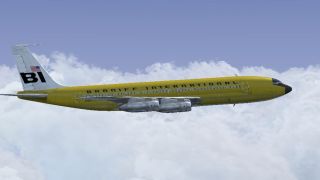













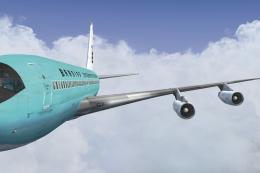
0 comments
Leave a Response