
FSX Air New Zealand Boeing 787-9 V4
Air New Zealand’s Boeing 787-9 V4 brings a clean, accurate widebody to FSX with updated wing root shaping, refined windows, correctly sized passenger doors, and detailed antennas and ventilation scoops. Animated Ground Servicing adds operating cargo doors, stairs, and automated baggage and trailer interactions for more convincing turnarounds.
- Type:Complete with Base Model
- File: 789v4nzx.zip
- Size:5.37 MB
- Scan:
Clean (18d)
- Access:Freeware
- Content:Everyone
This package delivers a high-fidelity Boeing 787-9 rendition inspired by Air New Zealand's distinct livery. It incorporates an overhauled wing root geometry, wider passenger entryways, refined window contours, and enhanced ground servicing animations. Model construction and textures come from the skilled hands of Camil Valiquette. The aircraft and its animations are completely freeware and include every element necessary to get you airborne quickly in Flight Simulator X.
Distinctive Design Elements
The upgraded wing root layout optimizes lift distribution, and the newly modeled passenger doors (sometimes referred to as “pax doors”) feature practical dimensions that mirror the real Boeing 787-9 configuration. Additionally, a series of airflow ventilation ducts (also known as air intake scoops) appear on the fuselage, while the fuselage sports updated communication and satellite antenna fixtures.
Ground Handling and Animated Services
One of the noteworthy features is the Animated Ground Servicing (AGS) suite. Cargo door operations, passenger stairs, and trailer hook-ups add extra immersion to the simulation. For instance, baggage loaders and cargo handlers can connect and disconnect automatically—replicating operations one might see at major airports, especially where larger widebody airframes are serviced.

Illustration of Air New Zealand Boeing 787-9 with ground vehicles in place.
Installation Steps
- Decompress all archived files into your simulator’s “Airplane” folder. This places the aircraft, model, and texture components correctly.
- If you have not previously installed any of Camil Valiquette’s AGS-compatible jets, extract the Effects.zip contents into the main simulator directory to enable specialized night illumination (the files will locate themselves in the Effects folder).
Activating Doors and Animations
After loading into your simulator, use these key commands to bring the Boeing 787-9 to life:
- Press Shift+E to toggle the passenger air stairs at door M2.
- Press Shift+E+2 to open and close the primary passenger door (M1). This triggers any built-in ground animations employed by your simulator.
- Press Shift+D for cargo door operation.
- Press Shift+C to commence or halt specialized ground equipment movements (e.g., trailer attachments).
Key Binding Notes
To make the most of these advanced features, ensure that Wing fold/unfold is bound to Shift+C and Tail hook up/down is paired with Shift+D in your control assignments. These mappings are vital for enabling the AGS elements to function seamlessly.
Why Fly This Variant?
Air New Zealand’s Boeing 787-9 naturally fits long-haul operations crossing substantial distances. By integrating the real-world livery and interior door configurations, this add-on replicates the airline’s modern fleet in detail. The aircraft’s distinctive composite structure and state-of-the-art cockpit instrumentation create an immersive experience, especially with the additional ground vehicles that highlight the intensive turnaround procedures frequently observed at international hubs.
Developed and painted by Camil Valiquette, this comprehensive freeware version ensures an in-depth technical simulation right out of the box, merging realistic aerodynamic features with practical operational tasks. Enthusiasts and seasoned flight simulation users will enjoy the packaging of high-quality visuals, intuitive animations, and polished performance in a single download.
The archive 789v4nzx.zip has 36 files and directories contained within it.
File Contents
This list displays the first 500 files in the package. If the package has more, you will need to download it to view them.
| Filename/Directory | File Date | File Size |
|---|---|---|
| CamSim Boeing 787-9 V4 Air New Zealand | 08.06.12 | 0 B |
| 787-9.air | 02.28.12 | 12.76 kB |
| 789v4nz_.jpg | 08.06.12 | 65.14 kB |
| 789v4nz_ags.jpg | 08.06.12 | 226.53 kB |
| aircraft.cfg | 08.06.12 | 15.53 kB |
| Effects.zip | 09.09.08 | 1.81 kB |
| file_id.diz | 08.06.12 | 439 B |
| model.787-9 ags V4 | 08.06.12 | 0 B |
| 787-9 ags V4.mdl | 07.04.12 | 3.02 MB |
| Model.cfg | 03.27.12 | 31 B |
| Page design 787 v3_2 600.jpg | 12.28.11 | 77.35 kB |
| Panel | 08.06.12 | 0 B |
| 787_350_panel_background.bmp | 02.25.10 | 2.25 MB |
| 787_350_panel_background_night.bmp | 02.25.10 | 2.25 MB |
| Airbus_A321.cab | 09.04.06 | 2.72 MB |
| panel.cfg | 02.25.10 | 5.48 kB |
| panel camsim 787-350 afx_2.jpg | 04.09.10 | 182.86 kB |
| Read Me_FSX.txt | 08.06.12 | 2.38 kB |
| sound | 08.06.12 | 0 B |
| Sound.cfg | 11.04.09 | 35 B |
| texture.nz | 08.06.12 | 0 B |
| 787eng_t.bmp | 07.30.12 | 1.00 MB |
| 787ext_L.bmp | 08.06.12 | 4.00 MB |
| 787ext_t.bmp | 08.06.12 | 1.00 MB |
| 787int_L.bmp | 07.30.12 | 4.00 MB |
| 787int_t.bmp | 08.06.12 | 1.00 MB |
| 787tail_t.bmp | 07.31.12 | 1.00 MB |
| 789fuse_t.bmp | 07.30.12 | 1.00 MB |
| 789wings_t.bmp | 11.24.09 | 1.00 MB |
| gris_t.bmp | 12.09.09 | 16.07 kB |
| pilot1.bmp | 03.04.10 | 257.05 kB |
| pilot1_L.bmp | 12.06.06 | 1.00 MB |
| thumbnail.jpg | 08.06.12 | 3.67 kB |
| w_t.bmp | 12.06.08 | 16.07 kB |
| flyawaysimulation.txt | 10.29.13 | 959 B |
| Go to Fly Away Simulation.url | 01.22.16 | 52 B |
Complementing Files & Dependencies
This add-on mentions the following files below in its description. It may be dependent on these files in order to function properly. It's possible that this is a repaint and the dependency below is the base package.
You may also need to download the following files:
Installation Instructions
Most of the freeware add-on aircraft and scenery packages in our file library come with easy installation instructions which you can read above in the file description. For further installation help, please see our Flight School for our full range of tutorials or view the README file contained within the download. If in doubt, you may also ask a question or view existing answers in our dedicated Q&A forum.



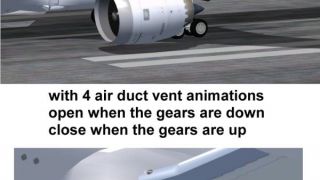








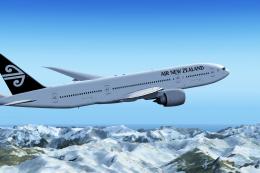





1 comments
Leave a ResponseThe content of the comments below are entirely the opinions of the individual posting the comment and do not always reflect the views of Fly Away Simulation. We moderate all comments manually before they are approved.
hi, how do i get the 3d copit and yea, thanks