
FSX Qatar Boeing 787-8 V4
Qatar Airways’ Boeing 787-8 V4 brings a refined CamSim Dreamliner model to FSX with improved structure, a remodeled wing root, and correctly proportioned wider passenger doors. Animated ground services add lively ramp activity with cargo loading, service vehicles, and trailer hookups, while extra antennas and air ducts sharpen real-world detail.
- Type:Complete with Base Model
- File: 788v4qrx.zip
- Size:5.37 MB
- Scan:
Clean (1d)
- Access:Freeware
- Content:Everyone
Fly the updated rendition of the Boeing 787-8 in Qatar livery, designed by CamSim and created by Camil Valiquette, for an even more authentic flight simulation experience. This freeware release refines the aircraft’s overall structure, includes wider passenger doors, and incorporates advanced ground services that showcase multiple animated elements—such as cargo loading and service vehicles linking up to trailers. It also provides additional antennas and new air ducts, ensuring that every detail aligns with real-world operations.
Key Enhancements
This revised version includes a carefully remodeled wing root, which supports more natural aerodynamic flow. Passengers can board or disembark through the expanded doorways [pax doors], now shaped to match the actual 787 design. Meanwhile, external air ducts and communication equipment [comm and satellite antennas] further enhance visual realism. On the ground, you will find animated ground servicing (AGS) operations, including maintenance crews hooking and unhooking trailers, delivering a more lifelike environment around your aircraft.
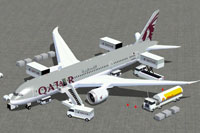
Screenshot of Qatar Boeing 787-8 and ground services.
Installation Steps
To integrate this aircraft into FSX, place all unzipped files in your “Airplane” directory. If you have not previously used an AGS aircraft from the same developer, unzip the provided Effects folder into your main FSX “Effects” directory. This additional package includes night lighting elements, so installing these files ensures you benefit from all the updated visual capabilities.
- Extract all aircraft files to the FSX “Airplane” folder.
- If needed, unzip the “Effects.zip” into your main FSX folder (files go directly into “Effects”).
Animation Controls
The developers incorporated animations for passenger and cargo doors, as well as various ground service vehicles. You can interact with them through the following commands:
- Press Shift+E to open or close the second passenger door (M2) with attached stairs.
- Press Shift+E+2 to toggle the first passenger door (M1), enabling FSX-provided ground service animations.
- Press Shift+D to move the cargo doors up or down.
- Press Shift+C to initiate or halt additional ground service animations.
Be sure to assign the following keys within FSX for proper operation:
- Wing fold/unfold = Shift + C
- Tail hook up/down = Shift + D
Feel free to explore every detail, from animated aircraft service features to the improved geometry that highlights the modern design of Qatar’s Dreamliner. Both CamSim and Camil Valiquette invested meticulous effort into this make, ensuring that every flight feels immersive from startup to shutdown.
The archive 788v4qrx.zip has 36 files and directories contained within it.
File Contents
This list displays the first 500 files in the package. If the package has more, you will need to download it to view them.
| Filename/Directory | File Date | File Size |
|---|---|---|
| CamSim Boeing 787-8 V4 Qatar | 07.05.12 | 0 B |
| 787-8.air | 03.24.09 | 12.76 kB |
| 788v4qr ags_1400.jpg | 07.05.12 | 147.56 kB |
| 788v4qr_.jpg | 07.05.12 | 82.14 kB |
| aircraft.cfg | 07.05.12 | 15.50 kB |
| Effects.zip | 03.25.06 | 1.80 kB |
| file_id.diz | 07.05.12 | 427 B |
| model.787-8 ags v4 | 07.05.12 | 0 B |
| 787-8 ags v4.mdl | 07.04.12 | 3.02 MB |
| Model.cfg | 03.26.12 | 31 B |
| Page design 787 v3_2 600.jpg | 12.28.11 | 77.35 kB |
| Panel | 07.05.12 | 0 B |
| 787_350_panel_background.bmp | 02.25.10 | 2.25 MB |
| 787_350_panel_background_night.bmp | 02.25.10 | 2.25 MB |
| Airbus_A321.cab | 09.04.06 | 2.72 MB |
| panel.cfg | 02.25.10 | 5.48 kB |
| panel camsim 787-350 afx_2.jpg | 04.09.10 | 182.86 kB |
| Read Me_FSX.txt | 07.05.12 | 2.36 kB |
| sound | 07.05.12 | 0 B |
| Sound.cfg | 11.04.09 | 35 B |
| texture.qr | 07.05.12 | 0 B |
| 787eng_t.bmp | 07.05.12 | 1.00 MB |
| 787ext_L.bmp | 07.23.10 | 4.00 MB |
| 787ext_t.bmp | 07.05.12 | 1.00 MB |
| 787int_L.bmp | 07.05.12 | 4.00 MB |
| 787int_t.bmp | 07.05.12 | 1.00 MB |
| 787tail_t.bmp | 09.16.10 | 1.00 MB |
| 788fuse_t.bmp | 07.05.12 | 1.00 MB |
| 789wings_t.bmp | 11.24.09 | 1.00 MB |
| gris_t.bmp | 12.09.09 | 16.07 kB |
| pilot1.bmp | 03.04.10 | 257.05 kB |
| pilot1_L.bmp | 12.06.06 | 1.00 MB |
| thumbnail.jpg | 07.05.12 | 4.70 kB |
| w_t.bmp | 12.06.08 | 16.07 kB |
| flyawaysimulation.txt | 10.29.13 | 959 B |
| Go to Fly Away Simulation.url | 01.22.16 | 52 B |
Complementing Files & Dependencies
This add-on mentions the following files below in its description. It may be dependent on these files in order to function properly. It's possible that this is a repaint and the dependency below is the base package.
You may also need to download the following files:
Installation Instructions
Most of the freeware add-on aircraft and scenery packages in our file library come with easy installation instructions which you can read above in the file description. For further installation help, please see our Flight School for our full range of tutorials or view the README file contained within the download. If in doubt, you may also ask a question or view existing answers in our dedicated Q&A forum.


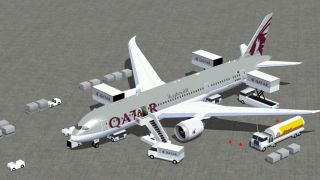
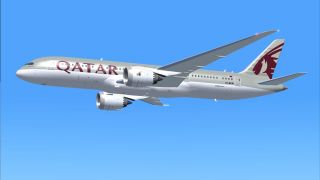
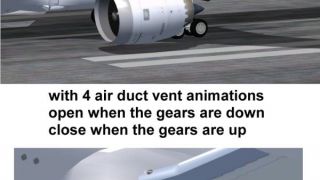

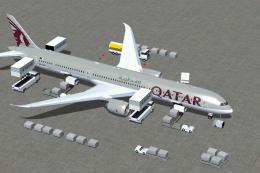




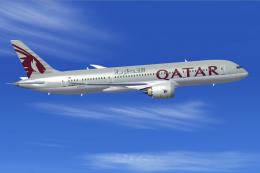




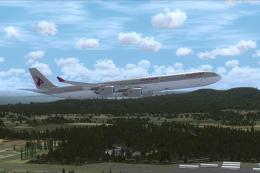

0 comments
Leave a Response