
FSX Purolator Courier McDonnell Douglas DC-10-30F
Purolator Courier’s McDonnell Douglas DC-10-30F repaint brings Kelowna Flightcraft Air Charter aircraft C-GKFA to life with crisp, authentic textures for cargo operations in Microsoft Flight Simulator X. Textures only, it requires the Thomas Ruth and Erick Cantu DC-10 base model, supporting either v1 or the virtual cockpit-equipped v2 package.
- Type:Repaint⇲ Download Base Model
- File: purolator_tom_dc-10-30f.zip
- Size:9.53 MB
- Scan:
Clean (22d)
- Access:Freeware
- Content:Everyone
Repaint of Thomas Ruth and Erick Cantu DC10 in Purolator Courier (Kelowna Flightcraft Air Charter) livery, registration C-GKFA, cn-46929/214. Textures only, requires base model, either version 1 (TOM_DC10.ZIP) or version 2 (with VC) (TOMDC10.ZIP). Repaint by Paul Craig.

Screenshot of Purolator Courier McDonnell Douglas DC-10-30F in flight.
Installation:
- Unzip downloaded files to a temporary folder.
- Copy & paste the folder "texture.Purolator Courier" into your Tom_DC10_30 folder located by default as below:
C:\Program Files (x86)\Microsoft Games\Microsoft Flight Simulator X\SimObjects\Airplanes\Tom_DC10_30 - You will need to update the aircraft cfg file (make a copy of the aircraft cfg file first in case you make a mistake).
- Copy and paste the text below after the last [fltsim.x] entry, replacing the x with the next fltsim number.
[fltsim.X]
title=Dc10-30 SHORTFAIRING Purolator Courier
sim=tomdc10
model=
panel=
sound=
texture=Purolator Courier
kb_checklists=Boeing747-400_check
kb_reference=Boeing747-400_ref
atc_id=C-GKFA
atc_airline=
atc_flight_number=783
atc_heavy=1
ui_manufacturer=McDonnell Douglas
ui_type=DC-10-30
ui_variation=Purolator Courier (Kelowna)
ui_typerole=Commercial Airliner
ui_createdby=Thomas Ruth + Eric Cantu
description= FSX Conversion of Eric Cantu's FS2004 model. New textures, landing gear, interior and some FSX style custom animations.
If you experience problems inserting the text data, after making a copy of the aircraft cfg file, copy and paste the original to another location and edit, copy and paste back to the FSX aircraft and it should now work.
The archive purolator_tom_dc-10-30f.zip has 27 files and directories contained within it.
File Contents
This list displays the first 500 files in the package. If the package has more, you will need to download it to view them.
| Filename/Directory | File Date | File Size |
|---|---|---|
| 888 32 BIT dds Main texture | 05.06.12 | 0 B |
| main.dds | 05.06.12 | 16.00 MB |
| FILE_ID.DIZ | 05.06.12 | 329 B |
| INSTALLATION README.txt | 05.06.12 | 2.17 kB |
| Purolator DC-10-30F Screenshot (1).jpg | 05.06.12 | 55.85 kB |
| Purolator DC-10-30F Screenshot (2).jpg | 05.06.12 | 58.31 kB |
| Purolator DC-10-30F Screenshot (3).jpg | 05.06.12 | 139.64 kB |
| texture.Purolator Courier | 05.06.12 | 0 B |
| cubemap.dds | 12.21.11 | 384.12 kB |
| glass.dds | 11.18.10 | 64.12 kB |
| main.dds | 05.06.12 | 4.00 MB |
| main_bump.dds | 10.09.11 | 4.00 MB |
| main_light.dds | 05.06.12 | 4.00 MB |
| main_spec.dds | 05.06.12 | 4.00 MB |
| sec.dds | 05.06.12 | 4.00 MB |
| sec_bump.dds | 09.01.11 | 4.00 MB |
| sec_spec.dds | 10.08.11 | 4.00 MB |
| thumbnail.jpg | 05.06.12 | 8.37 kB |
| VC01.dds | 04.12.12 | 4.00 MB |
| VC01L.dds | 04.12.12 | 4.00 MB |
| VC02.dds | 03.15.12 | 4.00 MB |
| VC02L.dds | 03.16.12 | 4.00 MB |
| VC03.dds | 01.31.12 | 4.00 MB |
| VC03L.dds | 02.01.12 | 16.12 kB |
| thumbnail.png | 05.06.12 | 29.41 kB |
| flyawaysimulation.txt | 10.29.13 | 959 B |
| Go to Fly Away Simulation.url | 01.22.16 | 52 B |
Complementing Files & Dependencies
This add-on mentions the following files below in its description. It may be dependent on these files in order to function properly. It's possible that this is a repaint and the dependency below is the base package.
You may also need to download the following files:
Installation Instructions
Most of the freeware add-on aircraft and scenery packages in our file library come with easy installation instructions which you can read above in the file description. For further installation help, please see our Flight School for our full range of tutorials or view the README file contained within the download. If in doubt, you may also ask a question or view existing answers in our dedicated Q&A forum.













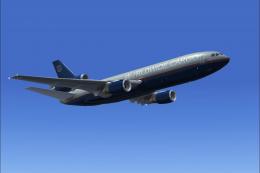
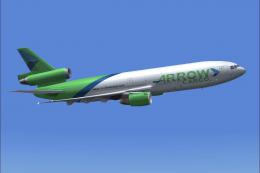
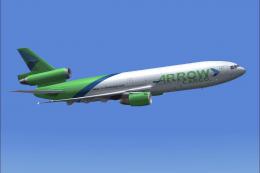



0 comments
Leave a Response