
Western Airlines Boeing 707-320C
Western Airlines Boeing 707-320C brings a classic long-range jetliner to Microsoft Flight Simulator X with historically accurate textures, a period-correct virtual cockpit, and a tuned flight model that captures four-engine performance from the early jet age. Enhanced exterior lighting requires A2A 3D Lights & Redux codes for more authentic night operations.
- Type:Complete with Base Model
- File: wal7070x.zip
- Size:31.31 MB
- Scan:
Clean (20d)
- Access:Freeware
- Content:Everyone
The Western Airlines rendition of the Boeing 707-320C featured here is a comprehensive freeware package for Microsoft Flight Simulator X. It faithfully captures the essence of this iconic four-engine, narrow-body jet, reflecting the time when Western Airlines operated a diverse fleet during the early jet age.
Classic Airliner Details and Historical Context
The 707-320C variant provided extended range and cargo capacity for many carriers around the world. Western Airlines, known in its era for comfortable service, employed this aircraft type to expand long-haul routes. Enthusiasts who admire mid-century aviation will appreciate the vintage flight deck design and the subtleties of engine performance that defined the jetset era.

Screenshot showing the Western Airlines Boeing 707-320C cruising under classic mid-century markings.
Flight Model and Visual Enhancements
The core model originates with Vista Liners, who designed it for a 32-bit environment and DirectX 9-level rendering. It has since been adapted for Microsoft Flight Simulator X, ensuring compatibility with most standard installations. This release incorporates A2A 3D Lights & Redux codes for realistic illumination, alongside a refined texture and paint kit by David Grindele / FS Lightman. These features enhance the classic fuselage lines while maintaining historical accuracy.
Tips for Operating a Converted Aircraft
Because this model was originally developed for Microsoft Flight Simulator 2004, it relies on C++ components tailored to DirectX 9c. Therefore, operators should:
- Disable DirectX 10 preview in the simulator’s graphics settings.
- Use a screen resolution of 1024 × 768 to prevent display anomalies.
- Confirm that Light Bloom and other resource-intensive effects (especially in FSX Acceleration) are switched off to avoid unwanted artifacts such as a blacked-out panel or missing textures.
Settings for FSX Acceleration Users
For those running FSX Acceleration, it is crucial to ensure that both the Light Bloom effect and DirectX 10 preview are unchecked. Doing so helps eliminate visual inconsistencies like a distorted fuselage or unresponsive cockpit displays. Adjusting those settings generally resolves the majority of issues encountered with converted aircraft.
Developer Credits and Discretionary Notice
This freeware offering merges the original Vista Liners aircraft build with enhancements by David Grindele / FS Lightman. As with any third-party add-on, it is recommended to back up your files before installation. Neither the authors nor contributors assume responsibility for any system errors or crashes that may arise. Use this mod cautiously and always keep your simulator environment properly configured.
The archive wal7070x.zip has 18 files and directories contained within it.
File Contents
This list displays the first 500 files in the package. If the package has more, you will need to download it to view them.
| Filename/Directory | File Date | File Size |
|---|---|---|
| A2A 3D Lights & Redux Installation.txt | 10.10.10 | 728 B |
| file_id.diz | 05.25.14 | 335 B |
| Legal Notice.doc | 08.31.11 | 30.50 kB |
| Read Very Important.txt | 02.26.12 | 1008 B |
| Readme.txt | 05.25.14 | 743 B |
| Thumbnail.jpg | 05.25.14 | 177.02 kB |
| Video Card & Monitor.txt | 02.26.12 | 284 B |
| Western 707 1.bmp | 05.25.14 | 3.00 MB |
| Western 707 1.jpg | 05.25.14 | 177.15 kB |
| Western 707 2.jpg | 05.25.14 | 167.43 kB |
| Western 707 3.jpg | 05.25.14 | 165.42 kB |
| Western 707 4.jpg | 05.25.14 | 147.15 kB |
| Western 707 5.jpg | 05.25.14 | 124.48 kB |
| Western 707 6.jpg | 05.25.14 | 218.54 kB |
| Western Airlines B707-320C X.exe | 05.25.14 | 28.92 MB |
| Western Airlines B707-320C X | 05.25.14 | 0 B |
| flyawaysimulation.txt | 10.29.13 | 959 B |
| Go to Fly Away Simulation.url | 01.22.16 | 52 B |
Installation Instructions
Most of the freeware add-on aircraft and scenery packages in our file library come with easy installation instructions which you can read above in the file description. For further installation help, please see our Flight School for our full range of tutorials or view the README file contained within the download. If in doubt, you may also ask a question or view existing answers in our dedicated Q&A forum.


















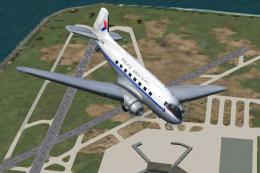



1 comments
Leave a ResponseThe content of the comments below are entirely the opinions of the individual posting the comment and do not always reflect the views of Fly Away Simulation. We moderate all comments manually before they are approved.
Nice aircraft - 5 star!