
United Airlines Retro Jet Series Boeing 787-8 V5
United Airlines’ Retro Jet livery brings a heritage look to the Boeing 787-8 V5 with a refined 3D airframe, crisp texture mapping, and smoother animations for Microsoft Flight Simulator X. CamSim static displays and Animated Ground Servicing add deployable gate vehicles, service equipment, and lighting effects to complete realistic turnaround scenes.
- Type:Complete with Base Model
- File: 788v5adx.zip
- Size:5.07 MB
- Scan:
Clean (17d)
- Access:Freeware
- Content:Everyone
This updated freeware release depicts the classic United Airlines Retro Jet livery on a Boeing 787-8 V5, integrating a refined 3D airframe, precise texture mapping, and enhanced animations. It also includes CamSim’s proprietary static displays and Animated Ground Servicing (AGS). Model design and livery are the work of Camil Valiquette.
Enhanced Visual Model with Detailed Textures
The Boeing 787-8 is a wide-body twin-engine aircraft known for its high-efficiency composite fuselage and modern aerodynamics. In this version, you will notice sharper fuselage lines and improved panel accuracy that elevate visual fidelity in Microsoft Flight Simulator X. Each surface reflects the retro United Airlines color scheme, capturing every detail of the airline’s heritage-inspired paintwork.

United Airlines Retro Jet Series Boeing 787-8 displaying animated ground equipment.
In-Depth AGS Capability
Static Displays and Service Vehicles
CamSim’s Animated Ground Servicing brings a bustling environment around the aircraft. Ground vehicles and service equipment can be deployed or stowed to simulate typical operations at the gate. This inclusion offers added realism for those who enjoy detailed turnarounds between flights.
Critical Setup Instructions
- Extract all files into your “FSX/airplane” folder. If you have previously installed one of the developer’s AGS-equipped jets, you can skip this step.
- Open the “Effects.zip” and place its contents in your main flight simulator directory, ensuring the files go into the “Effects” folder for proper night-lighting capabilities.
Key Animations and Input Commands
- Shift + E opens and closes the aft passenger door (M2) with integrated air stairs.
- Shift + E + 2 toggles the primary passenger door (M1), which also activates default FSX ground services.
- Shift + D manages the main cargo hatch, allowing you to load or unload baggage.
- Shift + C starts or concludes the sequence for ground equipment deployment.
For these controls to function correctly, assign the following within your simulator menu under Options > Settings > Controls > Buttons/Keys > Change Assignment:
- Wing Fold/Unfold = Shift + C
- Tail Hook Up/Down = Shift + D
Night Illumination Notes and Optimization
The package contains dedicated light effects that complement the Boeing 787’s distinctive windows and external lighting features. Ensure your “Effects” folder has received the necessary files for accurate dusk and dawn visuals.
Important for Windows 7 Users
Some missing fuselage elements at dawn or dusk can appear if “Preview DirectX 10” is active. To circumvent this, go to Options > Settings > Display > Global and uncheck “Preview DirectX 10.” This step ensures proper rendering of the aircraft’s geometry during low-light conditions.
The archive 788v5adx.zip has 34 files and directories contained within it.
File Contents
This list displays the first 500 files in the package. If the package has more, you will need to download it to view them.
| Filename/Directory | File Date | File Size |
|---|---|---|
| CamSim Retro Jet Boeing 787-8 V5 UNITED | 09.17.14 | 0 B |
| 787-8.air | 03.24.09 | 12.76 kB |
| aircraft.cfg | 09.17.14 | 15.58 kB |
| Effects.zip | 03.25.06 | 1.80 kB |
| file_id.diz | 09.17.14 | 257 B |
| model.787-8 ags v5 | 09.17.14 | 0 B |
| 787-8 ags v5.mdl | 10.17.13 | 2.92 MB |
| Model.cfg | 09.04.13 | 31 B |
| Panel | 09.17.14 | 0 B |
| 787_350_panel_background.bmp | 02.25.10 | 2.25 MB |
| 787_350_panel_background_night.bmp | 02.25.10 | 2.25 MB |
| Airbus_A321.cab | 09.04.06 | 2.72 MB |
| panel.cfg | 02.25.10 | 5.48 kB |
| Read Me How to setup Animations (AGS).txt | 10.30.13 | 875 B |
| Read Me_FSX.txt | 09.17.14 | 2.36 kB |
| retro jet 787ua ags.jpg | 09.02.14 | 270.68 kB |
| retro jet 787ua fsx.jpg | 09.02.14 | 99.88 kB |
| sound | 09.17.14 | 0 B |
| Sound.cfg | 11.04.09 | 35 B |
| texture.united | 09.17.14 | 0 B |
| 787eng_t.bmp | 09.02.14 | 1.00 MB |
| 787ext_L.bmp | 09.05.14 | 4.00 MB |
| 787ext_t.bmp | 09.17.14 | 1.00 MB |
| 787int_L.bmp | 09.05.14 | 4.00 MB |
| 787int_t.bmp | 09.17.14 | 1.00 MB |
| 787tail_t.bmp | 09.02.14 | 1.00 MB |
| 788fuse_t.bmp | 09.05.14 | 1.00 MB |
| 789wings_t.bmp | 08.21.13 | 1.00 MB |
| gris_t.bmp | 12.09.09 | 16.07 kB |
| tail.bmp | 12.02.12 | 1.00 MB |
| thumbnail.jpg | 09.17.14 | 5.02 kB |
| w_t.bmp | 10.22.13 | 16.07 kB |
| flyawaysimulation.txt | 10.29.13 | 959 B |
| Go to Fly Away Simulation.url | 01.22.16 | 52 B |
Complementing Files & Dependencies
This add-on mentions the following files below in its description. It may be dependent on these files in order to function properly. It's possible that this is a repaint and the dependency below is the base package.
You may also need to download the following files:
Installation Instructions
Most of the freeware add-on aircraft and scenery packages in our file library come with easy installation instructions which you can read above in the file description. For further installation help, please see our Flight School for our full range of tutorials or view the README file contained within the download. If in doubt, you may also ask a question or view existing answers in our dedicated Q&A forum.




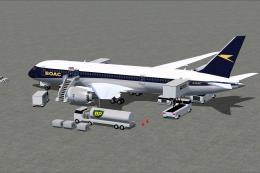
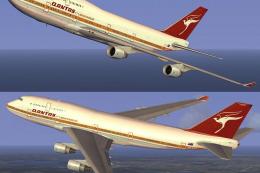










0 comments
Leave a Response