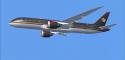
AI Royal Jordanian Boeing 787-8
Royal Jordanian Boeing 787-8 AI repaint adds the carrier’s current Dreamliner livery to busier airport traffic with crisp fuselage titles, precise logos, and tailored engine textures for believable gate and enroute scenes in FSX. Optimized for the CamSim Boeing 787 AI base model and requires that separate package.
- Type:Repaint
- File: camsim788ai_rj_x.zip
- Size:416.05 KB
- Scan:
Clean (5d)
- Access:Freeware
- Content:Everyone
This freeware repaint brings the distinctive Royal Jordanian Boeing 787-8 livery to your AI traffic environment. The real-world airline, headquartered in Amman, Jordan, operates an extensive network across the Middle East, Europe, North America, and Asia. This particular adaptation is optimized for the CamSim Boeing 787 AI base model, which is available separately in the Fly Away Simulation library. Once the textures are incorporated, you will see more realistic traffic flow at major airports where Royal Jordanian’s Dreamliners typically operate.
Technical Repaint Highlights
Model Design and Paint Credits: Camil Valiquette.
This package features detailed fuselage markings, accurate logo placement, and customized engine textures that match Royal Jordanian’s current branding. The Boeing 787-8 (sometimes referred to as an advanced wide-body twinjet) is known for its advanced wing design and efficient engines. The included textures reflect these aerodynamic features, ensuring the model looks accurate from every angle.
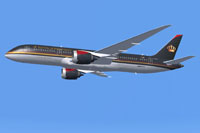
Screenshot of Royal Jordanian Boeing 787-8 in flight.
Applying the Textures
- Place the new texture folder into your existing CamSim Boeing 787 AI base model directory.
- Add the configuration entry below into the aircraft.cfg file of the same base model.
- Change the [fltsim.x] label to the next available sequence, for instance [fltsim.1] if it is unused.
[fltsim.x] title=Boeing 787-8 v5 AI Royal Jordanian sim=787-8 model=787-8 ai v5 panel= sound= texture=rj kb_checklists= kb_reference= atc_id=xx atc_airline=xxx atc_flight_number=xxx atc_heavy=1 ui_manufacturer="CamSim AI Aircaft" ui_type="Boeing 787-8 V5 AI" ui_variation="AI Royal Jordanian" ui_typerole="Commercial Airliner" ui_createdby="CamSim" description="Boeing AI Boeing 787-8 Version 5."
Additional Guidance
If you run Windows 7 and encounter missing fuselage parts during dawn or dusk, uncheck Preview DirectX 10 under the display settings. This workaround ensures the repaint displays correctly in FSX when operating under certain lighting conditions.
Base Model Requirement
This package only includes the external repaint and does not include the full model. To fully enjoy this Royal Jordanian Boeing 787-8 livery, download the CamSim AI Aircraft Base Model from the Fly Away Simulation library, then follow the steps above to install these textures properly.
The archive camsim788ai_rj_x.zip has 17 files and directories contained within it.
File Contents
This list displays the first 500 files in the package. If the package has more, you will need to download it to view them.
| Filename/Directory | File Date | File Size |
|---|---|---|
| CamSim Boeing 787-8 V5 AI Texture Only Royal Jordanian | 11.10.14 | 0 B |
| 788v5rj_.jpg | 11.10.14 | 81.58 kB |
| file_id.diz | 11.10.14 | 241 B |
| Read Me_FSX.txt | 11.10.14 | 1.62 kB |
| texture.rj | 11.10.14 | 0 B |
| 787eng_t.bmp | 11.10.14 | 1.00 MB |
| 787int_t.bmp | 06.08.10 | 1.00 MB |
| 787tail_t.bmp | 11.10.14 | 1.00 MB |
| 788fuse_t.bmp | 11.10.14 | 1.00 MB |
| 789wings_t.bmp | 08.21.13 | 1.00 MB |
| gris_t.bmp | 12.09.09 | 16.07 kB |
| tail.bmp | 12.02.12 | 1.00 MB |
| thumbnail.jpg | 11.10.14 | 5.00 kB |
| w787x_t.bmp | 07.17.13 | 16.07 kB |
| w_t.bmp | 10.22.13 | 16.07 kB |
| flyawaysimulation.txt | 10.29.13 | 959 B |
| Go to Fly Away Simulation.url | 01.22.16 | 52 B |
Installation Instructions
Most of the freeware add-on aircraft and scenery packages in our file library come with easy installation instructions which you can read above in the file description. For further installation help, please see our Flight School for our full range of tutorials or view the README file contained within the download. If in doubt, you may also ask a question or view existing answers in our dedicated Q&A forum.
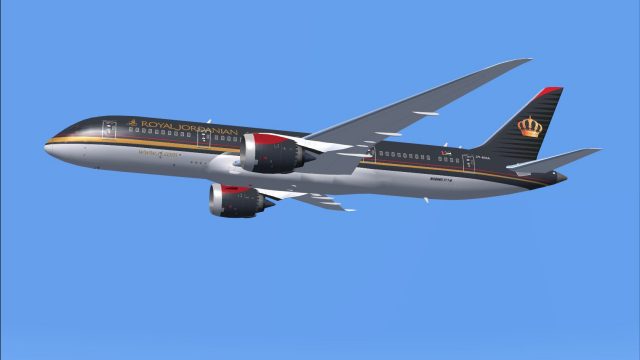
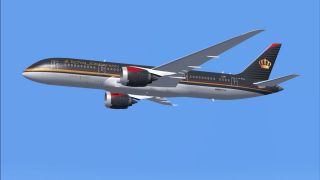





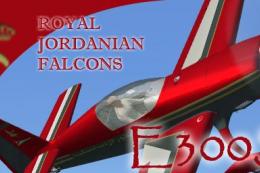
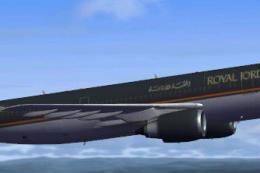


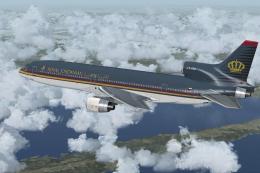



0 comments
Leave a Response