
FSX Vermont ANG Lockheed Martin F-35
Vermont Air National Guard colors bring a fresh, fictional identity to the Lockheed Martin F-35A Lightning II, featuring reworked red tails and the “Green Mountain Boys” graphic inspired by the 158th Fighter Wing. Designed for FSX, it requires Dino Cattaneo’s F-35A v2.2 or v2.3 and complements the model’s USAF base paint.
- Type:Repaint⇲ Download Base Model
- File: vt_ang_f-35a.zip
- Size:420.97 KB
- Scan:
Clean (12d)
- Access:Freeware
- Content:Everyone
Vermont ANG Lockheed Martin F-35 Lightning II. Fictional Vermont Air National Guard repaint for Dino Cattaneo's F-35A version 2.2 and 2.3. Created using the base USAF paint included with the package, the tails were redone showing the "Green Mountain Boys" graphic now carried by the 158th FW's F-16s. The Vermont Air National Guard's 158th Fight Wing was selected by the USAF to be the only Air National Guard F35 unit, replacing the current F-16Cs operated by the wing starting in 2020. It is a great honor that the Green Mountain Boys have been selected to operate this aircraft. This repaint is fictional since no F-35's have been painted in Vermont Guard colors... yet! Original by Dino Cattaneo (F35V230.ZIP). Repaint by Brian Gladden.

Screenshot of Vermont ANG Lockheed Martin F-35 on the ground.
Installation:
- Place the folder "Texture.Vermont Air Guard in your F-35A folder. open the aircraft cfg and copy and paste the information below.
- Replace the X in the [flightsim] section with the next consecutive number.
[fltsim.x]
title=F-35A Lightning II Vermont Air Guard
sim=F-35A
model=
panel=
sound=
texture=Vermont Air Guard
kb_checklists=F35A_check
kb_reference=F35A_ref
atc_id=
atc_airline=MAPLE
atc_flight_number=52
ui_manufacturer=Lockheed Martin
ui_type=F-35A Lightning II
ui_variation=Vermont Air Guard
ui_typerole=Single Engine Jet
ui_createdby=Dino Cattaneo
description=The Lockheed Martin F-35 Lightning II is a fifth-generation, single-seat, single-engine, stealth-capable military strike fighter, a multirole aircraft that can perform close air support, tactical bombing, and air defense missions.The F-35 has three different models; one is the conventional takeoff and landing variant, the second is short takeoff and vertical-landing variant, and the third is a carrier-based variant.The F-35 is descended from the X-35, the product of the Joint Strike Fighter (JSF) program. Its development is being principally funded by the United States, with the United Kingdom and other partner governments providing additional funding. It is being designed and built by an aerospace industry team led by Lockheed Martin with Northrop Grumman and BAE Systems as major partners.[7] Demonstrator aircraft flew in 2000, with the first flight on 15 December 2006.
The archive vt_ang_f-35a.zip has 9 files and directories contained within it.
File Contents
This list displays the first 500 files in the package. If the package has more, you will need to download it to view them.
| Filename/Directory | File Date | File Size |
|---|---|---|
| BRIAN-PC-2013-oct-6-001.jpg | 12.14.13 | 102.96 kB |
| BRIAN-PC-2013-oct-6-002.jpg | 12.14.13 | 73.72 kB |
| BRIAN-PC-2013-oct-6-007.jpg | 12.14.13 | 107.71 kB |
| BRIAN-PC-2013-oct-6-009.jpg | 12.14.13 | 135.36 kB |
| F-35A.gif | 12.14.13 | 8.60 kB |
| file_id.diz | 12.15.13 | 703 B |
| Read Me.txt | 12.15.13 | 2.26 kB |
| flyawaysimulation.txt | 10.29.13 | 959 B |
| Go to Fly Away Simulation.url | 01.22.16 | 52 B |
Complementing Files & Dependencies
This add-on mentions the following files below in its description. It may be dependent on these files in order to function properly. It's possible that this is a repaint and the dependency below is the base package.
You may also need to download the following files:
Installation Instructions
Most of the freeware add-on aircraft and scenery packages in our file library come with easy installation instructions which you can read above in the file description. For further installation help, please see our Flight School for our full range of tutorials or view the README file contained within the download. If in doubt, you may also ask a question or view existing answers in our dedicated Q&A forum.











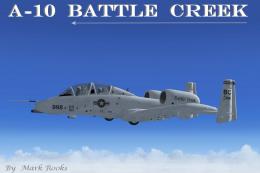






0 comments
Leave a Response