
FSX/P3D Spitfire MK 1A
Supermarine Spitfire Mk I A brings early Battle of Britain performance to FSX and Prepar3D v4/v5 with a fully modeled exterior and a detailed 3D virtual cockpit. Authentic effects add engine smoke, exhaust flames, wing vortices under load, and triggerable cannon flash, smoke, and cartridge ejection for lively warbird immersion.
 Video preview
Video preview
- Type:Complete with Base Model
- File: spit_mk1a.zip
- Size:54.25 MB
- Scan:
Clean (20d)
- Access:Freeware
- Content:Everyone
The first production Spitfire, the mark I was powered by a Merlin III giving 1,030 hp and a maximum speed of 367 mph. This is the mark that mostly fought in the Battle of Britain. It entered service in 1938 with 19 and 66 Squadrons. In all some 1,566 Mk I Spitfires were produced.
This model is complete and also includes a 3D Virtual Cockpit (VC) and is compatible with all versions of FSX and P3Dv4.

Effects
- On startup, there is automatic engine smoke.
- Then follow the exhaust flames with smoke.
- Wing vortex effect appears by default at 2.5g or quick roll rate.
- Continuous blue flames with smoke if the engine is running.
- Wing cannon with flash, smoke, and falling cartridges can be triggered with the standard Smoke key (i).
It is much nicer however if you put the standard Strobe key (i) to the trigger from your joystick. You can change this in the Key menu.
Installation
- Unzip " Spit_MK1A" into a temporary file and move the "Spit_MK1A" folder into the main Aircraft directory.
- Read instructions carefully when installing the gauges, say YES...when asked if the gauges sources should be trusted. If you say no....most of the gauges are not going to work!
- Leave all gauges in your panel folder.
- Copy the effects into the Microsoft Games\Flight Simulator X\effects folder and the fx_tracer.bmp into the effects\texture folder.
- Add the 20can.wav in your Microsoft Games\Flight Simulator X\sound folder.
Flying the model
This plane is a fair, noncritical but very powerful flying machine.
- Spoiler key opens the cockpit door
- SHIFT+ E key opens the canopy
- Radiator flaps are opened by the close cowl key.
TAKE-OFF
If you have manual rudder enabled, be ready to apply hard rudder and brake when you hit the throttle! Better apply throttle proportionally and slowly at first.
- Parking brake on, start the engine, 1/4 flaps.
- Disengage parking brake.
- Hold enough rudder, brake to keep the aircraft straight
- Take off at about 100 Knots, wheels and flaps up at 130 Knots.
- To fire guns activate O-key or trigger.
- Approach at 25% flaps, wheels down at 120 Knots.
- Touchdown at 85-90 Knots.
Like with the real plane, much use of elevator trim will be needed.
Developer: A.F. Scrub.
Images & Screenshots
The archive spit_mk1a.zip has 156 files and directories contained within it.
File Contents
This list displays the first 500 files in the package. If the package has more, you will need to download it to view them.
| Filename/Directory | File Date | File Size |
|---|---|---|
| Spit_mk1A | 01.08.19 | 0 B |
| Aircraft.cfg | 01.08.19 | 15.02 kB |
| Aircraft.cfg.txt | 01.07.19 | 13.02 kB |
| Effects | 01.06.19 | 0 B |
| 20can.wav | 07.25.00 | 307.08 kB |
| FSX_Wing_Guns.fx | 11.16.07 | 10.48 kB |
| fx_engstrt_jenny.fx | 05.12.06 | 11.98 kB |
| fx_tiremark_6.fx | 09.06.13 | 4.99 kB |
| fx_tracer.bmp | 07.26.06 | 2.73 kB |
| fx_V12_Exhaust.fx | 01.18.05 | 1.24 kB |
| fx_V12_IDLE_port.fx | 01.28.05 | 14.45 kB |
| fx_V12_IDLE_starb.fx | 01.28.05 | 14.46 kB |
| fx_V12_MAX_port.fx | 01.28.05 | 7.84 kB |
| fx_V12_MAX_starb.fx | 01.28.05 | 7.85 kB |
| guns firing.jpg | 01.08.19 | 278.37 kB |
| in flight.jpg | 12.28.18 | 557.13 kB |
| manual.pdf | 09.01.04 | 2.45 MB |
| Model | 01.07.19 | 0 B |
| model.cfg | 01.07.19 | 50 B |
| spit_mk1a.mdl | 01.07.19 | 1.77 MB |
| spit_mk1a_Int.mdl | 01.07.19 | 1.44 MB |
| panel | 01.08.19 | 0 B |
| AH_spitgauges.cab | 02.06.14 | 1.18 MB |
| Autopilot.cab | 07.18.13 | 112.88 kB |
| AuxPanel.bmp | 03.09.01 | 127.19 kB |
| cessna182s.gau | 06.13.03 | 448.00 kB |
| fighters.cab | 01.08.19 | 607.89 kB |
| Panel.cfg | 01.07.19 | 5.61 kB |
| Panel.cfg.txt | 01.07.19 | 5.56 kB |
| Seafire_mainpanel.bmp | 01.06.04 | 769.05 kB |
| Thrust.BMP | 02.24.02 | 14.97 kB |
| WEP.gau | 07.16.05 | 84.00 kB |
| smoke button.jpg | 12.13.18 | 178.86 kB |
| sound | 01.08.19 | 0 B |
| CAGEAR.WAV | 09.17.99 | 31.23 kB |
| CASTALL.WAV | 09.17.99 | 6.79 kB |
| CE1A.wav | 02.20.02 | 90.89 kB |
| CE1B.WAV | 02.20.02 | 128.17 kB |
| CE2A.wav | 02.20.02 | 87.39 kB |
| CE2B.WAV | 02.20.02 | 24.99 kB |
| CE3A.wav | 02.20.02 | 83.16 kB |
| CE4A.wav | 02.20.02 | 75.39 kB |
| CEP1A.WAV | 02.20.02 | 50.81 kB |
| CEP1B.WAV | 02.20.02 | 45.81 kB |
| CEP2A.WAV | 02.20.02 | 27.81 kB |
| CEP2B.WAV | 02.20.02 | 32.81 kB |
| CESHUTA.WAV | 02.20.02 | 61.06 kB |
| CESHUTB.WAV | 02.20.02 | 66.55 kB |
| CESTRTA.WAV | 02.20.02 | 40.31 kB |
| CESTRTB.WAV | 02.20.02 | 100.31 kB |
| copyright.txt | 02.28.02 | 256 B |
| flaps.wav | 02.20.02 | 39.89 kB |
| geardn.wav | 02.20.02 | 76.18 kB |
| gearup.wav | 02.20.02 | 88.31 kB |
| L.wav | 02.20.02 | 12.88 kB |
| R.wav | 02.20.02 | 10.93 kB |
| simplesound.cfg | 05.15.07 | 38 B |
| sound.cfg | 02.20.02 | 7.61 kB |
| XCE1a.WAV | 02.20.02 | 51.79 kB |
| XCE1B.WAV | 02.20.02 | 67.81 kB |
| XCE2A.WAV | 02.20.02 | 95.31 kB |
| XCE2B.WAV | 02.20.02 | 52.79 kB |
| XCE3A.WAV | 02.20.02 | 68.48 kB |
| XCE4A.wav | 02.20.02 | 118.54 kB |
| XCEP1A.WAV | 02.20.02 | 24.42 kB |
| XCEP1B.WAV | 02.20.02 | 29.47 kB |
| XCEP2A.WAV | 02.20.02 | 33.98 kB |
| XCEP2B.WAV | 02.20.02 | 21.74 kB |
| XCESHUTA.WAV | 02.20.02 | 64.73 kB |
| XCESHUTB.WAV | 02.20.02 | 64.98 kB |
| XCESTRTA.WAV | 02.20.02 | 29.48 kB |
| XCESTRTB.WAV | 02.20.02 | 49.81 kB |
| SPIT 1A_README.txt | 01.07.19 | 4.02 kB |
| Spit1A.diz | 12.28.18 | 338 B |
| Spitfire check.htm | 08.12.04 | 38.57 kB |
| Spitfire_MK1A.air | 11.14.17 | 11.58 kB |
| Spitfire_ref.htm | 08.13.04 | 3.37 kB |
| take off.jpg | 01.07.19 | 359.03 kB |
| TEXTURE.DWE | 01.07.19 | 0 B |
| canopy_t.bmp | 08.16.04 | 341.40 kB |
| exhaust_t.bmp | 10.17.04 | 256.07 kB |
| Frame_t.bmp | 10.27.04 | 1.00 MB |
| Glass_t.dds | 11.20.17 | 64.12 kB |
| gunsight.bmp | 01.07.19 | 85.43 kB |
| gunsightglass.bmp | 01.07.19 | 21.43 kB |
| intspit1_l.bmp | 08.14.04 | 85.43 kB |
| intspit1_t.bmp | 11.01.04 | 4.00 MB |
| intspit2_l.bmp | 08.14.04 | 85.43 kB |
| intspit2_t.bmp | 10.14.04 | 4.00 MB |
| intspit3_l.bmp | 08.14.04 | 85.43 kB |
| intspit3_t.bmp | 01.07.19 | 5.33 MB |
| Leftbox_t.bmp | 10.26.04 | 256.07 kB |
| p51h_pilot.bmp | 07.21.04 | 682.75 kB |
| panel_l.bmp | 08.14.04 | 85.43 kB |
| panel_t.bmp | 10.31.04 | 4.00 MB |
| propdisk3.bmp | 12.18.17 | 85.43 kB |
| propstill.bmp | 09.25.18 | 341.43 kB |
| sight.bmp | 07.22.04 | 256.07 kB |
| spinner.bmp | 12.20.18 | 85.43 kB |
| spit1_l.bmp | 08.14.04 | 85.43 kB |
| spit1_t.bmp | 11.07.04 | 4.00 MB |
| spit2_l.bmp | 08.14.04 | 85.43 kB |
| spit2_t.bmp | 11.07.04 | 4.00 MB |
| spit3_l.bmp | 08.14.04 | 85.43 kB |
| spit3_t.bmp | 11.05.04 | 4.00 MB |
| spit4_l.bmp | 08.14.04 | 85.43 kB |
| spit4_t.bmp | 10.31.04 | 4.00 MB |
| Spit_gear_l.bmp | 08.14.04 | 85.43 kB |
| Spit_gear_t.bmp | 10.12.04 | 4.00 MB |
| thumbnail.jpg | 12.20.18 | 210.30 kB |
| VCockpit.jpg | 01.07.19 | 626.98 kB |
| flyawaysimulation.txt | 10.29.13 | 959 B |
| Go to Fly Away Simulation.url | 01.22.16 | 52 B |
| Screenshots | 08.25.20 | 0 B |
| screen-1.jpg | 08.25.20 | 1.37 MB |
| screen-10.jpg | 08.25.20 | 1.15 MB |
| screen-11.jpg | 08.25.20 | 956.00 kB |
| screen-12.jpg | 08.25.20 | 1.02 MB |
| screen-13.jpg | 08.25.20 | 255.57 kB |
| screen-14.jpg | 08.25.20 | 206.53 kB |
| screen-15.jpg | 08.25.20 | 1.39 MB |
| screen-16.jpg | 08.25.20 | 1.34 MB |
| screen-17.jpg | 08.25.20 | 1.78 MB |
| screen-18.jpg | 08.25.20 | 814.62 kB |
| screen-19.jpg | 08.25.20 | 1.35 MB |
| screen-2.jpg | 08.25.20 | 1.41 MB |
| screen-20.jpg | 08.25.20 | 664.21 kB |
| screen-21.jpg | 08.25.20 | 664.05 kB |
| screen-22.jpg | 08.25.20 | 559.60 kB |
| screen-23.jpg | 08.25.20 | 607.21 kB |
| screen-24.jpg | 08.25.20 | 563.80 kB |
| screen-25.jpg | 08.25.20 | 652.41 kB |
| screen-26.jpg | 08.25.20 | 624.92 kB |
| screen-27.jpg | 08.25.20 | 640.11 kB |
| screen-28.jpg | 08.25.20 | 879.18 kB |
| screen-29.jpg | 08.25.20 | 612.46 kB |
| screen-3.jpg | 08.25.20 | 1.04 MB |
| screen-30.jpg | 08.25.20 | 377.57 kB |
| screen-31.jpg | 08.25.20 | 678.74 kB |
| screen-32.jpg | 08.25.20 | 383.03 kB |
| screen-33.jpg | 08.25.20 | 943.92 kB |
| screen-34.jpg | 08.25.20 | 530.83 kB |
| screen-35.jpg | 08.25.20 | 1.01 MB |
| screen-36.jpg | 08.25.20 | 879.33 kB |
| screen-37.jpg | 08.25.20 | 1.01 MB |
| screen-38.jpg | 08.25.20 | 487.96 kB |
| screen-39.jpg | 08.25.20 | 656.92 kB |
| screen-4.jpg | 08.25.20 | 1.48 MB |
| screen-40.jpg | 08.25.20 | 1.36 MB |
| screen-41.jpg | 08.25.20 | 1.25 MB |
| screen-42.jpg | 08.25.20 | 1.30 MB |
| screen-5.jpg | 08.25.20 | 894.71 kB |
| screen-6.jpg | 08.25.20 | 1.23 MB |
| screen-7.jpg | 08.25.20 | 1.58 MB |
| screen-8.jpg | 08.25.20 | 1.33 MB |
| screen-9.jpg | 08.25.20 | 575.72 kB |
Installation Instructions
Most of the freeware add-on aircraft and scenery packages in our file library come with easy installation instructions which you can read above in the file description. For further installation help, please see our Flight School for our full range of tutorials or view the README file contained within the download. If in doubt, you may also ask a question or view existing answers in our dedicated Q&A forum.















































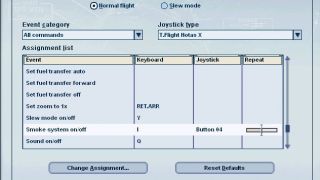














6 comments
Leave a ResponseThe content of the comments below are entirely the opinions of the individual posting the comment and do not always reflect the views of Fly Away Simulation. We moderate all comments manually before they are approved.
What a joy to have such gifts. Thank you very much. I remain your unconditional, loyal subscriber. Thank you.
Will this work in FSX Demo? Some of A.F. Scrub's aircraft have been tested in FSX Demo.
Aircraft flies and looks great but it doesn't fire guns upon activating them with the O button on the keyboard and then firing the weapons button on the joystick:)/(
The mod fails to load. The install script does not run.
Very nice plane and it is great to have an early Spitfire for P4D. The good cockpit, good flight characteristics, and all the features you're looking for. I gave it 4 stars only because it comes with just 1 skin and that one is inaccurate. Packaged with half a dozen quality skins, it would be perfect.
HI,
Have installed as per instructions, but no autopilot, nor guns on I key. Not yet checked "4" joystick key for guns. No bullet casing animations. I see the autopilot in the config file = 0. Is it possible to enable this?. The autopilot panel appears but nothing works on it. But all else seems ok. Nice to fly too :)