
MSFS Nice, France Scenery
Nice, France comes to life with hand-finished scenery that sharpens the Promenade des Anglais and the city’s coastline using external mapping data, updated 3D buildings, and photoreal textures for terrain and structures. Built for Microsoft Flight Simulator, it also streamlines files for faster loading, lower CPU demand, and smoother road traffic integration.
- File: msfs-nice.zip
- Size:1.48 GB
- Scan:
Clean (26d)
- Access:Freeware
- Content:Everyone

Expert Overview
MSFS Nice, France Scenery brings the stunning French Riviera into Microsoft Flight Simulator with precise 3D details and photorealistic textures. Developed by Thalixte, this mod uses carefully optimized data to reproduce essential landmarks like the Promenade des Anglais and surrounding urban areas. From takeoff at Nice Côte d’Azur Airport, the city’s coastline and iconic architecture unfold beneath you, creating an immersive flight experience unlike any default scenery.
One of the key highlights is the impressive performance boost introduced in version 2.0, which reduces texture files and CPU load while enhancing overall fluidity. After extensive testing, the frame rates remain stable even during low-altitude passes over the city or approaches from the Mediterranean Sea. With better road traffic integration and less overall resource demand, this scenery pack stands out as a must-have for any virtual pilot seeking both authenticity and efficiency in their flight simulation environment.
This mod was installed, tested and reviewed by Adam McEnroe for Fly Away Simulation. Adam is an FS mod expert. Read his bio here.
A fun and reasonably well-detailed rendition of Nice, France developed by Thalixte for the Microsoft Flight Simulator (MSFS) 2020 release.
 The scenery has been developed using external data from Google Maps and hand-finished for extra detail and precision.
The scenery has been developed using external data from Google Maps and hand-finished for extra detail and precision.
You can fly down the Promenade des Anglais after taking off from Nice Côte d'Azur Airport (LFMN) and see all of the buildings along the strip. In fact - fly down the coast further East and visit Monaco within the sim (although Monaco is not included with this pack).
The scenery includes much updated (and new) 3D models for pretty much all of the buildings in Nice along with photorealistic textures for both the buildings and the terrain below.
Add-on history
v2.0: overall optimization
This is a major update that optimizes the package, as it drastically reduces the number of texture files:
- Fewer files in the package:
before: 27197 files
after: 2021 files - Reduced CPU footprint
- Reduced loading time at startup
- Less CPU load, so it can lead to better performance depending on the config
- Better road traffic integration
v2.1
- Fixed some texture flickering issues.
Installation
Extract the folders "nice", "nice2" and "allianzriviera" inside the "Scenery" folder into the MSFS Community folder.
Images & Screenshots

About the Developer: Thalixte
This mod was developed by Thalixte.
Thalixte is a developer that has focused on creating photogrammetry and scenery packs for the latest Microsoft Flight Simulator (MSFS) 2020 release. All of this developer's releases have received fantastic feedback from many users on various flight sim websites including Fly Away Simulation.
Based in France, the developer tends to focus on creation of European packs however some "further afield" packs have also been created.
Donate
The developer of this mod/add-on (Thalixte) has worked hard in order to produce this freeware creation. If you enjoy and make use of this release, why not donate to the developer to help support their projects?
Installation Instructions
Most of the freeware add-on aircraft and scenery packages in our file library come with easy installation instructions which you can read above in the file description. For further installation help, please see our Flight School for our full range of tutorials or view the README file contained within the download. If in doubt, you may also ask a question or view existing answers in our dedicated Q&A forum.







 France
France 














































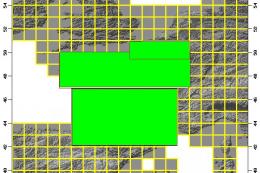





5 comments
Leave a ResponseThe content of the comments below are entirely the opinions of the individual posting the comment and do not always reflect the views of Fly Away Simulation. We moderate all comments manually before they are approved.
Regarding placing the scenery. You need to extract the three files Nice, Nice2, and the Allianzrivera files, and place them separately into the CF.
I had the same issue and could not see any of the scenery until I did this.
Lovely job though once it is running excellent design.
How do you install this? I put the files in the Community folder. There seem to be three parts. I tried all of them in a single "Nice" folder and each in its own folder inside "Community". Neither worked, but the second did remove all the auto-generated buildings, so at least something was happening. Now I just have blobs from the photogrammetry.
I had the same issue as the comment above. The instructions are not clear. But after extracting the File after download. Place the three files Nice Nice2 and allianzriviera as separate files in the Comm Folder. Do not just place the extracted Nice File in the Comm folder as nothing will show within the sim. Happy simming in the South of France.
I have no Scenery folder in the Community folder.
Excellent work. Makes me feel that I am back on the Côte d'Azur instead of at home in England.