
MSFS Ohio University Airport (KUNI) Scenery
Ohio University Airport (KUNI) scenery brings Albany, Ohio to life in Microsoft Flight Simulator (2020) with accurate campus-airport details, day and night lighting, functional fuel pumps and a fuel truck, and on-field prototype navigation installations tied to the Avionics Engineering Center. It also includes a Douglas DC-3 “Gooney Bird” in Ohio University livery.
- File: kuni-ohio-msfs-scenery.zip
- Size:288.55 MB
- Scan:
Clean (14d)
- Access:Freeware
- Content:Everyone

Expert Overview
This expertly crafted add-on transforms Ohio University Airport (KUNI) in MSFS 2020 with a detailed, real-world layout, unique prototypes of navigation systems, and subtle touches like functional fuel pumps and a dedicated fuel truck. Designed by RaptrFlite, an alumnus intimately familiar with the site, the scenery accurately embodies the spirit of the Ohio University flight school and Avionics Engineering Center, delivering an immersive day-and-night environment that highlights the airport’s vibrant activity and training atmosphere.
A standout feature is the Douglas DC-3 Gooney Bird in its distinctive Ohio University livery, which brings historical charm to the airfield and further enhances the simulation experience. Throughout my time testing this freeware pack, I found its attention to runway details, authentic ground objects, and overall performance creates a convincing aviation setting perfect for virtual pilot training or casual exploration—ideal for those seeking a balanced mix of realism and fun in their flight simulation adventures.
This mod was installed, tested and reviewed by Adam McEnroe for Fly Away Simulation. Adam is an FS mod expert. Read his bio here.
Introducing the Ohio University Airport Scenery Mod Pack for MSFS (2020) - a freeware add-on for flight simulation enthusiasts. This comprehensive scenery package is designed to accurately recreate the Ohio University Airport, home to both the Ohio University flight school and the Avionics Engineering Center.
 Developed by RaptrFlite, an Ohio University alumnus with first-hand experience in the aviation field, this mod pack offers an authentic and immersive experience for pilots in Microsoft Flight Simulator.
Developed by RaptrFlite, an Ohio University alumnus with first-hand experience in the aviation field, this mod pack offers an authentic and immersive experience for pilots in Microsoft Flight Simulator.
Main Features:
- Detailed Ohio University Airport (KUNI) scenery
- Day and night modes
- Functional fuel pumps and truck
- Prototype navigation systems on the field
- Douglas DC-3 "Gooney Bird" in Ohio University livery
- Mesh and livery modifications courtesy of Helijah
- Compatible with Microsoft Flight Simulator (2020)
Designed to provide an unparalleled level of realism and immersion, this freeware add-on is perfect for those seeking to explore the Ohio University Airport and its surroundings. The mod pack comes with day and night modes, allowing pilots to experience the dynamic environment of the airport at all hours. Moreover, functional fuel pumps and a fuel truck are available for added authenticity.
With the inclusion of prototype navigation systems on the field, this scenery mod pack also showcases the cutting-edge technology being developed at the Avionics Engineering Center. Additionally, the world-renowned Douglas DC-3 "Gooney Bird" aircraft is featured in her unique Ohio University livery, thanks to the incredible work of Helijah and RaptrFlite's modifications.
Experience the Ohio University Airport like never before with this freeware scenery mod pack for Microsoft Flight Simulator (2020).
About The Real-World Airport
Ohio University Airport (OUA) serves as the home base for the Ohio University flight school and the Avionics Engineering Center. Located in Albany, Ohio, the airport is dedicated to educating and training future aviators while also contributing to the development of cutting-edge avionics technology. The airport boasts a rich history and a strong connection to the local community.
The flight school, an integral part of the university's aviation program, has been producing well-rounded pilots for decades. Students receive comprehensive training in a variety of aircraft, allowing them to experience diverse flight conditions and develop their skills to meet industry standards.
The Avionics Engineering Center, on the other hand, focuses on the research and development of advanced navigation and communication systems. As a pioneering institution in avionics technology, the center has made significant contributions to the field, including prototype navigation systems that have been implemented at the airport itself.
In addition to its educational and research pursuits, Ohio University Airport is also known for its beautifully restored Douglas DC-3 "Gooney Bird" aircraft. This iconic aircraft, adorned in the Ohio University livery, stands as a testament to the rich aviation history and heritage of the institution. The Gooney Bird serves not only as a symbol of pride for the university but also as a nod to the timeless beauty of classic aircraft design.
Images & Screenshots
Installation Instructions
Most of the freeware add-on aircraft and scenery packages in our file library come with easy installation instructions which you can read above in the file description. For further installation help, please see our Flight School for our full range of tutorials or view the README file contained within the download. If in doubt, you may also ask a question or view existing answers in our dedicated Q&A forum.







 United States of America
United States of America 





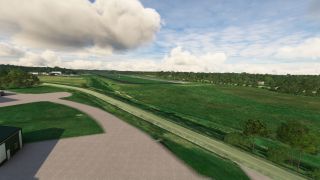





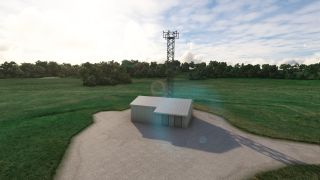









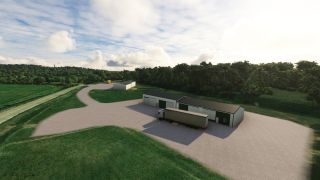

















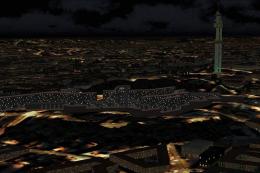

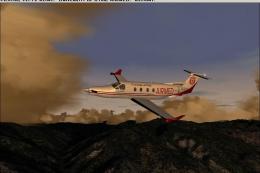





1 comments
Leave a ResponseThe content of the comments below are entirely the opinions of the individual posting the comment and do not always reflect the views of Fly Away Simulation. We moderate all comments manually before they are approved.
As a fellow Bobcat, thank you! I don't get a chance to visit Athens much anymore, but it's nice to get a reminder of the old college days!