
MSFS Cardiff City Scenery
Cardiff, Wales comes alive with high-resolution photogrammetry that refreshes the entire cityscape with sharper textures, refined terrain, and authentic 3D landmarks for convincing VFR sightseeing. Coverage extends to nearby flying hubs such as Cardiff Airport (EGFF) and St Athan, delivering a noticeably richer urban and coastal backdrop in Microsoft Flight Simulator.
- File: cardiff-msfs-photo.zip
- Size:4.39 GB
- Scan:
Clean (14d)
- Access:Freeware
- Content:Everyone

Expert Overview
The MSFS Cardiff City Scenery mod revolutionizes your virtual flights over Wales’ capital by adding remarkably accurate photogrammetry and real-life landmarks. As someone who has extensively tested it, I can attest to how it delivers immersive visuals, refined 3D modeling, and a faithful representation of Cardiff’s unique skyline and nearby airports.
Crafted by Thalixte, this all-in-one package supersedes the default scenery with an exceptional level of detail that captures Cardiff’s historical significance and vibrant cityscape. From cruising above iconic locations to exploring distant airfields, this add-on offers a dynamic, visually engaging experience that flight simulation fans will find truly rewarding.
This mod was installed, tested and reviewed by Adam McEnroe for Fly Away Simulation. Adam is an FS mod expert. Read his bio here.
Explore Cardiff like never before with the MSFS Cardiff City Scenery add-on for Microsoft Flight Simulator 2020. This photogrammetry scenery package offers a dramatic upgrade over the default scenery, providing unparalleled detail and realism in the cityscape and nearby airports. Dive into Cardiff's rich aviation history and discover the city's detailed terrain features, landmarks, and airports, all brought to life by this comprehensive add-on. Support the developer and enhance your flight simulation experience today.
![]() The MSFS Cardiff City Scenery is a groundbreaking photogrammetry scenery package meticulously crafted for Microsoft Flight Simulator 2020. This add-on covers the entirety of Cardiff, Wales, superseding the original Microsoft default with remarkable levels of detail, refined textures, and superior 3D data. Whether you're cruising above the city or flying low to soak in the detail, this modification breathes new life into your simulated exploration of Cardiff.
The MSFS Cardiff City Scenery is a groundbreaking photogrammetry scenery package meticulously crafted for Microsoft Flight Simulator 2020. This add-on covers the entirety of Cardiff, Wales, superseding the original Microsoft default with remarkable levels of detail, refined textures, and superior 3D data. Whether you're cruising above the city or flying low to soak in the detail, this modification breathes new life into your simulated exploration of Cardiff.
High-Resolution Photogrammetry
Utilizing photogrammetry, this add-on leverages high-resolution images and depth information to reconstruct the 3D shape of Cardiff's geographical layout with astounding precision. The textures and details presented are real-world accurate, offering a degree of realism that dramatically enhances the immersion in the MSFS 2020 environment.
A Complete Package by Thalixte
The original developer, Thalixte, previously released sections of this mod on various platforms. However, the version available here is a comprehensive, easy-to-download file incorporating all the released parts. This complete version ensures that simulator enthusiasts can enjoy the full expanse of Cardiff in its detailed entirety without having to scout for separate components.
Cardiff: A Snapshot
Cardiff, the capital of Wales, is steeped in history, and its aviation journey is no exception. From its early airfields to the present day, the city has always been a pivotal hub of aerial activity. This rich heritage has been encapsulated in this scenery add-on, offering a vivid glimpse of Cardiff's extensive aviation past through the lens of your flight simulator.
Experience the Cardiff City Scenery
To fully immerse yourself in the photorealistic Cardiff City Scenery, set your GPS coordinates to 51° 28' 54" N, 3° 10' 45" W. As your aircraft glides above Cardiff, the high-resolution textures and intricate 3D rendering will surely provide an unrivaled visual treat.
Airports and Airfields in Cardiff
The following are notable airports and airfields within and around Cardiff that can be explored with the enhanced scenery package:
- Cardiff Airport (EGFF): As the busiest airport in Wales, Cardiff Airport is fully equipped to handle a broad range of aircraft, offering a detailed and dynamic experience for MSFS 2020 users.
- St Athan (DGX/EGDX): This airport serves as a maintenance facility for numerous aircraft, offering a unique operational atmosphere that pilots will find interesting to navigate.
- Pendoylan (unofficial airfield): While it is not officially registered, this general aviation airfield offers a rustic, grassy strip, providing a simple yet satisfying flying experience.
Enhancing the Default Microsoft Scenery
The default Microsoft scenery, while impressive in its own right, does not capture Cardiff in the level of detail and accuracy offered by this add-on. The MSFS Cardiff City Scenery fundamentally enhances the default scenery, injecting a new degree of realism into your flight simulator experience.
This photogrammetry scenery package uses high-resolution images and comprehensive depth data to recreate Cardiff's real-world geographical landscape. In contrast to the default Microsoft scenery, where some buildings and landmarks might be generic or less detailed, the MSFS Cardiff City Scenery add-on transforms the city into an accurate and vibrant representation of its real-world counterpart.
Each building, landmark, and terrain feature in this scenery package has been modeled with meticulous detail, replacing the more rudimentary shapes and textures of the default scenery. This results in a far more immersive experience, as pilots can recognize individual features on the ground, from famous landmarks to the city's distinctive layout. The rich textures and 3D data breathe life into the cityscape, making flights over Cardiff an exciting, visually rewarding experience.
In conclusion, the MSFS Cardiff City Scenery add-on is not merely an improvement over the default Microsoft scenery; it's a transformative enhancement that brings Cardiff to life in Microsoft Flight Simulator 2020. This comprehensive recreation of the city offers an unmatched level of detail, ensuring a deeply engaging and immersive flight simulation experience.
Supporting the Developer
Creating photorealistic scenery of this caliber is a tremendous effort, and we owe a great deal of gratitude to Thalixte. To show your appreciation and support the developer's future endeavors, consider donating through the links provided in the bio section below.
Final Thoughts
The MSFS Cardiff City Scenery offers a significant upgrade over the default Microsoft scenery. Its superior level of detail, accurate textures, and high-quality 3D data create a lifelike experience that is hard to match. If you are a flight simulator enthusiast looking to explore Cardiff like never before, this add-on is an essential addition to your MSFS 2020 library. Embrace this exceptional upgrade and experience the thrill of navigating the skies above one of the United Kingdom's most historically rich cities, right from your flight deck.
Installation
Firstly, if the simulator is running, close it down.
Then, simply extract the downloaded archive and copy all two folders inside the Scenery Files folder into your MSFS community folder.
Those two folders are;
thalixte-cardiff1thalixte-cardiff2
Once copied in, load the simulator - the scenery will be present.

About the Developer: Thalixte
This mod was developed by Thalixte.
Thalixte is a developer that has focused on creating photogrammetry and scenery packs for the latest Microsoft Flight Simulator (MSFS) 2020 release. All of this developer's releases have received fantastic feedback from many users on various flight sim websites including Fly Away Simulation.
Based in France, the developer tends to focus on creation of European packs however some "further afield" packs have also been created.
Donate
The developer of this mod/add-on (Thalixte) has worked hard in order to produce this freeware creation. If you enjoy and make use of this release, why not donate to the developer to help support their projects?
Installation Instructions
Most of the freeware add-on aircraft and scenery packages in our file library come with easy installation instructions which you can read above in the file description. For further installation help, please see our Flight School for our full range of tutorials or view the README file contained within the download. If in doubt, you may also ask a question or view existing answers in our dedicated Q&A forum.

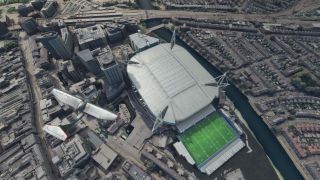





 United Kingdom
United Kingdom 


























2 comments
Leave a ResponseThe content of the comments below are entirely the opinions of the individual posting the comment and do not always reflect the views of Fly Away Simulation. We moderate all comments manually before they are approved.
Hi. I'm not entirely sure this scenery addon works for me. It seems to load but there are missing buildings that are shown in the screenshots.
Thank you for the Download Cardiff Snap Shot, I am over eighty years of age & tried to install this program on my PC I am finding it too complex to get it running. I have to keep swapping info from one program to another to follow instructions & I just lose the plot. Would it be possible to have a list of what to do in a step-by-step process? Any advice would be most appreciated. Best regards R Max Morris.