
MSFS Playa del Carmen Airport (PCE) Scenery
Playa del Carmen Airport (PCE) brings Quintana Roo, Mexico to life with a custom runway and apron, crisp taxiway and stand markings, and a faithfully modeled terminal for believable VFR and short-hop operations. Carefully placed night lighting and populated parking areas add atmosphere and usable cues in Microsoft Flight Simulator 2020.
- File: msfs-pce-scenery.zip
- Size:69.68 MB
- Scan:
Clean (10d)
- Access:Freeware
- Content:Everyone

Expert Overview
As someone who has spent decades testing and fine-tuning flight simulation add-ons, I can confidently say this Playa del Carmen Airport scenery offers one of the most authentic local airport renditions you’ll find in Microsoft Flight Simulator. Its carefully modeled runway and apron, crisp ground markings, and uniquely detailed terminal building bring the heart of Quintana Roo to life, making every takeoff or taxi feel almost tangible.
What truly sets this freeware mod apart is its captivating night lighting and accurately placed aircraft parking, lending an extra layer of immersion for late-evening flights. Whether practicing VFR approaches over the vibrant coastline or simply enjoying the bustling atmosphere of this tourist hub, the attention to realism and performance optimization ensures a seamless, rewarding experience for all virtual pilots.
This mod was installed, tested and reviewed by Adam McEnroe for Fly Away Simulation. Adam is an FS mod expert. Read his bio here.
Playa del Carmen Airport (PCE) Scenery, is a detailed, crafted freeware add-on for the acclaimed Microsoft Flight Simulator 2020. Designed to enhance your virtual flying experience, this add-on introduces an authentic replica of the Playa del Carmen Airport, nestled in the heart of Quintana Roo, Mexico.
 Key Features
Key Features
- Custom Runway and Apron: Experience a true-to-life runway and apron layout, mirroring the real-world dimensions and specifications of PCE.
- Realistic Ground Markings: Navigate with ease thanks to accurately depicted taxiway lines, hold short markings, and parking stands, enhancing both realism and functionality.
- Custom Terminal Building: The terminal is recreated with attention to architectural details, offering a visually authentic and immersive experience.
- Advanced Night Lighting: As dusk falls, witness the airport come alive with realistically placed and designed lighting, crucial for those evening operations.
- Aircraft Parking: Detailed apron spots equipped with accurately positioned aircraft, adding depth and realism to ground operations.
Exploring the Scenery
Located in the scenic area of Quintana Roo, Playa del Carmen Airport is a popular destination for both leisure and business aviation. This add-on captures the essence of PCE, from its unique runway layout to the vibrant atmosphere of a busy tourist hub. Pilots will appreciate the careful attention to detail, ensuring every taxi, takeoff, and landing feels as realistic as possible.
Whether you're practicing VFR (Visual Flight Rules) approaches or just exploring the beautiful Mexican coastline, this scenery provides an immersive backdrop. The precise replication of ground markings aids in navigation, ensuring a seamless experience from taxi to takeoff.
Enhanced Night Operations
The night lighting feature of this add-on stands out for its realism. The strategically placed lights not only illuminate the runway and taxiways but also highlight the unique architectural features of the terminal building. This creates an immersive night flying experience, crucial for pilots honing their night operation skills.
Installation and Compatibility
Installation is straightforward, ensuring seamless integration with MSFS 2020. The add-on is optimized to work efficiently without impacting the simulator's performance, making it suitable for a wide range of hardware configurations. Simply extract the archive and copy the continuo-airport-mxqc-playa-del-carmen folder into your MSFS community folder.

About the Developer: edu0811
This mod was developed by edu0811.
With a keen eye for detail, edu0811's work brings airports to life, ensuring each terminal, runway, and taxiway is meticulously crafted. With a focus on Mexico and Latin America. Moreover, their repaint and livery creations add a layer of authenticity and variety, enriching the simulation experience. We're thrilled to announce that edu0811 has granted Fly Away Simulation permission to list their mods, making these enhancements readily available to our community.
Whether you're flying a casual route or embarking on a comprehensive simulation journey, edu0811's mods provide an immersive experience. By accurately replicating real-world locations and aircraft aesthetics, they offer pilots a true-to-life virtual flight experience.
Donate
The developer of this mod/add-on (edu0811) has worked hard in order to produce this freeware creation. If you enjoy and make use of this release, why not donate to the developer to help support their projects?
Installation Instructions
Most of the freeware add-on aircraft and scenery packages in our file library come with easy installation instructions which you can read above in the file description. For further installation help, please see our Flight School for our full range of tutorials or view the README file contained within the download. If in doubt, you may also ask a question or view existing answers in our dedicated Q&A forum.




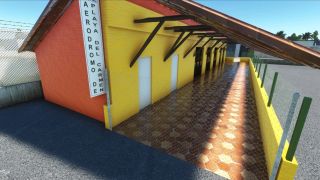


 Mexico
Mexico 
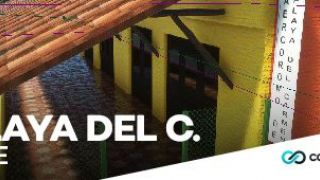

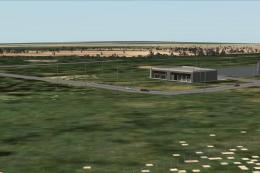









0 comments
Leave a Response