
MSFS Buckley Space Force Base (KBKF)
Buckley Space Force Base (KBKF) scenery sharpens Aurora, Colorado operations with a custom control tower, dense hand-placed static military aircraft including F-16C Fighting Falcons and a CH-47 Chinook, plus an expanded mix of custom and library buildings. For Microsoft Flight Simulator 2024 and 2020, it also refines aprons and runway surfaces for dependable taxi and ground handling, and requires the.
- File: buckley-kbkf-msfs.zip
- Size:510.66 MB
- Scan:
Clean (10d)
- Access:Freeware
- Content:Everyone
Bring Buckley Space Force Base (KBKF) into sharper focus in Microsoft Flight Simulator 2024 and 2020 with a comprehensive scenery package by nickb007. This freeware release adds a bespoke control tower, scores of hand-placed static aircraft—including F-16C Fighting Falcons, rotary assets, and a CH-47 Chinook—and a broad set of buildings drawn from both library objects and custom-built models. The layout mirrors Buckley’s real-world footprint in Aurora, Colorado, while recent groundwork focuses on stabilizing aprons and runway surfaces for reliable operations at this high-altitude Front Range field.
What This Buckley SFB Package Delivers
- Custom-modeled control tower reflecting the current base profile and proportions.
- Static flight line populated with appropriate U.S. Air/Space Force and support types:
- F-16C Fighting Falcons (140th Wing, Colorado ANG).
- Helicopters including a CH-47 Chinook, plus utility rotorcraft.
- Additional military flight assets and ground support equipment.
- Extensive building set combining scratch-made structures and library-based assets to represent operational zones, hangars, administrative blocks, and support facilities.
- Reworked airfield surfaces: aprons and the primary runway flattened for predictable ground handling and taxi behavior.
Operational Context and Real-World Background
Buckley Space Force Base (ICAO: KBKF) anchors a critical part of the U.S. missile warning architecture in the Denver–Aurora metro area. Space Base Delta 2 oversees the installation, with Space Delta 4 conducting missile warning operations tied to the Defense Support Program [DSP] and the Space-Based Infrared System [SBIRS]. The 140th Wing of the Colorado Air National Guard flies F-16C Fighting Falcons from the airfield, and the site also hosts the Denver Naval Operations Support Center and the NRO’s Aerospace Data Facility–Colorado.
The air station’s lineage dates to 1938, evolving from a U.S. Army Air Corps auxiliary field to Naval Air Station Denver, then Buckley Air National Guard Base, and later Buckley Air Force Base. Since 2021, it has operated under the U.S. Space Force as Buckley SFB. The package respects the base’s mixed mission set by populating the ramps and support zones with the right balance of fighters, helos, and utility infrastructure—appropriate for a busy, joint-use military installation operating in variable Rocky Mountain weather.
Ground Model, Mesh Handling, and Current Limitations
Because the surrounding terrain mesh can be uneven in the default sim, v1.02 prioritizes a reliable operating surface. The author has removed large-scale terraforming around the perimeter while ensuring the runway and aprons remain properly flattened. This approach reduces terrain conflicts that previously caused structures to float or sink on undulating ground. The broader area may still exhibit elevation quirks pending further investigation, but the core operating footprint is now stable for everyday use.
Version Roadmap and Author Notes
This initial release establishes the base layout and primary structures, with additional custom buildings planned. The aim is to incrementally replace generic assets as new bespoke models are completed by nickb007 and integrated into the existing footprint.
Update Snapshot — v1.02
- Terraforming largely removed in the immediate surroundings to mitigate mesh anomalies.
- Aprons and runway kept flat to avoid undulations present in the default data.
- Further ground refinements under review for future builds.
Installation and Required Components
- Extract the downloaded archive.
- Copy the folder named
nickb-airport-kbkf-aurorainto your Microsoft Flight Simulator Community folder.
- Required Dependencies
- Ensure the USA World Updates are installed for accurate base area data and photogrammetry context.
- Install the uk2000 Common Library from the in-sim Marketplace (free), which supplies several shared objects used by the scene.
Simulator Compatibility and Notes
- Built for both Microsoft Flight Simulator 2024 and Microsoft Flight Simulator (2020).
- Designed as freeware by nickb007, released on Fly Away Simulation with the author’s permission.
- If you use another KBKF add-on, avoid concurrent activation to prevent duplicate buildings or overlapping ground polys.
Known Behavior
- Perimeter terrain may show residual elevation irregularities due to underlying mesh; the central operating area is intentionally flattened for usability.
- Ongoing work will target finer ground contouring and additional custom structures as the project matures.
Images & Screenshots

Finding the Scenery
- MSFS Format:
-
39.70780000,-104.76580000
You can copy and paste these coordinates into Microsoft Flight Simulator's search bar when starting a flight or the Developer Mode "Teleport" window to navigate directly to the center of this scenery area, airport, or landmark after you have installed this addon. - Decimal Degrees (DD):
-
Latitude: 39.707800°
Longitude: -104.765800° - Degrees, Minutes, Seconds (DMS):
-
Latitude: 39° 42' 28.080" N
Longitude: 104° 45' 56.880" W
Map Location
Installation Instructions
Most of the freeware add-on aircraft and scenery packages in our file library come with easy installation instructions which you can read above in the file description. For further installation help, please see our Flight School for our full range of tutorials or view the README file contained within the download. If in doubt, you may also ask a question or view existing answers in our dedicated Q&A forum.






 United States of America
United States of America 














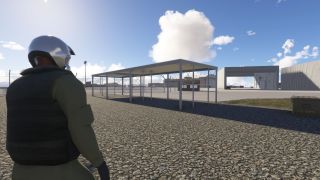










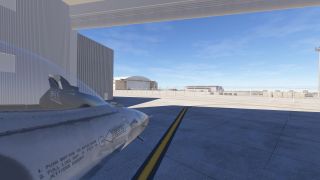
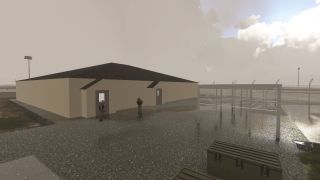






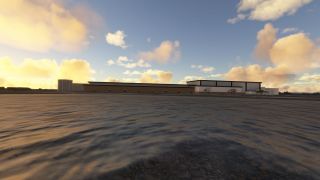










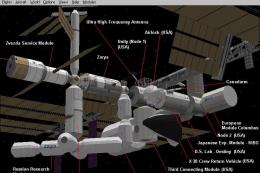
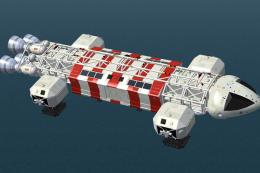







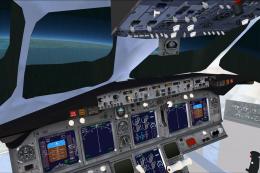
0 comments
Leave a Response