
FS2004 Panel For Default Boeing 737
Boeing 737 cockpit panel refresh for the default airliner in Microsoft Flight Simulator 2004 keeps the main panel densely equipped with core controls, a GPS 500, and built-in systems like autoland, taxi speed, cabin crew announcements, and altitude callouts. It also adds digital clock and fuel readouts, seat belt and no smoking lights, wind and temperature data, air conditioning, and.
- File: greg737.zip
- Size:4.12 MB
- Scan:
Clean (14d)
- Access:Freeware
- Content:Everyone

The archive greg737.zip has 73 files and directories contained within it.
File Contents
This list displays the first 500 files in the package. If the package has more, you will need to download it to view them.
| Filename/Directory | File Date | File Size |
|---|---|---|
| readme.txt | 11.12.03 | 3.21 kB |
| Reverse.GIF | 10.15.03 | 27.38 kB |
| Ala_med.gau | 04.28.02 | 128.00 kB |
| CPT.hs125.warning_lights.gau | 04.21.98 | 11.50 kB |
| CPT.RKG_Fuelstat.gau | 06.18.01 | 577.50 kB |
| Davtron.gau | 06.20.03 | 84.00 kB |
| dfd_soundsw1.gau | 07.10.00 | 52.00 kB |
| dfd_soundsw10.gau | 07.10.00 | 52.00 kB |
| dfd_soundsw2.gau | 07.10.00 | 52.00 kB |
| dfd_soundsw3.gau | 07.10.00 | 52.00 kB |
| dfd_soundsw4.gau | 07.10.00 | 52.00 kB |
| dfd_soundsw5.gau | 07.10.00 | 52.00 kB |
| dfd_soundsw6.gau | 07.10.00 | 52.00 kB |
| dfd_soundsw7.gau | 07.10.00 | 52.00 kB |
| dfd_soundsw8.gau | 07.10.00 | 52.00 kB |
| dfd_soundsw9.gau | 07.10.00 | 52.00 kB |
| FPDA_737_Reverser_Warning.gau | 04.30.98 | 17.00 kB |
| FPDA_A330_Callout.gau | 05.24.00 | 21.00 kB |
| FPDA_aircond_switch.gau | 01.03.97 | 16.00 kB |
| HGHB_NO-SMOKING.gau | 02.03.00 | 76.00 kB |
| HGHB_SEAT-BELTS.gau | 02.03.00 | 74.50 kB |
| Rel_Wind_Ind-v2.1.CAB | 03.15.03 | 3.23 kB |
| RKG_buttons.gau | 11.01.01 | 180.00 kB |
| Taxispeed-WHM.gau | 07.25.02 | 356.00 kB |
| FSSound.dll | 05.15.01 | 13.00 kB |
| readme.txt | 08.30.03 | 1.72 kB |
| Image3.bmp | 11.25.01 | 269.05 kB |
| Main_1024.bmp | 11.29.01 | 502.05 kB |
| main_640.bmp | 04.17.01 | 196.68 kB |
| New Text Document (2).txt | 11.08.03 | 167 B |
| panel.cfg | 11.08.03 | 6.46 kB |
| Thumbs.db | 11.07.03 | 9.00 kB |
| aircond.WAV | 03.27.00 | 519.09 kB |
| click.wav | 12.21.98 | 2.01 kB |
| dfd_wav1.wav | 02.18.02 | 470.15 kB |
| dfd_wav10.wav | 02.18.02 | 89.28 kB |
| dfd_wav11.wav | 02.18.02 | 105.88 kB |
| dfd_wav2.wav | 02.18.02 | 1.83 MB |
| dfd_wav3.wav | 02.18.02 | 19.42 kB |
| dfd_wav4.wav | 02.18.02 | 113.42 kB |
| dfd_wav5.wav | 02.18.02 | 180.51 kB |
| dfd_wav6.wav | 02.18.02 | 239.30 kB |
| dfd_wav7.wav | 02.18.02 | 403.34 kB |
| dfd_wav8.wav | 02.18.02 | 331.81 kB |
| dfd_wav9.wav | 02.18.02 | 367.37 kB |
| FPDA_A330_1000FT.wav | 06.04.03 | 10.12 kB |
| FPDA_A330_100FT.wav | 06.04.03 | 9.04 kB |
| FPDA_A330_10FT.wav | 06.04.03 | 3.89 kB |
| FPDA_A330_200FT.wav | 06.04.03 | 8.37 kB |
| FPDA_A330_20FT.wav | 06.04.03 | 4.51 kB |
| FPDA_A330_2500FT.wav | 06.04.03 | 14.77 kB |
| FPDA_A330_300FT.wav | 06.04.03 | 22.01 kB |
| FPDA_A330_30FT.wav | 06.04.03 | 4.36 kB |
| FPDA_A330_400FT.wav | 06.04.03 | 9.24 kB |
| FPDA_A330_40FT.wav | 06.04.03 | 4.90 kB |
| FPDA_A330_500FT.wav | 06.04.03 | 10.47 kB |
| FPDA_A330_50FT.wav | 06.04.03 | 5.14 kB |
| FPDA_Pushback_1.wav | 09.02.99 | 106.23 kB |
| FPDA_Pushback_2.wav | 09.02.99 | 11.74 kB |
| FPDA_Pushback_3.wav | 09.02.99 | 24.17 kB |
| FPDA_Pushback_3A.wav | 09.02.99 | 34.27 kB |
| FPDA_Pushback_4.wav | 09.02.99 | 23.19 kB |
| FPDA_Pushback_5.wav | 09.02.99 | 45.43 kB |
| FPDA_Pushback_6.wav | 09.02.99 | 47.65 kB |
| FPDA_Trim_Sound.WAV | 06.04.03 | 16.45 kB |
| hghb_altwarn.wav | 06.04.03 | 21.38 kB |
| sign.wav | 08.03.01 | 26.71 kB |
| cabincrew.jpg | 11.12.03 | 90.43 kB |
| DavtronM803.pdf | 06.23.03 | 146.36 kB |
| DavtronPM803.jpg | 01.23.02 | 34.36 kB |
| panel.jpg | 11.12.03 | 91.37 kB |
| flyawaysimulation.txt | 10.29.13 | 959 B |
| Go to Fly Away Simulation.url | 01.22.16 | 52 B |
Installation Instructions
Most of the freeware add-on aircraft and scenery packages in our file library come with easy installation instructions which you can read above in the file description. For further installation help, please see our Flight School for our full range of tutorials or view the README file contained within the download. If in doubt, you may also ask a question or view existing answers in our dedicated Q&A forum.


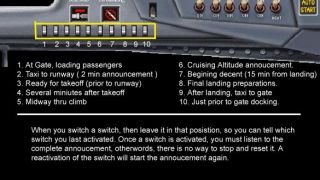







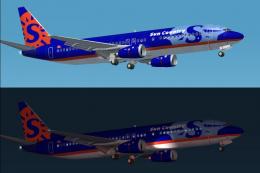







0 comments
Leave a Response