FS2004 CanarySim Project Canarias 2006 Scenery
Project Canarias 2006 brings the Canary Islands to life in FS2004 with photoreal ground textures across La Palma, El Hierro, La Gomera, Tenerife, and Gran Canaria. A 19 m custom mesh, dense autogen, crisp high-definition mapping, and an authentic night lighting set with warm orange city glow create a richly immersive archipelago.
- File: projca6.zip
- Size:239.27 MB
- Scan:
Clean (20d)
- Access:Freeware
- Content:Everyone
FS2004 Project Canarias 2006. The result of several months of non-stop work and a lot of effort to develop the best Canary Islands photorealistic scenery available. Includes La Palma, El Hierro, La Gomera, Tenerife and Gran Canaria with an unprecedented level of realism. Provides custom mesh of 19m, high definition textures maps for all islands, full autogen coverage and night texture set with typical orange color present at the Canarias major cities. By CanarySim.

The archive projca6.zip has 16 files and directories contained within it.
File Contents
This list displays the first 500 files in the package. If the package has more, you will need to download it to view them.
| Filename/Directory | File Date | File Size |
|---|---|---|
| projca6 | 09.13.12 | 0 B |
| __MACOSX | 09.13.12 | 0 B |
| projca6 | 09.13.12 | 0 B |
| PROJCA_2006_v10.exe | 03.03.06 | 90.00 MB |
| PROJCA_2006_v10.r00 | 03.03.06 | 90.00 MB |
| PROJCA_2006_v10.r01 | 03.03.06 | 62.05 MB |
| readme_1.txt | 09.13.12 | 4.46 kB |
| flyawaysimulation.txt | 10.29.13 | 959 B |
| Go to Fly Away Simulation.url | 01.22.16 | 52 B |
Installation Instructions
Most of the freeware add-on aircraft and scenery packages in our file library come with easy installation instructions which you can read above in the file description. For further installation help, please see our Flight School for our full range of tutorials or view the README file contained within the download. If in doubt, you may also ask a question or view existing answers in our dedicated Q&A forum.





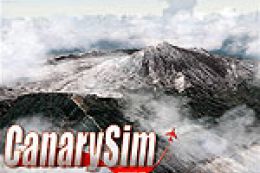









0 comments
Leave a Response