
FSX Airbus A330-200 Pack
Airbus A330-200 widebody pack for Microsoft Flight Simulator X delivers long-haul capability with integrated Rolls-Royce, General Electric, and Pratt & Whitney engine variants. Realistic textures with diffuse and bump mapping, night lighting, and a functional virtual cockpit are paired with Lufthansa, Air France, and Air Transat liveries for varied airline operations.
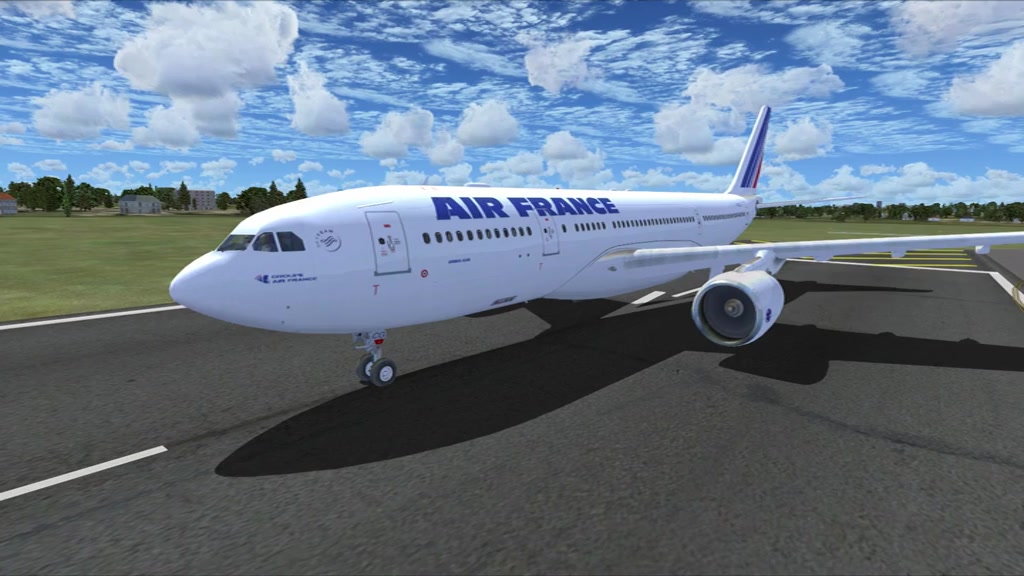 Video preview
Video preview
- Type:Complete with Base Model
- File: tom330.zip
- Size:20.22 MB
- Scan:
Clean (6d)
- Access:Freeware
- Content:Everyone
This freeware Airbus A330-200 package offers an all-in-one solution for Microsoft Flight Simulator X enthusiasts who want a robust twin-aisle aircraft with multiple engine variants already integrated. Developed by Thomas Ruth, this add-on combines Rolls-Royce, General Electric, and Pratt & Whitney powerplants in a single download, complete with realistic textures and an operational virtual cockpit. It includes key airline liveries such as Lufthansa, Air France, and Air Transat. The Airbus A330-200 is widely known for its efficient design, comfortable fuselage width, and remarkable long-haul performance, making this add-on appealing to sim pilots seeking realistic widebody operations.
Key Liveries and Cabin Details
Lufthansa: Known for its modern European service, the included Lufthansa repaint showcases the distinctive tail emblem and classic fuselage that fans of the airline will appreciate.
Air France: Capturing the streamlined aesthetic of this French carrier, the Air France version provides a crisp white exterior alongside minimalistic branding.
Air Transat: For those who enjoy crossing the Atlantic, the Air Transat texture adds a distinctive, holiday-focused look with thematic coloring that echoes this Canadian airline’s long-haul routes.
In addition, each livery benefits from diffuse and bump mapping for realistic surface highlights, as well as night-map enhancements for flights extending into darker conditions.
Functional Virtual Cockpit
This rendition of the Airbus A330-200 incorporates a working cockpit environment with essential elements such as functional gauges and night lighting. The layout follows the typical Airbus glass cockpit arrangement, offering simmers an authentic feel when operating the overhead and pedestal panels. Compatibility with Service Pack 1 and 2 has been confirmed, although DirectX 10 preview mode has not been officially tested.
Installation Steps and File Integration
- Unzip the toma332.zip folder to a convenient location, such as your desktop.
- Locate the sound and sound.ai directories inside the default FSX Airbus_A321 folder and copy both into the new Tom_A330-200 directory.
- From the same default FSX Airbus_A321 panel folder, transfer these files into the Tom_A330-200/panel directory:
- airbus_a321_panel_background.bmp
- airbus_a321_panel_background_night.bmp
- Airbus_A321.cab
- Open the default FSX Airbus_A321 texture directory and copy the following DDS files into the Tom_A330-200/texture.AF folder:
- Airbus_A321_1_C.dds
- Airbus_A321_2_C.dds
- Airbus_A321_3_C.dds
- Airbus_A321_4_C.dds
- Repeat the previous copying procedure for the Tom_A330-200/texture.AT and Tom_A330-200/texture.LH directories.
- Place the entire Tom_A330-200 folder into your FSX SimObjects/Airplanes directory (or equivalent aircraft location).
- Finally, extract all items from the lighteffects folder into your FSX Effects directory to ensure proper lighting visuals.
Preview of Liveries and Cockpit




Images & Screenshots
The archive tom330.zip has 107 files and directories contained within it.
File Contents
This list displays the first 500 files in the package. If the package has more, you will need to download it to view them.
| Filename/Directory | File Date | File Size |
|---|---|---|
| install.txt | 04.02.09 | 1.03 kB |
| FILE_ID.DIZ | 04.02.09 | 279 B |
| copyright.txt | 03.25.09 | 732 B |
| 330af.jpg | 03.25.09 | 24.97 kB |
| 330at.jpg | 03.25.09 | 24.40 kB |
| 330lh.jpg | 03.25.09 | 23.36 kB |
| aircraft.cfg | 04.02.09 | 22.67 kB |
| manual | 04.02.09 | 0 B |
| FCM.pdf | 03.25.09 | 2.71 MB |
| MFP.pdf | 04.02.09 | 1.78 MB |
| model.GE | 04.02.09 | 0 B |
| model.cfg | 02.27.09 | 56 B |
| TomA332_GE.mdl | 03.17.09 | 6.77 MB |
| TomA332_interior.MDL | 03.02.09 | 1.42 MB |
| model.PW | 04.02.09 | 0 B |
| model.cfg | 02.27.09 | 56 B |
| TomA332_interior.MDL | 03.02.09 | 1.42 MB |
| TomA332_PW.mdl | 03.17.09 | 6.78 MB |
| model.RR | 04.02.09 | 0 B |
| model.cfg | 02.27.09 | 56 B |
| TomA332_interior.MDL | 03.02.09 | 1.42 MB |
| TomA332_RR.mdl | 03.17.09 | 7.03 MB |
| panel | 04.02.09 | 0 B |
| $A321_2.bmp | 02.20.09 | 768.05 kB |
| panel.cfg | 02.21.09 | 6.31 kB |
| Thumbs.db | 03.31.07 | 7.00 kB |
| texture.AF | 04.02.09 | 0 B |
| A321_1_L.dds | 02.21.09 | 1.00 MB |
| A321_2_L.dds | 02.21.09 | 256.12 kB |
| A330_VC01.dds | 02.05.09 | 1.00 MB |
| A330_VC01L.dds | 02.19.09 | 1.00 MB |
| Airbus_A321_1_L.dds | 02.19.09 | 1.00 MB |
| Airbus_A321_2_L.dds | 02.19.09 | 1.00 MB |
| Airbus_A321_3_L.dds | 02.19.09 | 4.12 kB |
| Airbus_A321_4_L.dds | 02.19.09 | 1.00 MB |
| glass.dds | 02.24.09 | 64.12 kB |
| glass_spec.dds | 11.24.08 | 4.12 kB |
| main.dds | 03.06.09 | 4.00 MB |
| main_bump.dds | 02.28.09 | 4.00 MB |
| main_light.dds | 02.24.09 | 1.00 MB |
| main_spec.dds | 03.02.09 | 64.12 kB |
| texture.cfg | 02.23.09 | 140 B |
| thumbnail.jpg | 03.26.09 | 19.85 kB |
| Thumbs.db | 09.30.08 | 7.00 kB |
| VCblend.dds | 02.09.09 | 1.12 kB |
| wing_bump.dds | 03.17.09 | 1.00 MB |
| wing_l.dds | 02.24.09 | 1.00 MB |
| wing_r.dds | 02.24.09 | 1.00 MB |
| wing_spec.dds | 11.21.08 | 64.12 kB |
| texture.AT | 04.02.09 | 0 B |
| A321_1_L.dds | 02.21.09 | 1.00 MB |
| A321_2_L.dds | 02.21.09 | 256.12 kB |
| A330_VC01.dds | 02.05.09 | 1.00 MB |
| A330_VC01L.dds | 02.19.09 | 1.00 MB |
| Airbus_A321_1_L.dds | 02.19.09 | 1.00 MB |
| Airbus_A321_2_L.dds | 02.19.09 | 1.00 MB |
| Airbus_A321_3_L.dds | 02.19.09 | 4.12 kB |
| Airbus_A321_4_L.dds | 02.19.09 | 1.00 MB |
| glass.dds | 03.02.09 | 64.12 kB |
| glass_spec.dds | 11.24.08 | 4.12 kB |
| main.dds | 03.06.09 | 4.00 MB |
| main_bump.dds | 03.03.09 | 4.00 MB |
| main_light.dds | 02.28.09 | 1.00 MB |
| main_spec.dds | 12.03.08 | 64.12 kB |
| texture.cfg | 02.27.09 | 140 B |
| thumbnail.jpg | 03.26.09 | 19.59 kB |
| Thumbs.db | 09.30.08 | 7.00 kB |
| VCblend.dds | 02.09.09 | 1.12 kB |
| wing_bump.dds | 03.17.09 | 1.00 MB |
| wing_l.dds | 02.28.09 | 1.00 MB |
| wing_r.dds | 02.28.09 | 1.00 MB |
| wing_spec.dds | 11.21.08 | 64.12 kB |
| texture.LH | 04.02.09 | 0 B |
| A321_1_L.dds | 02.21.09 | 1.00 MB |
| A321_2_L.dds | 02.21.09 | 256.12 kB |
| A330_VC01.dds | 02.05.09 | 1.00 MB |
| A330_VC01L.dds | 02.19.09 | 1.00 MB |
| Airbus_A321_1_L.dds | 02.19.09 | 1.00 MB |
| Airbus_A321_2_L.dds | 02.19.09 | 1.00 MB |
| Airbus_A321_3_L.dds | 02.19.09 | 4.12 kB |
| Airbus_A321_4_L.dds | 02.19.09 | 1.00 MB |
| glass.dds | 03.02.09 | 64.12 kB |
| glass_spec.dds | 11.24.08 | 4.12 kB |
| main.dds | 03.06.09 | 4.00 MB |
| main_bump.dds | 03.02.09 | 4.00 MB |
| main_light.dds | 03.01.09 | 1.00 MB |
| main_spec.dds | 03.02.09 | 64.12 kB |
| texture.cfg | 02.27.09 | 140 B |
| thumbnail.jpg | 03.26.09 | 19.40 kB |
| Thumbs.db | 09.30.08 | 7.00 kB |
| VCblend.dds | 02.09.09 | 1.12 kB |
| wing_bump.dds | 03.17.09 | 1.00 MB |
| wing_l.dds | 02.28.09 | 1.00 MB |
| wing_r.dds | 02.28.09 | 1.00 MB |
| wing_spec.dds | 11.21.08 | 64.12 kB |
| TomA332.air | 10.04.08 | 8.26 kB |
| vc330.jpg | 03.25.09 | 53.27 kB |
| fx_T332beacon.fx | 11.11.08 | 3.55 kB |
| fx_T332eng.fx | 11.17.08 | 1.21 kB |
| fx_T332land.fx | 11.11.08 | 1.22 kB |
| fx_T332land2.fx | 07.11.08 | 3.01 kB |
| fx_T332logo.fx | 11.11.08 | 1.21 kB |
| fx_T332wing.fx | 11.17.08 | 1.21 kB |
| install.txt | 04.01.09 | 57 B |
| tom330.gif | 04.02.09 | 11.86 kB |
| flyawaysimulation.txt | 10.29.13 | 959 B |
| Go to Fly Away Simulation.url | 01.22.16 | 52 B |
Installation Instructions
Most of the freeware add-on aircraft and scenery packages in our file library come with easy installation instructions which you can read above in the file description. For further installation help, please see our Flight School for our full range of tutorials or view the README file contained within the download. If in doubt, you may also ask a question or view existing answers in our dedicated Q&A forum.
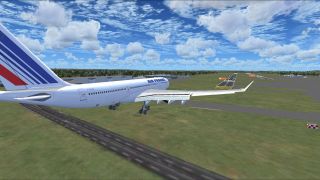




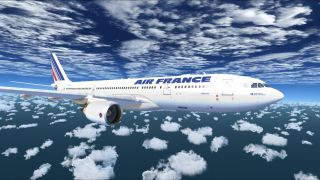





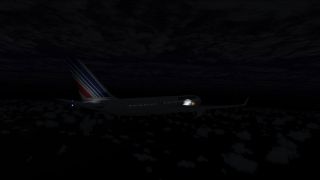















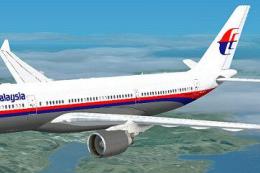



16 comments
Leave a ResponseThe content of the comments below are entirely the opinions of the individual posting the comment and do not always reflect the views of Fly Away Simulation. We moderate all comments manually before they are approved.
Well, I have a problem.
All screens and most of the buttons are black on both virtual and normal cockpits. How can I fix that?
I get this problem on
A330-300also and onATR.Very well done mod; it just took me a while to try to fix the panel, but I managed to do it. Congratulations to the creator.
Very nice for a full flight ngl!
Mine works, but the sounds and the panel doesnt show up for some reason, I followed the installation step-by-step..
How do i install sp1 and sp2? it seems that i need this to download this aircraft.
Why does the plane not follow my waypoints when i use gps mode?
If the plane is invisible, then it means that you don't have SP1 and SP2 installed.
i get only wings, but rest of it is invisible please suggest what do i do
Why are the jetways (Ctrl+J) not working when i use this plane? anything i can change?
Hey guys, I have the same problem as you, only the wings show. I think it will work if you have Acceleration or SP2 installed. I don't so it won't work.
Everything seems to be working good for me!
I have the same problem. I get the wings but nothing else. On his a300 and a330-300 from time to time I get the body and wheels to work though I'm not quite sure how.
What do I type into Google "toma332.zip v2"? Where will I find it then? My system comes up with many choices and none give an indication of the version.
Get version 2 with the aid of Google. Many bug fixes.
I am facing the same problem as commented by others earlier, i.e. only the wings can be seen. The aircraft body and wheels are not visible. Is there any more steps to be done from the given instruction to complete the installation? Will greatly appreciate if someone can advise.