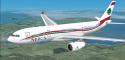
FSX MEA Airbus A330 Wave Livery
Middle East Airlines’ Airbus A330-200 “Wave” livery brings flowing fuselage curves, crisp MEA insignia, and authentic airline markings to the Thomas Ruth widebody, adding a modern look that stands out on approach or taxi. Built for Microsoft Flight Simulator X, it requires the Thomas Ruth A330-200 base package.
- Type:Repaint⇲ Download Base Model
- File: mea2.zip
- Size:2.17 MB
- Scan:
Clean (12d)
- Access:Freeware
- Content:Everyone
This repaint showcases a distinctive "Wave" scheme for Middle East Airlines (MEA) and is designed exclusively for the Thomas Ruth Airbus A330-200 freeware model in Microsoft Flight Simulator X. It features vibrant curves along the fuselage that capture the eye, while retaining the airline’s classic markings. Created by Jon Murchison, this add-on provides realistic MEA insignia on an aircraft known for its widebody precision and smooth flight characteristics. Please note that you will need the original Thomas Ruth A330 package, which can be obtained from the Fly Away Simulation library.
Technical Aspects of the Livery
This Wave version emphasizes a fluid aesthetic along the forward and rear fuselage sections, reflecting a modernized brand identity. The Airbus A330-200, renowned for its efficient twin-engine configuration and extended range capabilities, is an optimal platform for this repaint. The artwork replicates the flowing stripes while preserving details such as operational markings and window placements.
Tailored For Middle East Airlines
Because Middle East Airlines has long been associated with refined branding, this repaint highlights the airline’s emphasis on elegance and attention to detail. The unique wave motif stands out at altitude and during airport taxi procedures, ensuring it aligns with the real-world visual style. The textures maintain an authentic feel for enhanced immersion, especially when flown on regional routes that MEA frequently operates.
Developer Credits
All credit goes to Thomas Ruth for his highly regarded A330 base model, which has a reputation for accurate flight dynamics and well-crafted exterior geometry. The new "Wave" textures come courtesy of Jon Murchison, who meticulously prepared every curve, stripe, and logo to match real-world references. Both developers have contributed significantly to the flight simulation community, providing freeware that amplifies realism within FSX.
Installation Steps and Configuration
- Unzip and transfer the Texture.MEA2 folder into the main aircraft directory. Typically, this directory is found under
...\SimObjects\Airplanes\Tom_A330-200. - Access the aircraft.cfg file and add the following lines under the existing repaint entries. Remember to edit [fltsim.X] to reflect the subsequent number in your aircraft list (for example, [fltsim.9]).
[fltsim.X] title=MEA 2 A330-200 sim=TomA332 model=RR panel= sound= texture=MEA2 kb_checklists= kb_reference= atc_id= atc_airline=Middle East Airlines atc_flight_number=1123 atc_heavy=1 ui_manufacturer=Airbus ui_type="A330-200" ui_variation="MEA - Wave" description=
Recommended Usage in Microsoft Flight Simulator X
Once the configuration updates are complete, reload Microsoft Flight Simulator X to locate this MEA - Wave variant in your aircraft selection menu. Selecting it allows you to appreciate the sweeping exterior lines, especially during exterior camera views.

Additional Notes
This release solely provides the texture files; you must download the complementary Thomas Ruth A330 model from the Fly Away Simulation library. Once installed, the result is an emblematic portrayal of Middle East Airlines’ colorful wave design for any user seeking to expand their jetliner collection.
The archive mea2.zip has 25 files and directories contained within it.
File Contents
This list displays the first 500 files in the package. If the package has more, you will need to download it to view them.
| Filename/Directory | File Date | File Size |
|---|---|---|
| MEA2.jpg | 03.21.09 | 149.76 kB |
| README _INSTALL.txt | 03.21.09 | 1.36 kB |
| A321_1_L.dds | 03.12.09 | 1.00 MB |
| A321_2_L.dds | 03.12.09 | 256.12 kB |
| A330_VC01.dds | 03.12.09 | 1.00 MB |
| A330_VC01L.dds | 03.12.09 | 1.00 MB |
| Airbus_A321_1_L.dds | 03.12.09 | 1.00 MB |
| Airbus_A321_2_L.dds | 03.12.09 | 1.00 MB |
| Airbus_A321_3_L.dds | 03.12.09 | 4.12 kB |
| Airbus_A321_4_L.dds | 03.12.09 | 1.00 MB |
| glass.dds | 03.12.09 | 64.12 kB |
| glass_spec.dds | 03.12.09 | 4.12 kB |
| main.dds | 03.21.09 | 4.00 MB |
| main_bump.dds | 03.12.09 | 4.00 MB |
| main_light.dds | 03.12.09 | 1.00 MB |
| main_spec.dds | 03.12.09 | 64.12 kB |
| texture.cfg | 03.12.09 | 165 B |
| thumbnail.jpg | 03.21.09 | 29.17 kB |
| VCblend.dds | 03.12.09 | 1.12 kB |
| wing_bump.dds | 03.12.09 | 1.00 MB |
| wing_l.dds | 03.20.09 | 1.00 MB |
| wing_r.dds | 03.20.09 | 1.00 MB |
| wing_spec.dds | 03.12.09 | 64.12 kB |
| flyawaysimulation.txt | 10.29.13 | 959 B |
| Go to Fly Away Simulation.url | 01.22.16 | 52 B |
Complementing Files & Dependencies
This add-on mentions the following files below in its description. It may be dependent on these files in order to function properly. It's possible that this is a repaint and the dependency below is the base package.
You may also need to download the following files:
Installation Instructions
Most of the freeware add-on aircraft and scenery packages in our file library come with easy installation instructions which you can read above in the file description. For further installation help, please see our Flight School for our full range of tutorials or view the README file contained within the download. If in doubt, you may also ask a question or view existing answers in our dedicated Q&A forum.

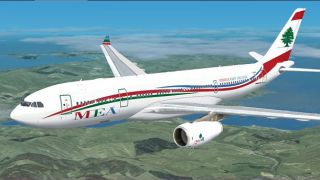
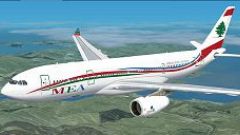













0 comments
Leave a Response