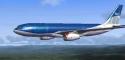
FSX BMI Airbus A330-200
BMI British Midland’s classic Airbus A330-200 colors arrive as a detailed freeware repaint for the Thomas Ruth wide-body, bringing authentic branding, precise window and door lines, and subtle fuselage shading to the virtual cockpit experience in Microsoft Flight Simulator X. Requires the Thomas Ruth TomA332 base model for correct alignment and display.
- Type:Repaint⇲ Download Base Model
- File: a330bmi.zip
- Size:1.66 MB
- Scan:
Clean (2d)
- Access:Freeware
- Content:Everyone
This freeware repaint faithfully represents the classic BMI British Midland Airbus A330-200 scheme, crafted specifically for the popular Thomas Ruth model in Microsoft Flight Simulator X. Created by Mark McCorquodale, it brings authentic textures to the highly regarded wide-body airliner and offers an additional layer of immersion for those seeking more variety in their virtual hangars.
Distinctive Characteristics of the Airbus A330-200
This long-range twin-engine aircraft is widely admired for its efficient performance and versatility, especially on medium to long-haul routes. Airlines such as BMI British Midland operated the A330-200 to connect the United Kingdom with destinations across Europe and beyond. Its spacious cabin configuration and reliable Rolls-Royce powerplants (in real-world service) made it an esteemed choice for both passenger comfort and operational flexibility.
Features of This BMI Livery
- Accurate Color Palette: The repaint incorporates the distinct BMI tones and signature branding, preserving the airline’s recognizable fuselage design and tail markings.
- Attention to Detailing: Tailored to Thomas Ruth’s model, this repaint adds finer elements like door outlines, window configurations, and fuselage shading for extra realism.
- Compatibility with TomA332 Model: Engineered for the TOMA332B.ZIP package, ensuring seamless integration with the base freeware aircraft available in the Fly Away Simulation library.
Installation Steps
- Locate the "Texture.BMI" folder and move it into your SimObjects/Airplanes/TOM_A330-200 directory within Microsoft Flight Simulator X.
- Open the aircraft.cfg file inside the TOM_A330-200 folder. Copy the provided [fltsim.xx] configuration details into the file, and then replace [fltsim.xx] with the correct sequence number (e.g., [fltsim.9]).
- Save the aircraft.cfg file and launch your simulator. The BMI British Midland livery should be accessible in the aircraft selection menu.
Once everything is set up, you can enjoy the distinctive blue fuselage and stylized BMI logos while traversing global routes in virtual skies. Many will recognize the familiar livery, which pays homage to a noteworthy chapter in British aviation history.
Author/Credits: Repaint strictly by Mark McCorquodale. Original A330-200 model by Thomas Ruth.
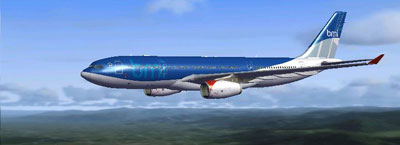
The archive a330bmi.zip has 28 files and directories contained within it.
File Contents
This list displays the first 500 files in the package. If the package has more, you will need to download it to view them.
| Filename/Directory | File Date | File Size |
|---|---|---|
| A330 BMI | 06.16.09 | 0 B |
| 330bmi.jpg | 06.16.09 | 22.82 kB |
| readme.txt | 06.16.09 | 1.05 kB |
| texture.BMI | 06.16.09 | 0 B |
| A321_1_L.dds | 03.12.09 | 1.00 MB |
| A321_2_L.dds | 03.12.09 | 256.12 kB |
| A330_VC01.dds | 03.12.09 | 1.00 MB |
| A330_VC01L.dds | 03.12.09 | 1.00 MB |
| Airbus_A321_1_L.dds | 03.12.09 | 1.00 MB |
| Airbus_A321_2_L.dds | 03.12.09 | 1.00 MB |
| Airbus_A321_3_L.dds | 03.12.09 | 4.12 kB |
| Airbus_A321_4_L.dds | 03.12.09 | 1.00 MB |
| glass.dds | 03.12.09 | 64.12 kB |
| glass_spec.dds | 03.12.09 | 4.12 kB |
| main.dds | 06.16.09 | 4.00 MB |
| main_bump.dds | 03.12.09 | 4.00 MB |
| main_light.dds | 03.12.09 | 1.00 MB |
| main_spec.dds | 03.12.09 | 64.12 kB |
| texture.cfg | 03.12.09 | 165 B |
| thumbnail.jpg | 06.16.09 | 22.82 kB |
| Thumbs.db | 03.12.09 | 7.00 kB |
| VCblend.dds | 03.12.09 | 1.12 kB |
| wing_bump.dds | 03.12.09 | 1.00 MB |
| wing_l.dds | 06.16.09 | 1.00 MB |
| wing_r.dds | 06.16.09 | 1.00 MB |
| wing_spec.dds | 03.12.09 | 64.12 kB |
| flyawaysimulation.txt | 10.29.13 | 959 B |
| Go to Fly Away Simulation.url | 01.22.16 | 52 B |
Complementing Files & Dependencies
This add-on mentions the following files below in its description. It may be dependent on these files in order to function properly. It's possible that this is a repaint and the dependency below is the base package.
You may also need to download the following files:
Installation Instructions
Most of the freeware add-on aircraft and scenery packages in our file library come with easy installation instructions which you can read above in the file description. For further installation help, please see our Flight School for our full range of tutorials or view the README file contained within the download. If in doubt, you may also ask a question or view existing answers in our dedicated Q&A forum.
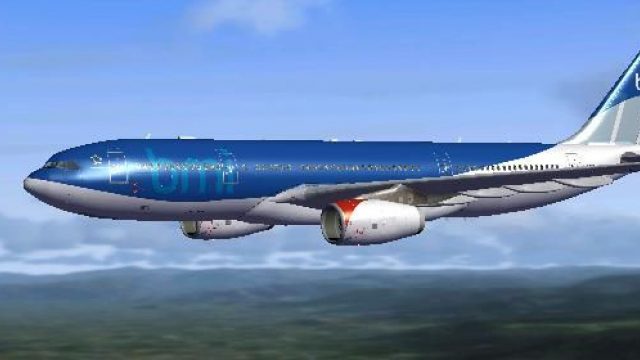
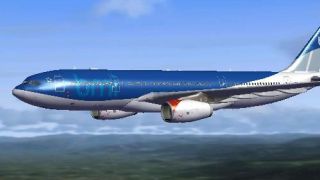













0 comments
Leave a Response