
FSX My Travel Airways Airbus A330-200
My Travel Airways Airbus A330-200 livery for Microsoft Flight Simulator X recreates aircraft G-MLJL during its Airtours-to-Thomas Cook transitional era, with crisply aligned stripes, logos, registrations, and realistic shading across fuselage, tail, and engines for convincing lighting response. It requires the Thomas Ruth A330-200 base model TOMA332B.ZIP.
- Type:Repaint⇲ Download Base Model
- File: a330myt.zip
- Size:1.85 MB
- Scan:
Clean (14d)
- Access:Freeware
- Content:Everyone
This repaint showcases My Travel Airways’ Airbus A330-200, registered as G-MLJL, accurately reflecting the real aircraft’s transitional phase from Airtours International to Thomas Cook branding. Designed for Microsoft Flight Simulator X enthusiasts seeking true-to-life visuals, this freeware package includes updated textures only and requires the original Thomas Ruth A330-200 model (TOMA332B.ZIP) by Thomas Ruth, also available within the Fly Away Simulation library. Developed and released by Mark McCorquodale, it delivers an engaging livery that merges historical authenticity with current simulator standards.
Distinctive Aircraft Background
The Airbus A330-200 is a wide-body twin-engine jetliner recognized for its versatility and medium-to-long-range capabilities. Typically fitted with two Rolls-Royce or General Electric powerplants, it offers operators efficient performance and comfortable passenger amenities. My Travel Airways, once a standalone British leisure carrier, took over the operations of Airtours International and eventually adopted Thomas Cook group branding. Aircraft G-MLJL reflects this brand evolution and remains a notable part of the airline’s transient history.
Texture Package Details
This repaint focuses on the finer points of the My Travel Airways exterior. The texture mapping has been carefully aligned with the Airbus A330-200’s fuselage contours, ensuring a realistic representation of major fuselage elements, rudder surfaces, and engine casings. Several markers, including registration numbers and safety decals, appear just as on the actual airframe. Users will notice comprehensive alignment of stripes, logos, and shading effects that produce an immersive finish in varying lighting conditions.
Prerequisites and Requirements
- This livery modification functions exclusively with the freeware Thomas Ruth Airbus A330-200 base model (TOMA332B.ZIP model=RR), which includes compatible flight dynamics and visual references for the A330 family. That original package is not part of this file; you must acquire it separately through the Fly Away Simulation library.
- Ensure that Microsoft Flight Simulator X is configured correctly and has the proper folder structure to accommodate custom aircraft additions.
Installation Procedure
- Copy the Texture.myt folder into the aircraft directory of your simulator installation. By default, this may be located under:
...SimObjectsAirplanesTOM_A330-200 - Open the
aircraft.cfgfile found in that same folder. After the last listed repaint entry, paste the block below. Replace[fltsim.xx]with the correct incremented number (for example,[fltsim.9]if the previous entry was[fltsim.8]).
[fltsim.xx] title=My Travel A330-200 sim=TomA332 model=RR panel=330 sound= texture=12 kb_checklists= kb_reference= atc_id=G-MLJL atc_airline=Kestrel atc_flight_number= atc_parking_types=GATE, RAMP, CARGO atc_parking_code= atc_heavy=1 ui_manufacturer=Airbus ui_typerole=Commercial Airliner ui_createdby=Tom ui_type=A330-200 ui_variation=My Travel Airways
Visual Reference

Special Acknowledgments
Credit for the base model belongs to Thomas Ruth, whose design and flight models enhance the authenticity of various Airbus aircraft across multiple flight simulators. The repaint work, including graphic alignment and texture refinements, is provided by Mark McCorquodale. Both developers strive to enrich the virtual aviation community with high-quality freeware that faithfully echoes the look and feel of real-world operations.
The archive a330myt.zip has 28 files and directories contained within it.
File Contents
This list displays the first 500 files in the package. If the package has more, you will need to download it to view them.
| Filename/Directory | File Date | File Size |
|---|---|---|
| A330 MYT | 06.26.09 | 0 B |
| A330 MYT.jpg | 06.26.09 | 67.71 kB |
| readme.txt | 06.26.09 | 1.04 kB |
| texture.myt | 06.26.09 | 0 B |
| A321_1_L.dds | 03.12.09 | 1.00 MB |
| A321_2_L.dds | 03.12.09 | 256.12 kB |
| A330_VC01.dds | 03.12.09 | 1.00 MB |
| A330_VC01L.dds | 03.12.09 | 1.00 MB |
| Airbus_A321_1_L.dds | 03.12.09 | 1.00 MB |
| Airbus_A321_2_L.dds | 03.12.09 | 1.00 MB |
| Airbus_A321_3_L.dds | 03.12.09 | 4.12 kB |
| Airbus_A321_4_L.dds | 03.12.09 | 1.00 MB |
| glass.dds | 03.12.09 | 64.12 kB |
| glass_spec.dds | 03.12.09 | 4.12 kB |
| main.dds | 06.18.09 | 4.00 MB |
| main_bump.dds | 03.12.09 | 4.00 MB |
| main_light.dds | 03.12.09 | 1.00 MB |
| main_spec.dds | 03.12.09 | 64.12 kB |
| texture.cfg | 03.12.09 | 165 B |
| thumbnail.jpg | 06.26.09 | 67.71 kB |
| Thumbs.db | 03.12.09 | 7.00 kB |
| VCblend.dds | 03.12.09 | 1.12 kB |
| wing_bump.dds | 03.12.09 | 1.00 MB |
| wing_l.dds | 06.18.09 | 1.00 MB |
| wing_r.dds | 06.18.09 | 1.00 MB |
| wing_spec.dds | 03.12.09 | 64.12 kB |
| flyawaysimulation.txt | 10.29.13 | 959 B |
| Go to Fly Away Simulation.url | 01.22.16 | 52 B |
Complementing Files & Dependencies
This add-on mentions the following files below in its description. It may be dependent on these files in order to function properly. It's possible that this is a repaint and the dependency below is the base package.
You may also need to download the following files:
Installation Instructions
Most of the freeware add-on aircraft and scenery packages in our file library come with easy installation instructions which you can read above in the file description. For further installation help, please see our Flight School for our full range of tutorials or view the README file contained within the download. If in doubt, you may also ask a question or view existing answers in our dedicated Q&A forum.




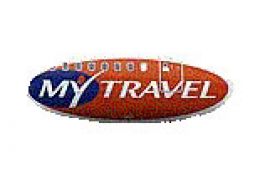

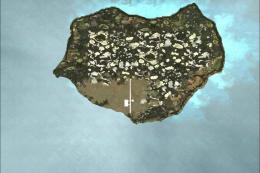
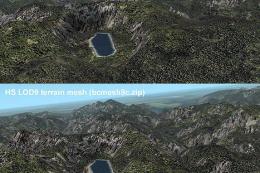




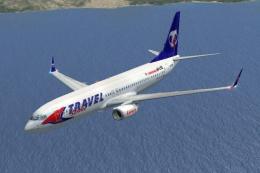


1 comments
Leave a ResponseThe content of the comments below are entirely the opinions of the individual posting the comment and do not always reflect the views of Fly Away Simulation. We moderate all comments manually before they are approved.
I have followed your instructions for this, the AIH repaint and the JMC repaint. Does only the JMC one seem to have worked?