
FSX Tap Portugal Airbus A319-111
TAP Portugal’s Airbus A319-111 “Francisco D’Ollanda” (CS-TTE) brings an authentic short-haul fleet look with crisp logos, accurate markings, and the airline’s signature tail art on the Project Airbus model. Built for Microsoft Flight Simulator X, it includes a fully functional virtual cockpit, animated doors, custom lighting, wing views, realistic gear geometry, and lifelike surface and engine effects.
- Type:Complete with Base Model
- File: fsx_pa319_tap_portugal.zip
- Size:18.82 MB
- Scan:
Clean (5d)
- Access:Freeware
- Content:Everyone
This package features the TAP Portugal Airbus A319-111, named “Francisco D’Ollanda” and registered as CS-TTE, rendered on the well-known Project Airbus base model. It is a standalone freeware release with a fully functional virtual cockpit, ensuring immediate compatibility with Microsoft Flight Simulator X. The livery is provided by Marco Fischbach, and it represents TAP, currently recognized as the leading airline in Portugal.
Featuring a Notable Portuguese Airline
TAP Portugal has traditionally operated various Airbus A319s for short to medium-range flights, deploying them on numerous routes that span its Lisbon hub and several international destinations. This depiction captures the trademark design elements of TAP’s contemporary fleet, including the vibrant tail art and detailed fuselage markings. Every aspect has been carefully adapted to preserve historical accuracy and current branding standards.
Repaint Background
This repaint is based on the real aircraft, “Francisco D’Ollanda,” a distinct name chosen to honor Portuguese artistry. The tapestry of the underlying textures originates from Project Airbus resources, configured and refined to underscore accurate color matching, well-defined logos, and other flight deck nuances. Marco Fischbach developed this adaptation in response to specific user requests received directly from Portugal.
Virtual Cockpit and Realistic Structures
The included A319 model comes with a fully interactive virtual cockpit (VC) designed by Thomas Ruth, among other contributors. It incorporates XML-driven functionalities such as:
- Pressurization Outflow Valve: Controls internal cabin pressure; it automatically adjusts on the ground below 30 knots.
- Ground Spoilers: Manage lift dumping upon touchdown for more stability.
- Pack Outlets: Regulate airflow based on ambient temperature readings.
- Reversers with Idle Function: Feature a slight delay before full closure, plus complete deployment when idling in reverse thrust.
- Dynamic Jetwash: Visually appears when engines are active, replicating realistic exhaust flow.
- Drooping Control Surfaces: Elevators and ailerons sag once the engines are powered down, simulating hydraulic pressure loss.
Additional capabilities include opening passenger and cargo doors, custom lighting effects, and wing views offering different vantage points. The landing gear extension and retraction sequences meticulously follow real Airbus geometry.
Door Operations and Assignments
To manage various exits, pilots should be aware of the following and map them accordingly for convenience:
- L1
- Shift+E
- L2 and Cargo Doors
- Tail hook key command (unassigned by default)
- R1 and R2
- Wing fold/unfold (also unassigned by default)
Installation Process
Integrating this aircraft into your simulator is straightforward. Decompress the ZIP archive directly into the “SimObjects/Airplanes” directory of Microsoft Flight Simulator X. Additionally, any content found in the provided “Effects” folder should be moved to your simulator’s root “Effects” folder. If you have Service Pack 2 (SP2) installed, this model has been confirmed to function properly under that environment.
Credits and Team Recognition
This freeware release exists thanks to Project Airbus and its dedicated contributors. Below are some of the notable team members who made the A319 possible:
- Andy Warden – External model design
- Thomas Ruth – Virtual cockpit creation, textures, and XML systems
- Peter Binamira – Flight dynamics and audio
- Demetris Themistocleous – Base textures and several core liveries
- Alessandro Savarese – Additional base textures
- John Tavendale, Derek Mayer – Various liveries
- Matthew Murray – Organizational guidance
- Several Additional Contributors – Imagery, feedback, testing
Guest painters, testers, and feedback providers also included Ben Jones, Dickson Chan, Jaco du Preez, Sheldon Fernandes, Terence Pereira, and pilots such as Capt. Manny Osias, F/O Spike Acenas, and others. This broad collaboration ensured accurate flight performance and thorough quality checks.
The archive fsx_pa319_tap_portugal.zip has 59 files and directories contained within it.
File Contents
This list displays the first 500 files in the package. If the package has more, you will need to download it to view them.
| Filename/Directory | File Date | File Size |
|---|---|---|
| PA319 TAP Portugal | 12.19.09 | 0 B |
| aircraft.cfg | 01.05.10 | 18.48 kB |
| effects.rar | 10.22.09 | 5.53 kB |
| intelliscene.cfg | 08.17.08 | 138 B |
| Model | 12.19.09 | 0 B |
| A319_100_CFM_NoVC.mdl | 09.05.09 | 2.15 MB |
| Airbus_A321_interior.mdl | 06.18.07 | 1.06 MB |
| model.cfg | 09.19.09 | 67 B |
| pa319-cfm56.air | 11.23.07 | 8.71 kB |
| panel | 12.19.09 | 0 B |
| Airbus_A321.cab | 06.19.07 | 2.72 MB |
| airbus_a321_panel_background.bmp | 06.18.07 | 769.05 kB |
| airbus_a321_panel_background_night.bmp | 06.18.07 | 769.05 kB |
| panel.cfg | 06.20.07 | 5.64 kB |
| Readme.txt | 01.03.10 | 5.15 kB |
| sound | 12.19.09 | 0 B |
| Sound.cfg | 08.08.07 | 33 B |
| texture.tap | 12.20.09 | 0 B |
| A319_1_l.bmp | 10.21.09 | 4.00 MB |
| A319_1_t.bmp | 12.20.09 | 4.00 MB |
| A319_2_l.bmp | 10.21.09 | 4.00 MB |
| A319_2_t.bmp | 12.20.09 | 4.00 MB |
| A319_fuse_1_l.bmp | 11.02.09 | 4.00 MB |
| A319_fuse_1_t.bmp | 12.20.09 | 4.00 MB |
| A319_fuse_2_l.bmp | 10.21.09 | 4.00 MB |
| A319_fuse_2_t.bmp | 12.20.09 | 4.00 MB |
| A319_fuse_3_l.bmp | 10.21.09 | 4.00 MB |
| A319_fuse_3_t.bmp | 12.20.09 | 4.00 MB |
| A319_misc_1.bmp | 11.02.09 | 1.00 MB |
| A319_misc_2.bmp | 01.05.10 | 4.00 MB |
| A319_wing_1_l.bmp | 11.02.08 | 256.07 kB |
| A319_wing_1_t.bmp | 12.20.09 | 4.00 MB |
| A319_wing_2_l.bmp | 11.02.08 | 256.07 kB |
| A319_wing_2_t.bmp | 12.20.09 | 4.00 MB |
| A321_1_T.dds | 06.18.07 | 1.33 MB |
| A321_1_T_Bump.dds | 06.18.07 | 1.00 MB |
| A321_1_T_LM.dds | 06.18.07 | 170.79 kB |
| A321_1_T_spec.dds | 06.18.07 | 1.33 MB |
| A321_2_T.dds | 06.18.07 | 1.33 MB |
| A321_2_T_Bump.dds | 06.18.07 | 1.00 MB |
| A321_2_T_LM.dds | 06.18.07 | 170.79 kB |
| A321_2_T_spec.dds | 06.18.07 | 1.33 MB |
| A321_Interior_T.dds | 06.18.07 | 341.45 kB |
| A321_reflection.dds | 06.18.07 | 170.79 kB |
| Airbus_A321_1_C.dds | 06.18.07 | 682.79 kB |
| Airbus_A321_1_night_C.dds | 06.18.07 | 682.79 kB |
| Airbus_A321_2_C.dds | 06.18.07 | 682.79 kB |
| Airbus_A321_2_night_C.dds | 06.18.07 | 682.79 kB |
| Airbus_A321_3_C.dds | 06.18.07 | 682.79 kB |
| Airbus_A321_3_night_C.dds | 06.18.07 | 682.79 kB |
| Airbus_A321_4_C.dds | 06.18.07 | 682.79 kB |
| Airbus_A321_4_night_C.dds | 06.18.07 | 682.79 kB |
| Airbus_Pilots.dds | 06.18.07 | 42.79 kB |
| Fresnel_Ramp.dds | 06.18.07 | 640 B |
| Jetheat_t.bmp | 11.30.07 | 16.07 kB |
| thumbnail.jpg | 12.19.09 | 25.98 kB |
| screenshot.jpg | 12.19.09 | 176.13 kB |
| flyawaysimulation.txt | 10.29.13 | 959 B |
| Go to Fly Away Simulation.url | 01.22.16 | 52 B |
Installation Instructions
Most of the freeware add-on aircraft and scenery packages in our file library come with easy installation instructions which you can read above in the file description. For further installation help, please see our Flight School for our full range of tutorials or view the README file contained within the download. If in doubt, you may also ask a question or view existing answers in our dedicated Q&A forum.






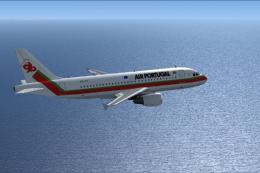











1 comments
Leave a ResponseThe content of the comments below are entirely the opinions of the individual posting the comment and do not always reflect the views of Fly Away Simulation. We moderate all comments manually before they are approved.
First of all, for some weird reason this has become my fav plane to just fly. It's so beautifully made. All the lighting, reflexes and overall look of the thing, I just love it.
Even taxiing is a cool event.
However, for some reason I still do not understand, and having flown it already many times, some unexplained stuff occurs in flight.
Takes off well, climbs slowly, but ok, and when we get to autopilot altitude, as soon as one hits the auto-throttle to a climb rate as little as over 800 fpm, pitches up to +15°, speed goes down, stalls and crashes.
When climbing to cruise altitude, stable, even with a 340 kt+ gs, as little as 1000 fpm climb rate, as soon as I get to around 24,000 ft, speed goes down at a +15° pitch for some reason, stalls and crashes immediately like a stone, almost vertically.
A321, A330, A350, no problems. Just this one. Which makes me kinda sad, since it's a thing of beauty.
I can still fly it manually, of course, but even then, sometimes with thrust at 100% against a 20 kt headwind is a struggle to get it to cruise speed, let alone cruise altitude above 30,000 ft.
And sometimes, it just flies effortlessly with no errors at all, and it's lovely.
So, yeah. I'm in a very strange relationship with this plane.