
FSX Qantas Boeing 787-9 V2
Qantas Boeing 787-9 V2 brings a polished long-haul Dreamliner to FSX with refined exterior shaping, higher-resolution textures, and enhanced night lighting. A fully functional virtual cockpit pairs with an upgraded Animated Ground Servicing module that animates doors, boarding steps, and cargo handling for more lifelike gate turnarounds.
- Type:Complete with Base Model
- File: 789v2qf0.zip
- Size:5.39 MB
- Scan:
Clean (2d)
- Access:Freeware
- Content:Everyone
The FSX Qantas Boeing 787-9 v2 freeware package introduces a refined long-haul twin-engine model featuring efficient fuel burn and advanced onboard systems. This release, brought to you by Camil Valiquette, includes fully functional cockpit features, custom exterior detailing, and an upgraded AGS (Animated Ground Servicing) module for a more immersive ground operation experience.
Notable Design Enhancements for the 787-9
In this version, the Boeing 787-9 reflects a modernized structure, incorporating refined aerodynamics and optimized visual elements. Qantas, the national carrier of Australia, utilizes this wide-body jet for intercontinental routes, leveraging the Dreamliner series’ range capabilities and reliability. This iteration has improved external contours, higher-resolution textures, and subtle aerodynamic refinements.
Key Features by Camil Valiquette
The author and designer, Camil Valiquette, has focused on delivering a robust freeware aircraft model that captures the distinctive characteristics of the 787-9. In particular, the fuselage and wing geometry showcase the familiar swept-wing profile, while the paint scheme aligns accurately with Qantas branding. This release also integrates advanced lighting effects for night operations, enhancing immersion.
Animated Ground Servicing (AGS)
The AGS functionality animates passenger boarding steps, cargo loaders, and other airport ground vehicles in real time. This feature allows a more interactive experience, ensuring that the simulation environment feels dynamic. For quick reference, the default commands for activating these animations involve:
- Shift+E – Opens and closes passenger doors
- Shift+D – Controls the cargo doors
- Shift+C – Triggers or ends the AGS sequence
Operators can view and manage these animated vehicles directly around the jet for a more realistic turnaround procedure. In many cases, this ground-handling system aligns well with short boarding times, reflecting real airline operations.
Operating Doors and Extra Functions
To take full advantage of the custom interactions, it helps to map specific key assignments within your simulator. Make sure you configure the wing fold/unfold command to Shift+C and tail hook up/down to Shift+D. These key mappings allow a streamlined method for toggling door positions and cargo hold access points. With proper assignments, the transitions look fluid and visually accurate, enhancing immersion during ground operations.
Steps for Seamless Installation
- Extract all provided files directly into your simulator’s “Airplanes” folder. This should place the model, aircraft configuration, panel, and texture files in the proper location.
- If this is your first AGS-capable aircraft by Camil Valiquette, also extract the Effects.zip into the main simulator directory. Within that, the night lighting effects will populate in the “Effects” folder, enabling correct illumination during nocturnal flights.
Make sure you replace any older version if prompted, although backing up previous folders can be prudent if you want to keep different variants. Once installed, the Qantas 787-9 should appear in your aircraft selection menu, ready for preflight checks and global routes.
By combining updated visuals, technical enhancements, and integrated ground handling, this freeware package highlights the Boeing 787-9’s most recognizable traits. The partnership of large-scale innovation and Qantas livery details offers a balanced package suitable for both short domestic hops and extensive intercontinental operations. Model design and paint by Camil Valiquette remain integral to this release, ensuring an insightful addition to your fleet.
The archive 789v2qf0.zip has 36 files and directories contained within it.
File Contents
This list displays the first 500 files in the package. If the package has more, you will need to download it to view them.
| Filename/Directory | File Date | File Size |
|---|---|---|
| CamSim Boeing 787-9 V2 Qantas | 03.13.10 | 0 B |
| 787-9.air | 02.25.10 | 12.76 kB |
| 788v2qf_ags fsx.jpg | 03.13.10 | 110.51 kB |
| 789qf_fsx.jpg | 03.11.10 | 347.62 kB |
| aircraft.cfg | 03.13.10 | 15.45 kB |
| Effects.zip | 09.09.08 | 1.81 kB |
| file_id.diz | 03.11.10 | 186 B |
| fsx cpit_d.jpg | 03.03.10 | 107.14 kB |
| fsx cpit_n.jpg | 03.03.10 | 85.82 kB |
| model.787-9 ags | 03.13.10 | 0 B |
| 787-9 ags 1 pax stair 3 services.mdl | 02.11.10 | 2.67 MB |
| Model.cfg | 02.04.10 | 51 B |
| Panel | 03.13.10 | 0 B |
| 787_350_panel_background.bmp | 02.25.10 | 2.25 MB |
| 787_350_panel_background_night.bmp | 02.25.10 | 2.25 MB |
| Airbus_A321.cab | 09.04.06 | 2.72 MB |
| panel.cfg | 02.25.10 | 5.48 kB |
| Read Me_FSX.txt | 03.11.10 | 2.45 kB |
| sound | 03.13.10 | 0 B |
| Sound.cfg | 05.27.09 | 30 B |
| texture.qf | 03.13.10 | 0 B |
| 787eng_t.bmp | 03.11.10 | 1.00 MB |
| 787ext_L.bmp | 07.08.08 | 4.00 MB |
| 787ext_t.bmp | 03.11.10 | 1.00 MB |
| 787int_L.bmp | 03.11.10 | 4.00 MB |
| 787int_t.bmp | 03.11.10 | 1.00 MB |
| 787tail_t.bmp | 07.07.08 | 1.00 MB |
| 789fuse_t.bmp | 03.11.10 | 1.00 MB |
| 789wings_t.bmp | 11.24.09 | 1.00 MB |
| gris_t.bmp | 12.09.09 | 16.07 kB |
| pilot1.bmp | 03.04.10 | 257.05 kB |
| pilot1_l.bmp | 12.06.06 | 1.00 MB |
| thumbnail.jpg | 03.11.10 | 4.73 kB |
| w_t.bmp | 12.06.08 | 16.07 kB |
| flyawaysimulation.txt | 10.29.13 | 959 B |
| Go to Fly Away Simulation.url | 01.22.16 | 52 B |
Complementing Files & Dependencies
This add-on mentions the following files below in its description. It may be dependent on these files in order to function properly. It's possible that this is a repaint and the dependency below is the base package.
You may also need to download the following files:
Installation Instructions
Most of the freeware add-on aircraft and scenery packages in our file library come with easy installation instructions which you can read above in the file description. For further installation help, please see our Flight School for our full range of tutorials or view the README file contained within the download. If in doubt, you may also ask a question or view existing answers in our dedicated Q&A forum.















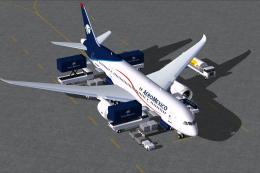




0 comments
Leave a Response