
FSX Hawaiian Airbus A350-800 XWB
Hawaiian Airlines’ Airbus A350-800 XWB brings a modern widebody feel to FSX with a refined nose profile, reshaped cockpit windows, optimized wings and winglets, and crisp island-inspired paintwork. Animated Ground Servicing adds interactive passenger and cargo doors, service vehicle sequences, and night effects for more immersive turnarounds.
- Type:Complete with Base Model
- File: 358v2ha0.zip
- Size:5.38 MB
- Scan:
Clean (13d)
- Access:Freeware
- Content:Everyone
This updated freeware release offers a high-fidelity Hawaiian Airbus A350-800 XWB package for FSX enthusiasts seeking a next-gen widebody airliner experience. It introduces refined structural elements, revised cockpit windows, and enhanced ground handling capabilities through advanced animations and interactive cargo operations. Developed and painted by Camil Valiquette of CAMSIM Aviation Simulation, this edition includes a complete model for immediate use in your simulator environment.
Visual and Structural Adaptations
The latest version refines the aircraft’s external shape by incorporating a more aerodynamic nose configuration, reshaped cockpit windows, and newly optimized wing geometry complete with enhanced winglets. These modifications elevate visual fidelity in FSX while improving overall realism. Hawaiian’s distinctive livery is rendered sharply, reflecting the airline’s style with vivid detailing.
Enhanced Ground Support Functions
To enrich ground servicing immersion, the package incorporates CAMSIM’s Animated Ground Servicing (AGS). These custom animations trigger various aircraft doors and service functions:
- Press Shift + E to open or close primary passenger doors.
- Press Shift + E + 2 to manage the small rear cargo doors. This function aligns with FSX’s ground handling features.
- Press Shift + D to control the main cargo doors.
- Press Shift + C to initiate or cease the AGS-driven service vehicle animations.
Users are encouraged to set key assignments in FSX under Options > Settings > Controls > Buttons/Keys to ensure seamless operation of wing fold/unfold (Shift + C) and tail hook (Shift + D). These bindings are essential for maximizing the add-on’s interactive features.
Installation and Deployment Steps
- Extract the entire content from the compressed archive directly into your FSX “Airplanes” folder.
- If you have not installed any previous AGS-based aircraft from Camil Valiquette, you must extract the included “Effects.zip” into your main FSX directory. This ensures the night lighting and associated effects function properly.
Once installed, the A350-800 XWB will appear in your FSX aircraft selection menu, complete with Hawaiian’s signature paintwork.
Model and Artwork Credits
All design elements and livery artwork originate from the creative efforts of Camil Valiquette at CAMSIM Aviation Simulation. The package stands as a comprehensive freeware model, ready to deliver a modern widebody simulation experience for fans of Hawaiian Airlines and Airbus aircraft alike.
The archive 358v2ha0.zip has 38 files and directories contained within it.
File Contents
This list displays the first 500 files in the package. If the package has more, you will need to download it to view them.
| Filename/Directory | File Date | File Size |
|---|---|---|
| CamSim Airbus 350-800 V2 Hawaiian | 06.01.10 | 0 B |
| 358.air | 02.25.10 | 12.75 kB |
| 358v2ha ags _1400_fsx.jpg | 06.01.10 | 137.45 kB |
| 358v2ha ags _1400_fsx2.jpg | 06.01.10 | 180.79 kB |
| 358v2ha_1400_fsx.jpg | 06.01.10 | 90.11 kB |
| aircraft.cfg | 06.01.10 | 15.32 kB |
| Effects.zip | 03.25.06 | 1.80 kB |
| file_id.diz | 05.28.10 | 270 B |
| model.350-800 ags | 06.01.10 | 0 B |
| 350-800 ags.mdl | 11.23.09 | 2.53 MB |
| Model.cfg | 08.09.07 | 30 B |
| PANEL | 06.01.10 | 0 B |
| 787_350_panel_background.bmp | 02.25.10 | 2.25 MB |
| 787_350_panel_background_night.bmp | 02.25.10 | 2.25 MB |
| Airbus_A321.cab | 09.04.06 | 2.72 MB |
| panel.cfg | 02.25.10 | 5.48 kB |
| panel camsim 787-350 afx_2.jpg | 04.09.10 | 182.86 kB |
| Read Me_FSX.txt | 05.28.10 | 2.07 kB |
| SOUND | 06.01.10 | 0 B |
| Sound.cfg | 11.04.09 | 35 B |
| soundai | 06.01.10 | 0 B |
| soundai.cfg | 05.12.06 | 34 B |
| texture.ha | 06.01.10 | 0 B |
| 359fuse_t.bmp | 05.28.10 | 1.00 MB |
| 35eng_t.bmp | 01.13.10 | 1.00 MB |
| 35int_L.bmp | 05.31.10 | 4.00 MB |
| 35int_t.bmp | 05.31.10 | 1.00 MB |
| 35tail_t.bmp | 12.04.07 | 1.00 MB |
| 35wings_t.bmp | 05.27.10 | 1.00 MB |
| 787ext_L.bmp | 05.31.10 | 4.00 MB |
| 787ext_t.bmp | 05.31.10 | 1.00 MB |
| gris_t.bmp | 03.17.06 | 16.07 kB |
| pilot1.bmp | 02.12.09 | 257.05 kB |
| pilot1_l.bmp | 12.06.06 | 1.00 MB |
| thumbnail.jpg | 05.28.10 | 8.77 kB |
| w_t.bmp | 12.06.08 | 16.07 kB |
| flyawaysimulation.txt | 10.29.13 | 959 B |
| Go to Fly Away Simulation.url | 01.22.16 | 52 B |
Complementing Files & Dependencies
This add-on mentions the following files below in its description. It may be dependent on these files in order to function properly. It's possible that this is a repaint and the dependency below is the base package.
You may also need to download the following files:
Installation Instructions
Most of the freeware add-on aircraft and scenery packages in our file library come with easy installation instructions which you can read above in the file description. For further installation help, please see our Flight School for our full range of tutorials or view the README file contained within the download. If in doubt, you may also ask a question or view existing answers in our dedicated Q&A forum.






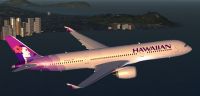

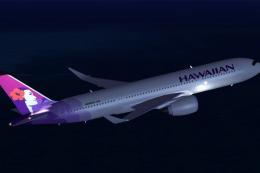











1 comments
Leave a ResponseThe content of the comments below are entirely the opinions of the individual posting the comment and do not always reflect the views of Fly Away Simulation. We moderate all comments manually before they are approved.
The VC isnt showing any instruments, its only showing the scenery