
FSX Airbus A330-200 Kingfisher Repaint
Kingfisher Airlines’ bold red livery comes alive on the Airbus A330-200 with a finely detailed exterior repaint that highlights branding, panel lines, rivets, and subtle shading for the CLS model. Built for Microsoft Flight Simulator X, it requires the Commercial Level Simulations A330-200 Pratt & Whitney variant to display correctly.
- Type:Repaint for Payware Model
- File: cls_a332_kingfisher.zip
- Size:3.52 MB
- Scan:
Clean (12d)
- Access:Freeware
- Content:Everyone
This freeware repaint package brings the iconic Kingfisher Airlines livery to the Airbus A330-200 within Microsoft Flight Simulator X. Created by Sebastian Szücs, it offers enthusiasts a vibrant Indian carrier texture set for the payware Commercial Level Simulations (CLS) PW-engine variant. Kingfisher Airlines operated in India with distinctive red liveries, and this recreation captures those details accurately on the wide-body A330-200 airframe, which is known for its transcontinental range and Pratt & Whitney powerplants.
Key Features of the Texture Set
- Accurate Exterior Artwork: The fuselage detailing replicates Kingfisher’s unique branding, complete with the airline’s hallmark color palette.
- Enhanced Liveries: Rivets, seams, and shading have been fine-tuned to complement the CLS A330-200 model’s geometry.
- Compatibility: Exclusively designed for the payware CLS Airbus A330-200 Pratt & Whitney engine configuration. You must own the CLS package beforehand to utilize these textures.
Installation Procedure
-------------------------------------Copy below this line!
[fltsim.XX] //--> Replace the "XX" with the next number in order!
productfolder=A330-200-PW
title=Commercial Level Simulations - A330-200 CLS Kingfisher
sim=CLS-A330-200-PW
model=pw
panel=pw
sound=
texture=kingfisher
kb_checklists=CLS-A330_check
kb_reference=CLS-A330_ref
atc_airline=Kingfisher
atc_flight_number=
atc_heavy=1
atc_id=VT-VJL
atc_parking_types=GATE, RAMP
atc_parking_code=
ui_typerole="Commercial Airliner"
ui_createdby="Commercial Level Simulations"
ui_manufacturer="Airbus"
ui_type=A330-200
ui_variation=Kingfisher
description=Repaint by Sebastian Szücs
---------------------------------------Copy until here!
- Open your main Aircraft.cfg file within the CLS-A330-200-PW subfolder. Insert the following text block under the appropriate
[fltsim.XX]entry, replacing XX with the next sequential number: - Copy the "texture.kingfisher" folder into the same CLS-A330-200-PW directory where your aircraft files are located.
- Open the "texbase" folder and copy its contents into "texture.kingfisher", making sure not to overwrite any existing files there.
- Launch Microsoft Flight Simulator X, and look for the Airbus A330-200 entry under Kingfisher in your aircraft selection menu.
Additional Notes
- These textures rely on the CLS payware product which must be acquired separately.
- The installed repaint will reflect Kingfisher’s signature design, an homage to the Indian carrier that once partnered its A330-200 fleet to offer medium and long-haul service.
Enjoy the enhanced visual realism introduced by these textures, and credit goes entirely to Sebastian Szücs for this masterfully executed repaint.
The archive cls_a332_kingfisher.zip has 11 files and directories contained within it.
File Contents
This list displays the first 500 files in the package. If the package has more, you will need to download it to view them.
| Filename/Directory | File Date | File Size |
|---|---|---|
| FILE_ID.diz | 06.19.10 | 50 B |
| Kingfisher.jpg | 06.19.10 | 85.64 kB |
| Readme.txt | 06.19.10 | 1.32 kB |
| texture.kingfisher | 06.19.10 | 0 B |
| fuse1and2200l_t.bmp | 05.18.10 | 4.00 MB |
| fuse1and2200r_t.bmp | 05.18.10 | 4.00 MB |
| fusetail200r_t.bmp | 05.18.10 | 4.00 MB |
| pwengmisc_t.bmp | 05.18.10 | 4.00 MB |
| thumbnail.jpg | 05.18.10 | 4.24 kB |
| flyawaysimulation.txt | 10.29.13 | 959 B |
| Go to Fly Away Simulation.url | 01.22.16 | 52 B |
Installation Instructions
Most of the freeware add-on aircraft and scenery packages in our file library come with easy installation instructions which you can read above in the file description. For further installation help, please see our Flight School for our full range of tutorials or view the README file contained within the download. If in doubt, you may also ask a question or view existing answers in our dedicated Q&A forum.





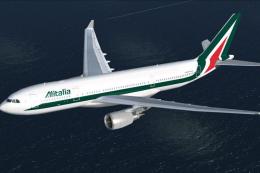
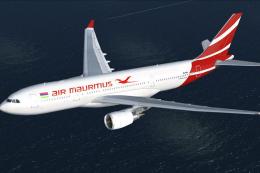








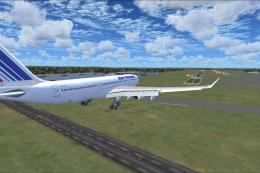
0 comments
Leave a Response