
FSX Delta Airlines Boeing 767-31K ER
Delta Air Lines Boeing 767-300ER N172DN brings a crisp, accurate repaint to the iFDG/CamSim 763 for FSX, paired with blended winglets and Animated Ground Servicing for door and cargo operations. Texture-only package requires the compatible base model and supports the included flight dynamics for a convincing long-haul look and feel.
- Type:Repaint
- File: dl_763w.zip
- Size:2.12 MB
- Scan:
Clean (17d)
- Access:Freeware
- Content:Everyone
Delta Airlines Boeing 767-31K ER, registration N172DN. Repaint of iFDG / CamSim design. Model by Albert Bouwman. Textures by Ben Hewitt, Ben Jones, Camil Valiquette. FDE by Albaro Villegas, with blended winglets and animated ground servicing (AGS). Texture only. Repaint by Mohammed Al-Khaalifa.
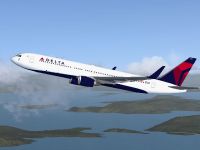
Delta Airlines Boeing 767-31K ER in flight.
INSTALLATIONS:
1- Uzip file and Copy txture.DL to "iFDG-CamSim .... 763" folder.
2- Copy and paste the following text into your "iFDG-CamSim .... 763" aircraft.cfg file, following the last existing similiar entry and changing .x to the next highest number in sequence.
[fltsim.x]
title=DL B767-300 Ge AGS Winglets
sim=763geER
model=
panel=
sound=
texture=DL
kb_checklists=
kb_reference=
atc_id=N172DN
atc_airline=Delta
atc_flight_number=129
ui_manufacturer=Boeing
ui_type=Boeing 767-300ER AGS Winglets
ui_variation= Delta
description=MODEL BY ALBERT BOUWMAN, TEXTURES BY BEN HEWITT,BEN JONES, CAMIL VALIQUETTE, FDE BY ALBARO VILLEGAS
atc_heavy=1
atc_id_color=0000000000
visual_damage=0
prop_anim_ratio=1.76
Animations Info:
This aircraft come with Animated Ground Servicing (AGS)
Press Shift+E to open / close the passenger doors.
Press Shift+D to open / close the cargo doors
Press Shift+C to start / end the animations
To fully used your animation make sure that you add these commands in Options:
1- Wing fold/unfold = SHIFT + C
2- Tail hook up/down = SHIFT + D
That's it
Enjoy Flying.
The archive dl_763w.zip has 39 files and directories contained within it.
File Contents
This list displays the first 500 files in the package. If the package has more, you will need to download it to view them.
| Filename/Directory | File Date | File Size |
|---|---|---|
| dl_763w | 10.28.10 | 0 B |
| DL.jpg | 10.27.10 | 106.39 kB |
| file_id.diz | 10.28.10 | 416 B |
| Read Me_FSX.txt | 10.28.10 | 3.24 kB |
| texture.DL | 10.27.10 | 0 B |
| 763fuse_t.bmp | 10.27.10 | 5.33 MB |
| 763winglets_t.bmp | 04.08.10 | 341.43 kB |
| 767cargobay_t.bmp | 08.13.08 | 256.07 kB |
| 767enginecone_t.bmp | 08.13.08 | 64.07 kB |
| 767enginefanfast_t.bmp | 08.13.08 | 64.07 kB |
| 767enginefan_t.bmp | 08.11.08 | 64.07 kB |
| 767gearbay_t.bmp | 08.13.08 | 64.07 kB |
| 767geardoors_t.bmp | 10.27.10 | 341.40 kB |
| 767gear_t.bmp | 08.13.08 | 64.07 kB |
| 767ge_t.bmp | 10.22.10 | 5.33 MB |
| 767lwing_t.bmp | 08.11.08 | 1.00 MB |
| 767pw_t.bmp | 08.10.08 | 1.00 MB |
| 767rwing_t.bmp | 08.11.08 | 1.00 MB |
| 767wheelfast_t.bmp | 08.13.08 | 16.07 kB |
| 767wheelslow_t.bmp | 08.13.08 | 16.07 kB |
| 767windowframe_t.bmp | 08.13.08 | 64.07 kB |
| 767window_t.bmp | 08.13.08 | 16.07 kB |
| 767wings_t.bmp | 08.07.08 | 256.07 kB |
| 767_enginefan_t.bmp | 08.13.08 | 256.07 kB |
| 767_enginefast_t.bmp | 08.13.08 | 64.07 kB |
| 767_ht_t.bmp | 08.07.08 | 256.07 kB |
| 767_landinglight_t.bmp | 08.13.08 | 16.07 kB |
| 767_tails_t.bmp | 10.27.10 | 1.33 MB |
| 767_winglets_t.bmp | 10.22.10 | 1.33 MB |
| 787ext_t.bmp | 08.13.08 | 1.00 MB |
| Antennes_t.bmp | 08.13.08 | 256.07 kB |
| apu intake_t.bmp | 08.13.08 | 16.07 kB |
| interior2_t.bmp | 08.13.08 | 256.07 kB |
| interior_t.bmp | 08.13.08 | 256.07 kB |
| thumbnail.jpg | 10.27.10 | 82.16 kB |
| Thumbs.db | 05.09.10 | 5.00 kB |
| thumbnail.gif | 10.28.10 | 7.37 kB |
| flyawaysimulation.txt | 10.29.13 | 959 B |
| Go to Fly Away Simulation.url | 01.22.16 | 52 B |
Installation Instructions
Most of the freeware add-on aircraft and scenery packages in our file library come with easy installation instructions which you can read above in the file description. For further installation help, please see our Flight School for our full range of tutorials or view the README file contained within the download. If in doubt, you may also ask a question or view existing answers in our dedicated Q&A forum.
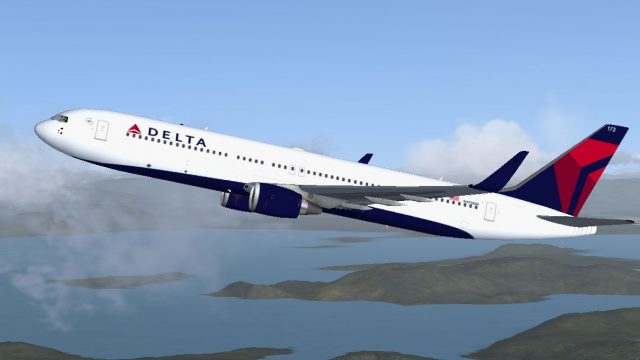
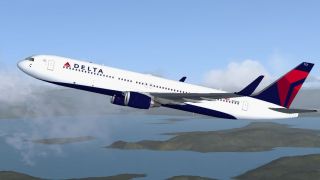




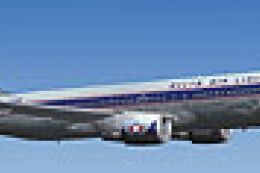
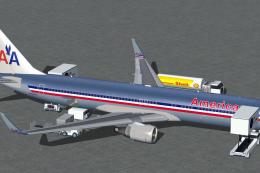




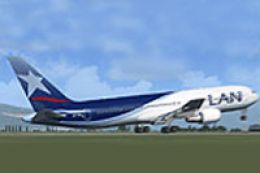

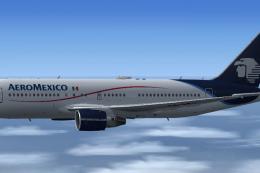

0 comments
Leave a Response