
FSX Air France Airbus A340-300 F-GLZM
Air France Airbus A340-300 F-GLZM brings the carrier’s classic old livery to Thomas Ruth’s widebody, with crisp textures that complement the model and virtual cockpit for realistic long-haul airline operations. Built for Microsoft Flight Simulator X SP1 and SP2, it includes textures only and requires TOMA343B.ZIP.
- Type:Repaint
- File: tr_af340_old.zip
- Size:3.33 MB
- Scan:
Clean (22d)
- Access:Freeware
- Content:Everyone
Air France Airbus A340-300 (old livery). This is a repaint of Thomas Ruth's A340-300 in the livery of Air France. Textures only; requires TOMA343B.ZIP. This add-on is only compatible with Flight Simulator X Service Pack 1 (SP1) and Service Pack 2 (SP2). By John Hancock.

Air France Airbus A340-300 in flight.
THOMAS RUTH AIRBUS A340-300 SERIES
----------------------------------------------------------------
This aircraft is designed for use in Microsoft Flight Simulator X only. It is only compatible with FSX Service Pack 1 (SP1) and FSX Service Pack 2 (SP2). If you have not installed either Service Pack, the aircraft will not work correctly.
Original Aircraft designer: Thomas Ruth (Germany)
Aircraft Repaint artist: John Hancock (United States)
This package includes only the Textures of the aircraft. The main aircraft model must be downloaded seperately.
---------------------------------------------------------------
To install this texture to FSX, you must do the following.
1. Add the folder "TEXTURE.AF_Old" to your "Program Files / Microsoft Games / Microsoft Flight Simulator X / SimObjects / Airplanes / Tom_A340-300" folder.
2. Add the following to the AIRCRAFT.CFG (After "FLTSIM." you must add whatever number comes in chronological order of the Aircraft.cfg)
[fltsim.x]
title=A340-313X Air France (Old Livery)
sim=TomA343
model=
panel=340
sound=
texture=AF_Old
kb_checklists=
kb_reference=
atc_id=F-GLZM
atc_airline=Air France
atc_flight_number=225
atc_heavy=1
ui_manufacturer=Airbus
ui_type="A340-300"
ui_variation=Air France
ui_typerole="Commercial Airliner"
ui_createdby="Thomas Ruth"
description="Registration: F-GLZM" Type: Airbus A340-313X. Delivered to Air France in 1998. Repaint by John Hancock."
Your aircraft should now be successfully installed.

View from the cockpit of Air France Airbus A340-300 in flight.
The archive tr_af340_old.zip has 32 files and directories contained within it.
File Contents
This list displays the first 500 files in the package. If the package has more, you will need to download it to view them.
| Filename/Directory | File Date | File Size |
|---|---|---|
| CockpitPreview.jpg | 10.30.10 | 305.62 kB |
| Readme.txt | 10.30.10 | 2.46 kB |
| texture.AF_Old | 10.30.10 | 0 B |
| A321_1_L.dds | 03.24.09 | 1.00 MB |
| A321_2_L.dds | 02.21.09 | 256.12 kB |
| A330_VC01L.dds | 03.24.09 | 1.00 MB |
| A340_VC01.dds | 03.19.09 | 1.00 MB |
| Airbus_A321_1_C.dds | 07.12.09 | 1.00 MB |
| Airbus_A321_1_L.dds | 02.19.09 | 1.00 MB |
| Airbus_A321_2_C.dds | 07.12.09 | 1.00 MB |
| Airbus_A321_2_L.dds | 02.19.09 | 1.00 MB |
| Airbus_A321_3_C.dds | 07.12.09 | 1.00 MB |
| Airbus_A321_3_L.dds | 02.19.09 | 4.12 kB |
| Airbus_A321_4_C.dds | 07.12.09 | 1.00 MB |
| Airbus_A321_4_L.dds | 02.19.09 | 1.00 MB |
| glass.dds | 03.02.09 | 64.12 kB |
| glass_spec.dds | 11.24.08 | 4.12 kB |
| main.dds | 10.30.10 | 2.00 MB |
| main_bump.dds | 04.12.09 | 4.00 MB |
| main_light.dds | 10.18.10 | 682.80 kB |
| main_spec.dds | 03.23.09 | 64.12 kB |
| texture.cfg | 10.30.10 | 144 B |
| Thumbnail.jpg | 10.30.10 | 48.11 kB |
| VCblend.dds | 02.09.09 | 1.12 kB |
| wing_bump.dds | 03.17.09 | 1.00 MB |
| wing_l.dds | 10.30.10 | 512.12 kB |
| wing_r.dds | 10.30.10 | 512.12 kB |
| wing_spec.dds | 11.21.08 | 64.12 kB |
| TexturePreview.jpg | 10.30.10 | 178.06 kB |
| Thumbnail.jpg | 10.31.10 | 41.43 kB |
| flyawaysimulation.txt | 10.29.13 | 959 B |
| Go to Fly Away Simulation.url | 01.22.16 | 52 B |
Installation Instructions
Most of the freeware add-on aircraft and scenery packages in our file library come with easy installation instructions which you can read above in the file description. For further installation help, please see our Flight School for our full range of tutorials or view the README file contained within the download. If in doubt, you may also ask a question or view existing answers in our dedicated Q&A forum.













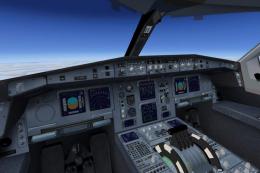



0 comments
Leave a Response