
FSX Hong Kong Airlines Airbus A330-200
Hong Kong Airlines’ A330-200 livery brings the carrier’s red-and-yellow wide-body look to the CLS Pratt & Whitney variant with crisp, accurately placed textures, authentic B-LND registration, and realistic ATC details for everyday AI or user flights. Built for Microsoft Flight Simulator X and compatible with Microsoft Flight Simulator 2004, it requires the CLS A330-200 base package.
- Type:Repaint for Payware Model
- File: a332_pw_cls_hongkong.zip
- Size:17.21 MB
- Scan:
Clean (4d)
- Access:Freeware
- Content:Everyone
This repaint set brings the distinctive Hong Kong Airlines branding to the Airbus A330-200 platform. It is crafted for Microsoft Flight Simulator X and also functions under Microsoft Flight Simulator 2004. Created by Commercial Level Simulations (CLS) and repainted with care by the author, Sebastian Szucs, this freeware add-on offers a vivid livery faithful to the carrier’s real-world wide-body fleet while requiring the payware CLS A330-200 base package (available for separate purchase).
Highlighted Characteristics of the Aircraft
The Airbus A330-200 (twin-engine wide-body variant) offers outstanding performance across medium- to long-haul routes. Its Pratt & Whitney (PW) engines—famous for robust thrust and operational efficiency—deliver reliable service in real-world conditions. Hong Kong Airlines, known for servicing key regional routes in Asia and expanding its presence, operates many aircraft from the Airbus family, reflecting a strong partnership with Airbus for versatile commercial airliners.
What This Repaint Includes
- High-Fidelity Textures: Accurate depiction of Hong Kong Airlines’ color scheme and insignia, carefully mapped onto every external surface.
- Optimized Compatibility: Developed for the CLS A330-200 (PW variant) base model, ensuring stable integration within Microsoft Flight Simulator X and Microsoft Flight Simulator 2004.
- Customized Configuration: Aircraft.cfg entries that replicate the authentic “B-LND” registration and recommended traffic call signs (HONG KONG and atc_heavy=1 for realism).
Visual Previews
Configuration Data (Aircraft.cfg)
The repaint text inserts the following lines within your Aircraft.cfg file. Please replace the “XX” with the next available [fltsim.X] entry in sequential order:
[fltsim.XX]
productfolder=A330-200-PW
title=Airbus A330-200 Hong Kong Airlines
sim=CLS-A330-200-PW
model=pw
panel=pw
sound=
texture=hongkong
kb_checklists=CLS-A330_check
kb_reference=CLS-A330_ref
atc_airline=HONG KONG
atc_flight_number=
atc_heavy=1
atc_id=B-LND
atc_parking_types=GATE, RAMP, CARGO
atc_parking_code=
ui_typerole="Commercial Airliner"
ui_createdby="Commercial Level Simulations"
ui_manufacturer=Airbus
ui_type=A330-200
ui_variation=Hong Kong Airlines
description=Commercial Level Simulations\nAirbus 330-200\nVersion - 2006.9.0-FSX\n\nFSX and FS2004 Compatible\n\nEngine Types: RR / GE / PW
Steps to Add the Livery
- Unzip: Extract the texture.hongkong folder into your CLS A330-200 PW directory.
- Copy Data: Transfer the corresponding lines from installerinfo.txt directly into the aircraft configuration file.
- Number Assignment: Adjust the [fltsim.XX] index to follow your existing livery entries.
Creator Acknowledgments
Original Airbus A330-200 model and systems are by Commercial Level Simulations. The high-quality Hong Kong Airlines repaint was completed by Sebastian Szucs, who retains any applicable copyright. This package omits the payware base model, which must be acquired separately.
The archive a332_pw_cls_hongkong.zip has 54 files and directories contained within it.
File Contents
This list displays the first 500 files in the package. If the package has more, you will need to download it to view them.
| Filename/Directory | File Date | File Size |
|---|---|---|
| a333v2_l.bmp | 02.27.07 | 1.00 MB |
| a333v2_t.bmp | 02.06.08 | 341.43 kB |
| a333v2door_l.bmp | 02.27.07 | 1.00 MB |
| a333v2door_t.bmp | 02.27.07 | 1.00 MB |
| cls_a330vcM_l.bmp | 11.19.07 | 1.33 MB |
| cls_a330vcM_t.bmp | 11.18.07 | 5.33 MB |
| cls_a330vcOHM_l.bmp | 10.21.07 | 1.00 MB |
| cls_a330vcOHM_t.bmp | 10.14.07 | 5.33 MB |
| cls_a330vcP1_l.bmp | 07.09.07 | 4.00 MB |
| cls_a330vcP1_t.bmp | 10.13.07 | 5.33 MB |
| cls_a330vcP2_l.bmp | 10.15.07 | 1.33 MB |
| cls_a330vcP2_t.bmp | 10.15.07 | 1.33 MB |
| cls_a330vcP3_l.bmp | 07.09.07 | 4.00 MB |
| cls_a330vcP3_t.bmp | 07.06.07 | 5.33 MB |
| cls_a330vcP4_l.bmp | 11.19.07 | 1.33 MB |
| cls_a330vcP4_t.bmp | 11.19.07 | 5.33 MB |
| cls_a330vcR_l.bmp | 10.21.07 | 1.00 MB |
| cls_a330vcR_t.bmp | 10.14.07 | 5.33 MB |
| cls_a340vcOHM_l.bmp | 08.16.07 | 1.33 MB |
| cls_a340vcOHM_t.bmp | 08.16.07 | 5.33 MB |
| cls_stairs_l.bmp | 07.09.07 | 16.07 kB |
| cls_stairs_t.bmp | 03.12.07 | 256.07 kB |
| CLSa330_gau_l.bmp | 11.19.07 | 1.33 MB |
| CLSFMC_l.bmp | 11.19.07 | 1.33 MB |
| CLSpush_l.bmp | 07.09.07 | 1.00 MB |
| CLSpush_t.bmp | 07.09.07 | 1.00 MB |
| fuse1and2200l_l.bmp | 05.21.07 | 4.00 MB |
| fuse1and2200l_t.bmp | 02.25.11 | 4.00 MB |
| fuse1and2200r_l.bmp | 05.21.07 | 4.00 MB |
| fuse1and2200r_t.bmp | 02.25.11 | 4.00 MB |
| fusetail200r_l.bmp | 05.21.07 | 4.00 MB |
| fusetail200r_t.bmp | 02.25.11 | 4.00 MB |
| ltwing_l.bmp | 07.09.07 | 1.00 MB |
| ltwing_t.bmp | 04.25.07 | 4.00 MB |
| pwengmisc_l.bmp | 07.17.07 | 1.00 MB |
| pwengmisc_t.bmp | 02.25.11 | 4.00 MB |
| rtwing_l.bmp | 07.09.07 | 1.00 MB |
| rtwing_t.bmp | 04.25.07 | 4.00 MB |
| satcom.bmp | 07.17.07 | 16.07 kB |
| satcom_l.bmp | 06.30.07 | 1.00 MB |
| thumbnail.JPG | 02.26.11 | 21.14 kB |
| vcbutton_l.bmp | 07.09.07 | 1.00 MB |
| vcbutton_t.bmp | 10.14.07 | 341.43 kB |
| vcceil_l.bmp | 10.15.07 | 1.33 MB |
| vcceil_t.bmp | 10.15.07 | 5.33 MB |
| VCswitches_t.bmp | 08.25.07 | 85.43 kB |
| FILE_ID.diz | 03.10.11 | 66 B |
| installerinfo.txt | 03.10.11 | 628 B |
| Readme.txt | 03.10.11 | 317 B |
| Compressed_0021.jpg | 03.10.11 | 232.02 kB |
| Compressed_0006.jpg | 03.10.11 | 65.96 kB |
| Compressed_0082.jpg | 03.10.11 | 8.51 kB |
| flyawaysimulation.txt | 10.29.13 | 959 B |
| Go to Fly Away Simulation.url | 01.22.16 | 52 B |
Installation Instructions
Most of the freeware add-on aircraft and scenery packages in our file library come with easy installation instructions which you can read above in the file description. For further installation help, please see our Flight School for our full range of tutorials or view the README file contained within the download. If in doubt, you may also ask a question or view existing answers in our dedicated Q&A forum.








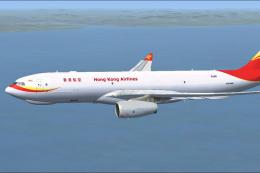









1 comments
Leave a ResponseThe content of the comments below are entirely the opinions of the individual posting the comment and do not always reflect the views of Fly Away Simulation. We moderate all comments manually before they are approved.
Why is it always Hong Kong Airlines!? Someone plz make a Hainan Airlines repaint.