
FSX Default Boeing 747-400 Blurred Texture Fix
Sharper exterior liveries for the default Boeing 747-400 eliminate the common fuselage blur and restore crisp paint and panel detail in Microsoft Flight Simulator X. Updated DDS texture replacements refine visual clarity across the stock repaints while keeping the aircraft’s flight model and performance unchanged for a cleaner, more realistic long-haul look.
- Type:Patch
- File: no_blur_fsx_default_747.zip
- Size:3.96 MB
- Scan:
Clean (14d)
- Access:Freeware
- Content:Everyone
This package resolves the blurry exterior textures that sometimes appear on the native Boeing 747-400 within Microsoft Flight Simulator X. The files included replace certain default texture elements to increase overall sharpness, ensuring that each livery remains visually crisp. This fix originates from Paul Craig, who developed it specifically to refine the aircraft’s aesthetic clarity in the simulator.
Technical Notes on the B747-400 Patch
The Boeing 747-400 is a wide-body aircraft acknowledged for its distinctive upper deck hump and long-haul capabilities. In many default FSX configurations, texture mapping on the fuselage can exhibit noticeable blurriness. To address this issue, Paul Craig prepared updated texture files that overwrite specific DDS resources. These replacements elevate the resolution detail of the airframe without altering flight dynamics or performance characteristics. This enhancement strictly focuses on ensuring clarity on the default variant included in Microsoft Flight Simulator X.

Depiction of the aircraft prior to correcting the textures.
Folder Structure and Recommended Backup
Before proceeding, it is advisable to back up all original Boeing 747-400 texture data. By doing so, you can revert to the default configuration if needed. Typically, these texture files reside in:
OS (C)/Program Files(x86)/Microsoft Games/Microsoft Flight Simulator X/SimObjects/Airplanes/b747_400
Steps to Implement the Enhanced Textures
- Extract the contents of the downloaded ZIP archive into a temporary directory of your choice.
- Open the included “Texture 1” folder to locate the modified b747_1_t.dds file.
- Copy this b747_1_t.dds file, then paste it into the “Texture.1” subfolder of your default 747-400 directory. If prompted, confirm the overwrite.
- Repeat the same procedure for each subsequent “Texture X” folder, replacing the corresponding file in your local “Texture.X” folders.
For reference, each texture folder in this fix contains a thumbnail image to help identify which repaint it belongs to. Some users may notice that their own texture numbering does not follow a consistent sequence, so visual checks can be especially helpful when confirming that files are placed correctly.
Disclaimer and Additional Remarks
All modifications are installed at your own risk. Paul Craig assumes no responsibility for any incidental issues or damage that might be associated with using these updated texture files. Nonetheless, this fix has been tested on a standard installation and has been reported to resolve blur-related concerns effectively.
After applying these enhancements, the default Boeing 747-400 should display sharper paint schemes with fewer pixelation artifacts, allowing you to appreciate the detailed layout of this iconic aircraft throughout your flights.
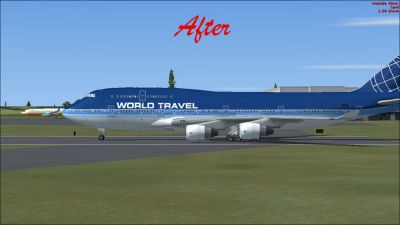
View of the improved clarity post-installation.
The archive no_blur_fsx_default_747.zip has 25 files and directories contained within it.
File Contents
This list displays the first 500 files in the package. If the package has more, you will need to download it to view them.
| Filename/Directory | File Date | File Size |
|---|---|---|
| After- Boeing 747-400.jpg | 03.14.11 | 93.15 kB |
| Before- Boeing 747-400.jpg | 03.14.11 | 87.19 kB |
| FILE_ID.DIZ | 03.14.11 | 198 B |
| Readme.txt | 03.14.11 | 1.07 kB |
| Texture 1 | 03.14.11 | 0 B |
| b747_1_t.dds | 03.14.11 | 1.00 MB |
| thumbnail.jpg | 08.13.06 | 7.82 kB |
| Texture 2 | 03.14.11 | 0 B |
| B747_1_t.dds | 03.14.11 | 1.00 MB |
| thumbnail.jpg | 08.13.06 | 7.85 kB |
| Texture 4 | 03.14.11 | 0 B |
| B747_1_T.dds | 03.14.11 | 1.00 MB |
| thumbnail.jpg | 08.13.06 | 7.78 kB |
| Texture 5 | 03.14.11 | 0 B |
| B747_1_T.dds | 03.14.11 | 1.00 MB |
| thumbnail.jpg | 08.13.06 | 7.98 kB |
| Texture 8 | 03.14.11 | 0 B |
| B747_1_T.dds | 03.14.11 | 1.00 MB |
| thumbnail.jpg | 08.13.06 | 7.44 kB |
| Texture 9 | 03.14.11 | 0 B |
| B747_1_T.dds | 03.14.11 | 1.00 MB |
| thumbnail.jpg | 08.13.06 | 7.38 kB |
| thumbnail.png | 03.14.11 | 21.15 kB |
| flyawaysimulation.txt | 10.29.13 | 959 B |
| Go to Fly Away Simulation.url | 01.22.16 | 52 B |
Installation Instructions
Most of the freeware add-on aircraft and scenery packages in our file library come with easy installation instructions which you can read above in the file description. For further installation help, please see our Flight School for our full range of tutorials or view the README file contained within the download. If in doubt, you may also ask a question or view existing answers in our dedicated Q&A forum.
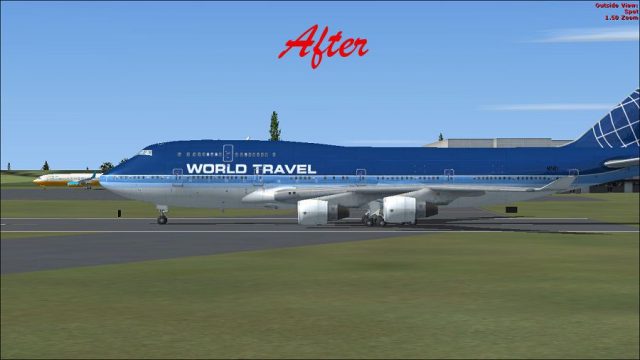






















1 comments
Leave a ResponseThe content of the comments below are entirely the opinions of the individual posting the comment and do not always reflect the views of Fly Away Simulation. We moderate all comments manually before they are approved.
Can someone send me the default file for this?