
FSX Japan Airlines Airbus A300-622R
Japan Airlines Airbus A300-622R repaint brings the classic JAL widebody look to Microsoft Flight Simulator X with crisp fuselage striping, accurate tail insignia, and matching airline markings for immersive regional operations. The package supplies textures only, includes external and cabin visuals, and requires Thomas Ruth’s freeware Airbus A300-600 base model.
- Type:Repaint⇲ Download Base Model
- File: jal_a300-622r.zip
- Size:4.16 MB
- Scan:
Clean (14d)
- Access:Freeware
- Content:Everyone
This high-fidelity repaint replicates a Japan Airlines Airbus A300-622R for Microsoft Flight Simulator X. Originally flown in from Europe to Japan for regional routes, this twin-engine widebody introduced efficient, versatile performance during its operational tenure. Despite Japan Airlines having operated a fleet of 14 A300-622R variants, all were later phased out. This package includes textures only, designed specifically for Thomas Ruth’s freeware Airbus A300-600 model. The base freeware download is required from the Fly Away Simulation library before installing this repaint. Repaint work is by Paul Craig, who meticulously added key details for authenticity.
Visual Representation and Aircraft Background
The Airbus A300-600R (sometimes labeled as A306R) is known for its twin-aisle cabin layout and medium-range coverage capabilities. With advanced aerodynamics from early-generation widebodies, it offered reliable operations across Japanese domestic routes. Japan Airlines, often abbreviated as JAL, kept these aircraft active for many years before updating to newer airframe options.
Included Textures and Base Model Requirements
This repaint set includes only the external and internal liveries representing the Japan Airlines color scheme. In order to use these textures, you must have the corresponding Tom_A300-600 (TOM306R.ZIP) base model already installed. Thomas Ruth’s A300-600 series add-on for MSFS platforms is well known for its authentic flight envelope and cockpit layout, making it a suitable foundation for accurate repaints.
Key Features:
- Freshly detailed fuselage striping and JAL tail insignia
- Accurate airline identification markings for realism
- Compatible with Thomas Ruth’s A306R engine and panel configuration
Installation Procedure
Follow these steps to incorporate the textures:
- Extract all contents into a temporary folder.
- Locate the Tom_A300-600 folder within:
OS (C)/Program Files (x86)/Microsoft Games/Microsoft Flight Simulator X/SimObjects/Airplanes/Tom_A300-600 - Move or copy the folder named texture.JAL into the Tom_A300-600 directory.
- Open the aircraft.cfg file (always back up this file before editing). Insert the following entry after the final
[fltsim.x]section, replacing the x with the next sequential number:
[fltsim.X]
title=Japan Airlines A300-600R
sim=TomA306
model=RPW
panel=306PW
sound=
texture=JAL
kb_checklists=
kb_reference=
atc_id=JA8563
atc_airline=Japan Airlines
atc_flight_number=1124
atc_heavy=1
ui_manufacturer=Airbus
ui_typerole=Commercial Airliner
ui_createdby=Thomas Ruth
ui_type=A300-600R
ui_variation=Japan Airlines
In some cases, editing this file directly while Microsoft Flight Simulator X is open can introduce errors. If so, move it to a separate location, edit, save, and copy it back to the aircraft folder. This method typically solves any write-protection issues.
Disclaimer
Use these files entirely at your own discretion. Neither the repaint creator, Paul Craig, nor Fly Away Simulation will accept responsibility for potential errors, damage, or unforeseen complications resulting from the installation of these textures.
Credits: Repaint by Paul Craig, with primary model by Thomas Ruth.
The archive jal_a300-622r.zip has 36 files and directories contained within it.
File Contents
This list displays the first 500 files in the package. If the package has more, you will need to download it to view them.
| Filename/Directory | File Date | File Size |
|---|---|---|
| FILE_ID.DIZ | 03.18.11 | 212 B |
| Japan Airlines Airbus A300-622R.jpg | 03.18.11 | 338.16 kB |
| Readme.txt | 03.18.11 | 1.52 kB |
| texture.JAL | 03.18.11 | 0 B |
| glass.dds | 11.14.09 | 64.12 kB |
| glass_spec.dds | 11.24.08 | 4.12 kB |
| main.dds | 03.17.11 | 4.00 MB |
| main_bump.dds | 11.17.09 | 4.00 MB |
| main_light.dds | 11.20.09 | 1.00 MB |
| main_spec.dds | 11.20.09 | 1.00 MB |
| texture.cfg | 10.17.09 | 137 B |
| thumbnail.jpg | 03.18.11 | 15.74 kB |
| vc_L.dds | 01.23.10 | 1.00 MB |
| vc01.dds | 01.17.10 | 1.00 MB |
| vc01_L.dds | 01.17.10 | 1.00 MB |
| vc02.dds | 01.11.10 | 1.00 MB |
| vc02_L.dds | 01.16.10 | 1.00 MB |
| vc03.dds | 01.13.10 | 1.00 MB |
| vc03_L.dds | 01.14.10 | 1.00 MB |
| vc04.dds | 01.11.10 | 1.00 MB |
| vc04_L.dds | 02.02.10 | 1.00 MB |
| vc05.dds | 01.13.10 | 1.00 MB |
| vc05_L.dds | 01.15.10 | 1.00 MB |
| vc2_L.dds | 01.23.10 | 256.12 kB |
| vc3_L.dds | 01.23.10 | 256.12 kB |
| VCblend.dds | 01.15.10 | 1.12 kB |
| vcreflect.dds | 01.13.10 | 384.12 kB |
| wing_l.dds | 11.16.09 | 1.00 MB |
| wing_r.dds | 11.16.09 | 1.00 MB |
| wingbump_l.dds | 11.11.09 | 1.00 MB |
| wingbump_r.dds | 11.11.09 | 1.00 MB |
| wingspec_l.dds | 11.11.09 | 256.12 kB |
| wingspec_r.dds | 11.11.09 | 256.12 kB |
| thumbnail.png | 03.18.11 | 65.95 kB |
| flyawaysimulation.txt | 10.29.13 | 959 B |
| Go to Fly Away Simulation.url | 01.22.16 | 52 B |
Complementing Files & Dependencies
This add-on mentions the following files below in its description. It may be dependent on these files in order to function properly. It's possible that this is a repaint and the dependency below is the base package.
You may also need to download the following files:
Installation Instructions
Most of the freeware add-on aircraft and scenery packages in our file library come with easy installation instructions which you can read above in the file description. For further installation help, please see our Flight School for our full range of tutorials or view the README file contained within the download. If in doubt, you may also ask a question or view existing answers in our dedicated Q&A forum.






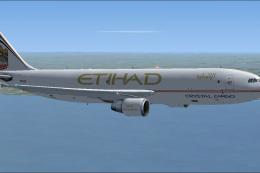

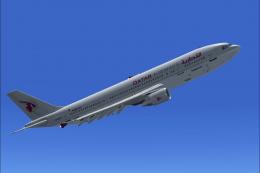



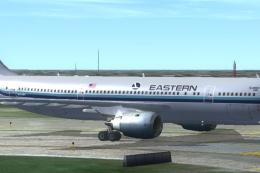


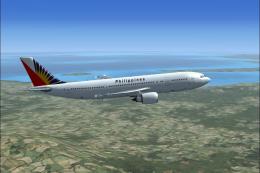


0 comments
Leave a Response