
FSX Hainan Airlines Airbus A330
Hainan Airlines liveries bring Thomas Ruth’s Airbus A330-200 and A330-300 to life with authentic red-and-yellow branding and matching registrations, complementing the detailed virtual cockpit and flight dynamics of the Tom Airbus series. Built for Microsoft Flight Simulator X, it requires the original freeware A330 base models and adds texture-only repaints for both variants.
- Type:Repaint⇲ Download Base Model
- File: toma330chh.zip
- Size:12.43 MB
- Scan:
Clean (18d)
- Access:Freeware
- Content:Everyone
This repaint package features Hainan Airlines liveries applied to the Airbus A330-200 and A330-300 variants designed by Thomas Ruth. It provides the airline’s distinctive branding and requires the original freeware base models, which can be found in the Fly Away Simulation library. Owners of Microsoft Flight Simulator X must confirm that Service Pack 1 or Service Pack 2 is installed, otherwise the aircraft may not display correctly. All installation steps are covered below, and both models come exclusively with texture files created by He Lingyuan.
Key Technical Details
Airbus A330 Family: This series includes twin-engine wide-body platforms from Airbus, known for long-haul efficiency and comfortable cabin layouts. The -200 variant has a shorter fuselage compared to the -300 and often carries more fuel for range flexibility. Both aircraft use advanced aerodynamics and typically come equipped with Rolls-Royce turbofan powerplants.
Hainan Airlines: A major carrier in China, recognized for its modern fleet and extensive network, Hainan Airlines operates routes worldwide using Airbus and Boeing equipment. Their signature livery highlights bold red and yellow accents that symbolize prosperity, now available for virtual pilots through these repaints.
Contributors and Credits
- Thomas Ruth
- Creator of the Tom Airbus Series, providing highly detailed A330 base models for FSX. His work includes comprehensive virtual cockpit functionality and realistic flight dynamics.
- He Lingyuan
- Developer of these Hainan Airlines textures, ensuring authentic color schemes and registration numbers for both the A330-200 and A330-300 variants.
Package Contents
- Paint folder for the A330-200 labeled
Texture.CHH - Paint folder for the A330-300 labeled
Texture.CHH - Configuration entries for each version, designed to be inserted into the respective
Aircraft.cfgfiles
Because this package solely contains textures, you must acquire TomA332B.ZIP (for the A330-200) and TomA333B.ZIP (for the A330-300) to make use of these repaints. Only the compressed files from Thomas Ruth’s original releases can supply the necessary 3D models, panels, and other required components.
Preparation and Installation Steps
- Obtain the Base Aircraft: Install Thomas Ruth’s Airbus A330-200 and A330-300 from the Fly Away Simulation library, following the respective instructions to ensure the models function properly. Verify you have Microsoft Flight Simulator X with SP1 or SP2.
- Add the Repaint Folders: Extract the
Texture.CHHfolder for each variant into the correspondingSimObjects\Tom_A330-200orSimObjects\Tom_A330-300paths, preserving the folder structure. - Update the Aircraft Configuration: Open the
Aircraft.cfgin each airplane’s folder. Copy the enclosed[fltsim.X+1]blocks into the appropriate location, directly above the[General]section. Replace “X+1” with the next available number in your existing list to avoid conflicts. - Confirm and Launch: Save the
Aircraft.cfg, run FSX, and select the Hainan Airlines Airbus A330 variant from the aircraft selection menu. You will then be ready to depart on flights reflecting Hainan’s real-world operations.
Each aircraft title, registration, and airline call sign is defined within the configuration entries. If you have installed additional A330 liveries previously, be sure the [fltsim.X+1] references match your current sequence to maintain consistency.
Final Notes
This repaint set immerses virtual aviators in the distinctive livery of a prominent Chinese carrier. Thanks to Thomas Ruth’s meticulous base models and He Lingyuan’s accurate work on the textures, sim pilots can now operate both the -200 and -300 variants with Hainan Airlines markings. After installation, revisit your aircraft library to confirm the new additions, and then enjoy a wide range of routes reflecting Hainan Airlines’ long-haul and regional services.
The archive toma330chh.zip has 69 files and directories contained within it.
File Contents
This list displays the first 500 files in the package. If the package has more, you will need to download it to view them.
| Filename/Directory | File Date | File Size |
|---|---|---|
| Hainan Airlines Airbus A330 Series | 04.27.11 | 0 B |
| Readme.txt | 04.28.11 | 4.13 kB |
| Screenshots | 04.27.11 | 0 B |
| CHH_A332_01.jpg | 04.27.11 | 91.90 kB |
| CHH_A332_02.jpg | 04.27.11 | 130.70 kB |
| CHH_A332_03.jpg | 04.27.11 | 118.65 kB |
| CHH_A332_04.jpg | 04.27.11 | 74.21 kB |
| CHH_A332_05.jpg | 04.27.11 | 45.06 kB |
| CHH_A333_01.jpg | 04.22.11 | 55.92 kB |
| CHH_A333_02.jpg | 04.27.11 | 132.24 kB |
| CHH_A333_03.jpg | 04.22.11 | 78.95 kB |
| CHH_A333_04.jpg | 04.27.11 | 394.09 kB |
| CHH_A333_05.jpg | 04.22.11 | 56.56 kB |
| Tom_A330-200 | 04.27.11 | 0 B |
| Texture.CHH | 04.27.11 | 0 B |
| A321_1_L.dds | 02.21.09 | 1.00 MB |
| A321_2_L.dds | 02.21.09 | 256.12 kB |
| A330_VC01.dds | 02.05.09 | 1.00 MB |
| A330_VC01L.dds | 02.19.09 | 1.00 MB |
| Airbus_A321_1_C.dds | 09.04.06 | 682.79 kB |
| Airbus_A321_1_L.dds | 02.19.09 | 1.00 MB |
| Airbus_A321_2_C.dds | 09.04.06 | 682.79 kB |
| Airbus_A321_2_L.dds | 02.19.09 | 1.00 MB |
| Airbus_A321_3_C.dds | 09.04.06 | 682.79 kB |
| Airbus_A321_3_L.dds | 02.19.09 | 4.12 kB |
| Airbus_A321_4_C.dds | 09.04.06 | 682.79 kB |
| Airbus_A321_4_L.dds | 02.19.09 | 1.00 MB |
| Glass.dds | 03.02.09 | 64.12 kB |
| Glass_Spec.dds | 11.24.08 | 4.12 kB |
| Main.dds | 04.27.11 | 16.00 MB |
| Main_Bump.dds | 03.03.09 | 4.00 MB |
| Main_Light.dds | 04.25.11 | 4.00 MB |
| Main_Spec.dds | 12.03.08 | 64.12 kB |
| Texture.cfg | 04.25.11 | 141 B |
| Thumbnail.jpg | 04.27.11 | 21.45 kB |
| VCBlend.dds | 02.09.09 | 1.12 kB |
| Wing_Bump.dds | 03.17.09 | 1.00 MB |
| Wing_L.dds | 04.25.11 | 4.00 MB |
| Wing_R.dds | 04.25.11 | 4.00 MB |
| Wing_Spec.dds | 11.21.08 | 64.12 kB |
| Tom_A330-300 | 04.27.11 | 0 B |
| Texture.CHH | 04.27.11 | 0 B |
| A321_1_L.dds | 02.21.09 | 1.00 MB |
| A321_2_L.dds | 02.21.09 | 256.12 kB |
| A330_VC01.dds | 02.05.09 | 1.00 MB |
| A330_VC01L.dds | 02.19.09 | 1.00 MB |
| Airbus_A321_1_C.dds | 09.04.06 | 682.79 kB |
| Airbus_A321_1_L.dds | 02.19.09 | 1.00 MB |
| Airbus_A321_2_C.dds | 09.04.06 | 682.79 kB |
| Airbus_A321_2_L.dds | 02.19.09 | 1.00 MB |
| Airbus_A321_3_C.dds | 09.04.06 | 682.79 kB |
| Airbus_A321_3_L.dds | 02.19.09 | 4.12 kB |
| Airbus_A321_4_C.dds | 09.04.06 | 682.79 kB |
| Airbus_A321_4_L.dds | 02.19.09 | 1.00 MB |
| Glass.dds | 03.02.09 | 64.12 kB |
| Glass_Spec.dds | 11.24.08 | 4.12 kB |
| Main.dds | 04.27.11 | 16.00 MB |
| Main_Bump.dds | 04.12.09 | 4.00 MB |
| Main_Light.dds | 04.21.11 | 512.12 kB |
| Main_Spec.dds | 03.23.09 | 64.12 kB |
| Texture.cfg | 04.21.11 | 141 B |
| Thumbnail.jpg | 04.22.11 | 14.26 kB |
| VCBlend.dds | 02.09.09 | 1.12 kB |
| Wing_Bump.dds | 03.17.09 | 1.00 MB |
| Wing_L.dds | 04.22.11 | 4.00 MB |
| Wing_R.dds | 04.22.11 | 4.00 MB |
| Wing_Spec.dds | 11.21.08 | 64.12 kB |
| flyawaysimulation.txt | 10.29.13 | 959 B |
| Go to Fly Away Simulation.url | 01.22.16 | 52 B |
Complementing Files & Dependencies
This add-on mentions the following files below in its description. It may be dependent on these files in order to function properly. It's possible that this is a repaint and the dependency below is the base package.
You may also need to download the following files:
Installation Instructions
Most of the freeware add-on aircraft and scenery packages in our file library come with easy installation instructions which you can read above in the file description. For further installation help, please see our Flight School for our full range of tutorials or view the README file contained within the download. If in doubt, you may also ask a question or view existing answers in our dedicated Q&A forum.







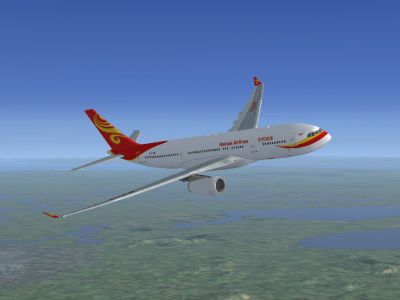


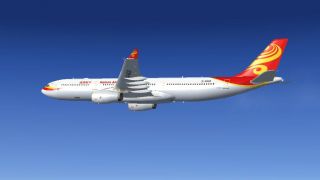





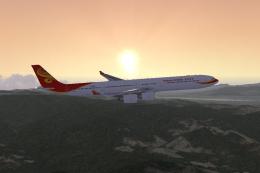









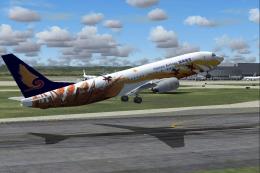

0 comments
Leave a Response