
FSX British Caledonian Airbus A310-203
British Caledonian Airbus A310-203 repaint brings registration G-BKWT to life with crisp, period-correct detailing on Tom Ruth’s A310-100, capturing the airline’s classic lion branding for authentic retro airline operations. Built for Microsoft Flight Simulator X, it requires the TOMA310.ZIP base model and adds instant historical character to the virtual cockpit.
- Type:Repaint⇲ Download Base Model
- File: bcala310-203.zip
- Size:1.54 MB
- Scan:
Clean (16d)
- Access:Freeware
- Content:Everyone
This add-on provides a high-fidelity repaint of Tom Ruth’s Airbus A310-100 model in the distinct British Caledonian color scheme, accurately depicting registration G-BKWT (construction number 295). Enthusiasts can explore this classic livery within Microsoft Flight Simulator X, adding historical flair to their virtual hangar.
In-Depth Look at the A310-203 Airframe
The Airbus A310-203 is a twin-engine widebody jet designed for medium-range operations. This variant features efficient aerodynamics and reliable General Electric engines. Many real-world airlines, including British Caledonian, operated the A310 family across multiple routes. Notably, the “-203” designation combines the original airframe characteristics with specific engine and performance configurations. Users will notice the shorter fuselage compared to larger Airbus models, providing agile handling and a comfortable passenger capacity.
Spotlight on British Caledonian
British Caledonian, frequently recognized by its stylized lion emblem, was an independent UK carrier that competed on various international routes. The airline cultivated a reputation for attentive service and operated several widebodies during its history, including the Airbus A310. Recreating this livery in a flight simulator environment offers a nostalgic journey back to an era where British Caledonian’s distinctive branding stood apart from other carriers.
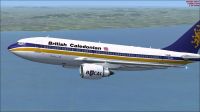
British Caledonian Airbus A310-203 in flight.
Installation and Configuration Details
First, acquire the freeware base model by Tom Ruth (file name: TOMA310.ZIP) from the Fly Away Simulation library. After extracting the repaint package into a temporary directory, copy the texture.BCAL folder into your Tom_A310-100 directory. By default, this directory may be found in:
- OS (C)/Program Files(x86)/Microsoft Games/Microsoft Flight Simulator X/SimObjects/Airplanes/Tom_A310-100
Next, locate your aircraft.cfg file in the same directory. Before editing, make a safety backup. Append the following entry at the bottom of the existing [fltsim.x] entries and increment the “X” to the next fltsim number:
[fltsim.X] title=British Caledonian A310 sim=TomA310 model=GE panel=310GE sound= texture=BCAL kb_checklists= kb_reference= atc_id=G-BKWT atc_airline=British Caledonian atc_flight_number=1124 atc_heavy=1 ui_manufacturer=Airbus ui_typerole=Commercial Airliner ui_createdby=Thomas Ruth ui_type=A310-203 ui_variation=British Caledonian
If you have any issues updating the aircraft.cfg file, move it outside the simulator’s folder, edit it there, and then place it back into the aircraft directory. This method often circumvents permission-related errors.
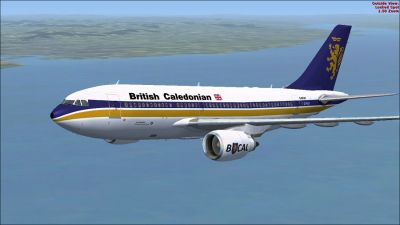
British Caledonian Airbus A310-203 in flight.
Important Notes
This repaint, created by Paul Craig, requires the original Tom Ruth A310-100 base model. The user assumes all risks related to the use of these files, and the author is not liable for any technical issues that may arise. For optimal performance, ensure that you maintain a clean simulator environment and observe best practices during installation.
The archive bcala310-203.zip has 18 files and directories contained within it.
File Contents
This list displays the first 500 files in the package. If the package has more, you will need to download it to view them.
| Filename/Directory | File Date | File Size |
|---|---|---|
| British Caledonian Airbus A310-203 (1).jpg | 05.01.11 | 82.29 kB |
| British Caledonian Airbus A310-203 (2).jpg | 05.01.11 | 93.27 kB |
| British Caledonian Airbus A310-203.jpg | 05.01.11 | 109.41 kB |
| FILE_ID.DIZ | 05.01.11 | 203 B |
| Readme.txt | 05.01.11 | 1.53 kB |
| texture.BCAL | 05.01.11 | 0 B |
| glass.dds | 03.13.10 | 64.12 kB |
| main.dds | 05.01.11 | 4.00 MB |
| main_bump.dds | 03.12.10 | 4.00 MB |
| main_light.dds | 03.21.10 | 1.00 MB |
| main_spec.dds | 05.01.11 | 256.12 kB |
| texture.cfg | 03.31.10 | 159 B |
| thumbnail.jpg | 05.01.11 | 12.25 kB |
| wing_l.dds | 03.19.10 | 1.00 MB |
| wing_r.dds | 03.19.10 | 1.00 MB |
| thumbnail.jpg | 05.01.11 | 12.25 kB |
| flyawaysimulation.txt | 10.29.13 | 959 B |
| Go to Fly Away Simulation.url | 01.22.16 | 52 B |
Complementing Files & Dependencies
This add-on mentions the following files below in its description. It may be dependent on these files in order to function properly. It's possible that this is a repaint and the dependency below is the base package.
You may also need to download the following files:
Installation Instructions
Most of the freeware add-on aircraft and scenery packages in our file library come with easy installation instructions which you can read above in the file description. For further installation help, please see our Flight School for our full range of tutorials or view the README file contained within the download. If in doubt, you may also ask a question or view existing answers in our dedicated Q&A forum.
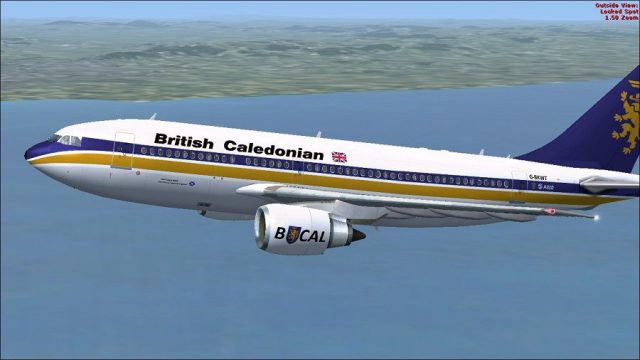

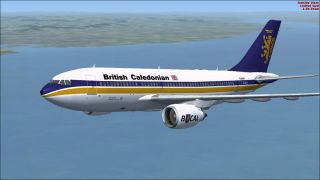
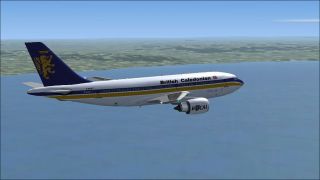
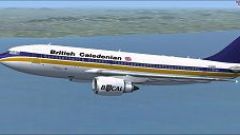




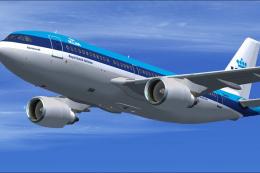
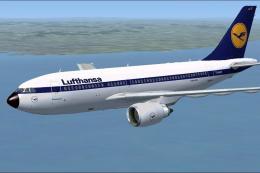

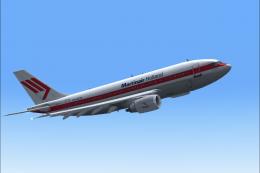
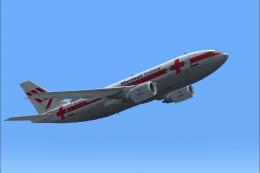




0 comments
Leave a Response