FS2004 Evergreen Airbus A310-203
 Offering a distinctive glimpse into Evergreen International’s interim look, this freeware release brings the Airbus A310-203 to Microsoft Flight Simulator 2004. Created by Harald Nehring and featuring repaints from Nige Edwards, this add-on merges a detailed, GMAX-based visual model with carefu...
Offering a distinctive glimpse into Evergreen International’s interim look, this freeware release brings the Airbus A310-203 to Microsoft Flight Simulator 2004. Created by Harald Nehring and featuring repaints from Nige Edwards, this add-on merges a detailed, GMAX-based visual model with carefu...
- Download hits
- 224
- Compatibility
- Microsoft Flight Simulator 2004
- Filename
- intev310.zip
- File size
- 1.82 MB
- Virus Scan
- Scanned 10 days ago (clean)
- Access to file
- Free (Freeware)
- Content Rating
- Everyone
Offering a distinctive glimpse into Evergreen International’s interim look, this freeware release brings the Airbus A310-203 to Microsoft Flight Simulator 2004. Created by Harald Nehring and featuring repaints from Nige Edwards, this add-on merges a detailed, GMAX-based visual model with carefully rendered Evergreen textures that reflect the airline’s transition-era livery. Enthusiasts of the Airbus twin-jet family will particularly appreciate the technical intricacies embedded in this virtual aircraft.
Highlights of the Airbus A310-203
The Airbus A310, originally born from the A300B program, introduced several noteworthy alterations to the larger A300. Designers shortened the fuselage by 13 frames, yielding seating for roughly 200–230 passengers. The upgraded wing comes with a more efficient aspect ratio, and the flight deck features an EFIS (Electronic Flight Instrument System) arrangement to aid two-crew operations. This -203 variant is powered by a pair of General Electric CF6-80A3 turbofan engines and omits the winglets seen on subsequent models. Though designed for routes spanning up to around 6,667 km (3,600 nm), it still offers versatility across medium-haul and extended operations.
Evergreen International’s Mark on the A310
Evergreen International Airlines, recognized for cargo and passenger services, adopted various adaptations of classic jetliners. Their interim livery represents a transitional phase in the airline’s design history. This repaint by Nige Edwards highlights subtle aesthetic details—such as font styling and tail fin markings—that capture Evergreen’s evolving brand identity during that time.

Evergreen Airbus A310-203 departing runway.
Advanced Design and Modeling Features
This virtual aircraft leverages GMAX technology to deliver an extensive range of animations and visual details. Below are some notable elements:
- Full-motion control surfaces—elevator, entire stabilizer trim, rudder, ailerons, flaps, slats, and spoilers.
- Active, FS2002-style nose wheel steering that engages only when rolling on the tarmac.
- Authentic lighting systems encompassing navigational, beacon, strobe, landing, and taxi lights.
- Reflective textures and light mapping to simulate realistic surface reflections.
- Transparent windows around the cockpit area.
- Two-phase wheel rotation for enhanced ground detail.
- Fully retractable landing gear, featuring tilt mechanics on main gear bogies.
- Three-speed rotating engine fans coupled with visually deployable thrust reversers.
- Functional suspension elements integrated into the undercarriage animations.
- No virtual cockpit is included in the present iteration.

Evergreen Airbus A310-203 main gear tilt on runway.
In-Depth Installation Instructions
This package retains compatibility with older simulator structures, so the instructions reference the FS2002 folder scheme even though this aircraft is designed for Microsoft Flight Simulator 2004. To install, extract the provided archive and ensure your extraction utility keeps all folders intact. Place the unzipped files into your FS2002\aircraft directory (or equivalent location in FS2004). Once complete, this Airbus A310-203 is selectable under the Airbus category within your simulator’s aircraft menu.
The archive intev310.zip has 31 files and directories contained within it.
File Contents
This list displays the first 500 files in the package. If the package has more, you will need to download it to view them.
| Filename/Directory | File Date | File Size |
|---|---|---|
| a310 land.gif | 12.24.03 | 651.54 kB |
| all_engines_l.bmp | 03.30.03 | 64.07 kB |
| all_engines_t.bmp | 03.30.03 | 256.07 kB |
| cf6-80a3_l.bmp | 03.30.03 | 256.07 kB |
| cf6-80a3_t.bmp | 03.30.03 | 256.07 kB |
| cockpit_l.bmp | 03.30.03 | 256.07 kB |
| cockpit_t.bmp | 03.30.03 | 256.07 kB |
| fuselage_aft_l.bmp | 03.30.03 | 1.00 MB |
| fuselage_aft_t.bak.bmp | 03.30.03 | 1.00 MB |
| fuselage_aft_t.bmp | 12.24.03 | 2.00 MB |
| fuselage_middle_l.bmp | 03.30.03 | 1.00 MB |
| fuselage_middle_t.bak.bmp | 03.30.03 | 1.00 MB |
| fuselage_middle_t.bmp | 12.21.03 | 2.00 MB |
| fuselage_nose_l.bmp | 03.30.03 | 1.00 MB |
| fuselage_nose_plate_l.bmp | 03.30.03 | 256.07 kB |
| fuselage_nose_plate_t.bmp | 12.21.03 | 512.08 kB |
| fuselage_nose_t.bmp | 12.21.03 | 2.00 MB |
| readme-aib-203.txt | 03.30.03 | 8.09 kB |
| solid_materials_l.bmp | 03.30.03 | 64.07 kB |
| solid_materials_t.bmp | 03.30.03 | 64.07 kB |
| tail_l.bmp | 03.30.03 | 256.07 kB |
| tail_t.bak.bmp | 03.30.03 | 1.00 MB |
| tail_t.bmp | 12.22.03 | 2.00 MB |
| Thumbs.db | 12.24.03 | 111.50 kB |
| TNCMA3104.gif | 12.24.03 | 502.39 kB |
| wings0_l.bmp | 03.30.03 | 1.00 MB |
| wings0_t.bmp | 03.30.03 | 1.00 MB |
| wings1_l.bmp | 03.30.03 | 1.00 MB |
| wings1_t.bmp | 12.24.03 | 2.00 MB |
| flyawaysimulation.txt | 10.29.13 | 959 B |
| Go to Fly Away Simulation.url | 01.22.16 | 52 B |
Installation Instructions
Most of the freeware add-on aircraft and scenery packages in our file library come with easy installation instructions which you can read above in the file description. For further installation help, please see our Flight School for our full range of tutorials or view the README file contained within the download. If in doubt, you may also ask a question or view existing answers in our dedicated Q&A forum.



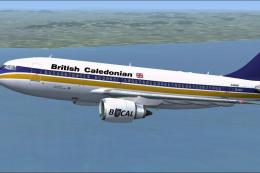
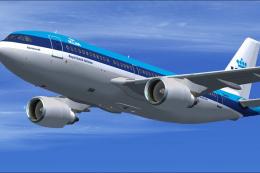
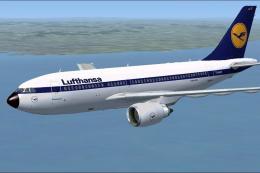

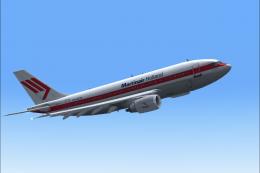
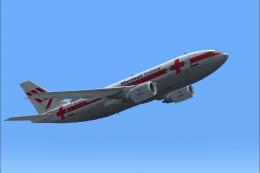


0 comments
Leave a Response