
FSX Caledonian Lockheed L1011 Tristar
Caledonian’s “Loch Earn” Lockheed L-1011 TriStar, registration G-BBAE, brings a distinctive classic wide-body look to FSX with crisp DDS textures in both 1024 and 2048 resolutions to balance clarity and performance. The repaint requires the Thomas Ruth and Erick Cantu Lockheed L1011-100 base model and includes matching airline details for immersive AI and virtual cockpit flying.
- Type:Repaint⇲ Download Base Model
- File: caledoniantoml1011.zip
- Size:3.14 MB
- Scan:
Clean (10d)
- Access:Freeware
- Content:Everyone
This freeware repaint showcases Caledonian’s “Loch Earn” Lockheed L1011 TriStar in registration G-BBAE for FSX users seeking a distinctive classic airliner. It includes both 1024×1024 DDS and higher-resolution 2048×2048 DDS liveries for performance flexibility. This repaint was prepared by Paul Craig for the Thomas Ruth and Erick Cantu Lockheed L1011-100 base package (not included). Please note that you will need to download the original model separately from the Fly Away Simulation library.
Historical Context and Aircraft Background
The Lockheed L1011 TriStar (sometimes referred to as the “L-1011”) emerged as a wide-body tri-jet airliner featuring advanced engineering for its era. Initially flown on November 16, 1969, at Palmdale, California, this type entered commercial service in the early 1970s. A total of 250 airframes were produced before Lockheed ended manufacturing in 1982. Caledonian, a well-known British operator at the time, outfitted several TriStars with unique liveries, including “Loch Earn.” This repaint brings that iconic visual identity into your simulator environment.
Included Textures and Frame Rate Choices
For diverse hardware needs, two texture resolutions are available:
- High Detail (2048×2048) – Ideal if you aim for maximum clarity and have a capable system.
- Optimized (1024×1024) – Useful if you want smoother frame rendering on more modest hardware.
Installation Steps
Important: Ensure you have Thomas Ruth and Erick Cantu’s L1011-100 base model installed prior to applying this repaint. You can locate that package within the Fly Away Simulation files.
- Unzip the downloaded archive into a temporary folder.
- Choose the desired texture resolution:
- For increased performance, copy
texture.Caledonianfrom the “1024x1024 textures” directory. - For enhanced visual clarity, copy
texture.Caledonianfrom the “2048x2048 textures” folder.
- For increased performance, copy
- Move
texture.Caledonianinto theTom_L1011-100folder, which is typically found at:
OS (C)/Program Files(x86)/Microsoft Games/Microsoft Flight Simulator X/SimObjects/Airplanes/Tom_L1011-100 - Back up your
aircraft.cfgfile for safety. - Edit
aircraft.cfgby adding the following block, ensuring[fltsim.X]is incremented properly:[fltsim.X] title=L1011-100 Caledonian sim=tom1011 model= panel= sound= texture=CALEDONIAN kb_checklists=Boeing747-400_check kb_reference=Boeing747-400_ref atc_id=G-BBAE atc_airline=Caledonian atc_flight_number=1123 atc_heavy=1 ui_manufacturer=Lockheed ui_type=L1011-100 ui_variation=Caledonian ui_typerole=Commercial Airliner ui_createdby=Thomas Ruth + Eric Cantu description= First Flight on November 16, 1969 at Palmdale, California\s entry into service with Eastern on April 26, 1972. Total Production: 250 units. Production end: 1982. - After saving, if any issues occur, review your edits or revert to your backup. Sometimes editing externally in a separate folder and then copying back helps prevent format conflicts.
Disclaimer and Acknowledgments
All materials are provided “as is.” Neither the repaint creator nor the base model developers will assume responsibility for data loss or hardware issues arising from the use of these files. By applying these textures, you accept full responsibility for their use.
Repaint by Paul Craig. Base model by Thomas Ruth and Erick Cantu.
The archive caledoniantoml1011.zip has 30 files and directories contained within it.
File Contents
This list displays the first 500 files in the package. If the package has more, you will need to download it to view them.
| Filename/Directory | File Date | File Size |
|---|---|---|
| 1024x1024 dds Textures | 07.22.11 | 0 B |
| texture.Caledonian | 07.22.11 | 0 B |
| glass.dds | 11.18.10 | 64.12 kB |
| main.dds | 07.22.11 | 1.00 MB |
| main_bump.dds | 07.22.11 | 1.00 MB |
| main_light.dds | 07.22.11 | 1.00 MB |
| main_spec.dds | 12.23.10 | 1.00 MB |
| sec.dds | 07.22.11 | 1.00 MB |
| sec_bump.dds | 07.22.11 | 1.00 MB |
| sec_spec.dds | 12.23.10 | 1.00 MB |
| thumbnail.jpg | 07.22.11 | 9.08 kB |
| 2048x2048 dds Textures | 07.22.11 | 0 B |
| texture.Caledonian | 07.22.11 | 0 B |
| glass.dds | 11.18.10 | 64.12 kB |
| main.dds | 07.22.11 | 4.00 MB |
| main_bump.dds | 05.20.11 | 4.00 MB |
| main_light.dds | 07.10.11 | 4.00 MB |
| main_spec.dds | 12.23.10 | 1.00 MB |
| sec.dds | 05.17.11 | 4.00 MB |
| sec_bump.dds | 05.20.11 | 4.00 MB |
| sec_spec.dds | 12.23.10 | 1.00 MB |
| thumbnail.jpg | 07.22.11 | 9.08 kB |
| Caledonian Lockheed L1011 Tristar Screenshot (1).jpg | 07.22.11 | 118.16 kB |
| Caledonian Lockheed L1011 Tristar Screenshot (2).jpg | 07.22.11 | 86.36 kB |
| Caledonian Lockheed L1011 Tristar Screenshot (3).jpg | 07.22.11 | 87.97 kB |
| FILE_ID.DIZ | 07.22.11 | 290 B |
| Readme.txt | 07.22.11 | 2.16 kB |
| thumbnail.png | 07.22.11 | 51.46 kB |
| flyawaysimulation.txt | 10.29.13 | 959 B |
| Go to Fly Away Simulation.url | 01.22.16 | 52 B |
Complementing Files & Dependencies
This add-on mentions the following files below in its description. It may be dependent on these files in order to function properly. It's possible that this is a repaint and the dependency below is the base package.
You may also need to download the following files:
Installation Instructions
Most of the freeware add-on aircraft and scenery packages in our file library come with easy installation instructions which you can read above in the file description. For further installation help, please see our Flight School for our full range of tutorials or view the README file contained within the download. If in doubt, you may also ask a question or view existing answers in our dedicated Q&A forum.









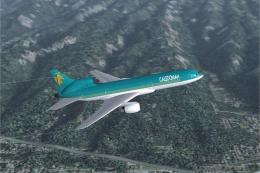


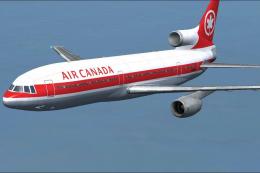
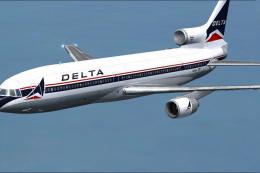
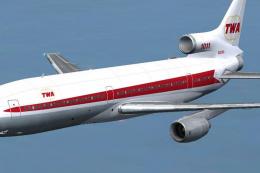




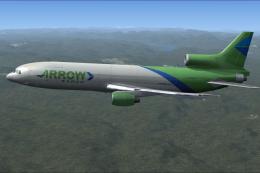

0 comments
Leave a Response