
FSX Air New Zealand Rugby 2011 Boeing 737-800
Air New Zealand’s Rugby 2011 black livery brings bold national pride to the default Boeing 737-800 in Microsoft Flight Simulator X, pairing the iconic tail branding with rugby-inspired graphics for realistic short- to medium-haul ops. The repaint requires the base 737-800 model and adds a distinctive texture set for authentic airline atmosphere.
- Type:Repaint
- File: default737-800rugby.zip
- Size:4.88 MB
- Scan:
Clean (8d)
- Access:Freeware
- Content:Everyone
This enhanced repaint showcases a striking black-themed Air New Zealand Rugby 2011 livery for the default Boeing 737-800 in Microsoft Flight Simulator X. Created by Alex James, it commemorates the nation’s passion for rugby during that period, blending the airline’s signature branding with sporty design cues. This freeware package allows enthusiasts to add a realistic national carrier texture set to their virtual hangar, highlighting the 737’s contribution to short- to medium-range flights across New Zealand and beyond.
Unique Markings and Background
The Air New Zealand Rugby 2011 paint scheme blends the airline’s traditional tail logo with bold, rugby-centric graphics symbolizing the fervor surrounding New Zealand’s beloved sport. The Boeing 737 itself, recognized worldwide for its reliable narrow-body configuration, pairs naturally with the dedicated livery that emphasizes national pride and commemorates rugby culture. This jet, commonly deployed on domestic routes, now offers simmers a glimpse of how a black exterior and distinctive lettering transform the aircraft’s overall presence.
Key Integration Steps
- Extract and place the Texture.New-Zealand-Rugby2011 folder into your simulator’s default 737-800 directory, typically located in:
...SimObjects\Airplanes\B737_800. - Open the
aircraft.cfgfile in the same folder, locate the existing[fltsim.X]entries, and then append the block of text below. Ensure you replace[fltsim.X]with the appropriate next entry value (e.g.,[fltsim.9]).
[fltsim.X]
title=Boeing 737-800 Air New Zealand Rugby
sim=Boeing737-800
model=
panel=
sound=
texture=New-Zealand-Rugby2011
kb_checklists=Boeing737-800_check
kb_reference=Boeing737-800_ref
atc_id=ZK-NCI
atc_airline=NEW ZEALAND
atc_flight_number=ANZ
ui_manufacturer="Boeing"
ui_type="737-800"
ui_variation="Air New Zealand Rugby 2011"
ui_typerole="Commercial Airliner"
ui_createdby="One should hardly be surprised that the world's most prolific manufacturer of commercial aircraft is also the producer of the world's most popular jetliner. The 737 became the best-selling commercial jetliner worldwide when orders for it hit 1,831 in June 1987 (surpassing Boeing's own 727 as the previous champ). However, it wasn't always that way\s in the first few years of production, there were so few orders that Boeing considered canceling the program. They didn't, and the airplane has more than proven itself in over three decades of service."
- Load up the simulator and discover your newly installed national rugby livery.
Additional Notes
This repaint is freeware and requires the base Boeing 737-800 model, which should be readily available in the Fly Away Simulation library. By integrating this unique scheme, you can faithfully replicate the excitement of 2011’s rugby festivities in your virtual skies. Textures remain courtesy of Alex James, who skillfully combined real-world design elements with simulator-ready fidelity.
The archive default737-800rugby.zip has 11 files and directories contained within it.
File Contents
This list displays the first 500 files in the package. If the package has more, you will need to download it to view them.
| Filename/Directory | File Date | File Size |
|---|---|---|
| Texture.New-Zealand-Rugby2011 | 08.08.11 | 0 B |
| b737_800_1_T.dds | 08.08.11 | 4.00 MB |
| b737_800_1_T_Specular.dds | 08.08.11 | 4.00 MB |
| b737_800_2_T.dds | 01.21.11 | 4.00 MB |
| Fresnel_Ramp.dds | 09.04.06 | 640 B |
| texture.cfg | 08.14.06 | 137 B |
| thumbnail.jpg | 08.08.11 | 21.24 kB |
| Air New Zealand Rugby World Cup 2011.jpg | 08.08.11 | 21.24 kB |
| README _INSTALL.txt | 08.08.11 | 2.02 kB |
| flyawaysimulation.txt | 10.29.13 | 959 B |
| Go to Fly Away Simulation.url | 01.22.16 | 52 B |
Installation Instructions
Most of the freeware add-on aircraft and scenery packages in our file library come with easy installation instructions which you can read above in the file description. For further installation help, please see our Flight School for our full range of tutorials or view the README file contained within the download. If in doubt, you may also ask a question or view existing answers in our dedicated Q&A forum.











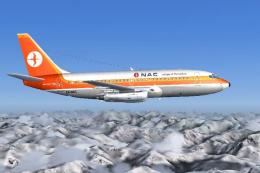



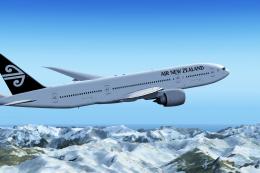
0 comments
Leave a Response